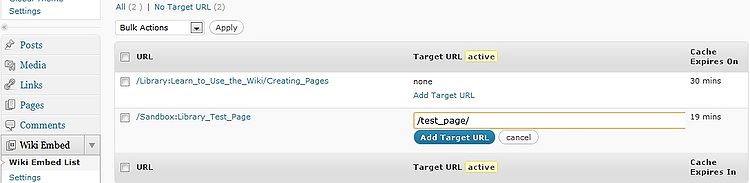Help:Wiki to WordPress/Target URL
Appearance
Setting Target URLs
If you have the 'Internal Wiki Links' opens as WordPress page option, then you will want to set target URLs for any internal wiki links on your pages, meaning that if someone clicks on a wiki link, it will open a page that you specify instead.
- Go to Dashboard>Wiki Embed>Settings
- Under Global Settings, choose WordPress Page — links open a WordPress page with the content of the wiki for the internal links option.
- Embed a wiki page as discussed above.
- View the WordPress page where you have embedded wiki content.
- Click on the internal wiki link(s), which will open the wiki page in a sort of temporary WordPress page. Do this for all internal wiki links.
- Scroll down to the bottom of each temporary Wordpress page. If you do not want this temporary page to be part of your WordPress site, click on "in Wiki Embed List" and skip ahead to step 8; otherwise, click on "Create a New Page." In Edit mode, change the title of the page, update the wiki embed source if necessary, and set page attributes such as parent and order to make sure the page is located where it should be in the site architecture.
- Click on Wiki Embed then Wiki Embed List in your WordPress menu. You should see a list of internal wiki links on your WordPress site. Such as,
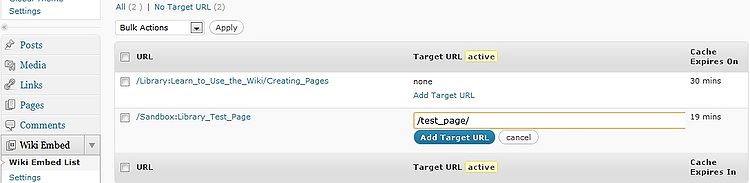
- Add a Target URL for each internal wiki link. The target URL is a sort of redirect, so you set "when someone clicks on this wiki link, go to this specified page". The link can be either a relative link (within the WordPress site, see above image) or an external URL, for example, a URL that points back to the original wiki page.
The wiki embed list will have a full list of wiki pages including all the pages you are embedding. You do not need to set a Target URL for pages you have embedded, only the internal wiki links.
In case you missed any, there is an option to enter an e-mail for notification when a new temporary WordPress page is created so that a target URL can be added. (As of March 2011, however, it is still under development and the person may be notified of links other than internal wiki links.)