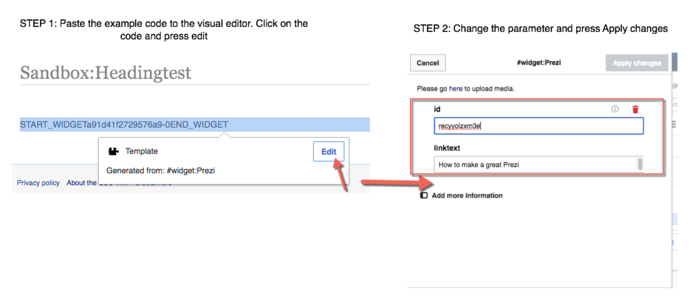Help:Widgets/Vimeo
Appearance
This widget allows you to add Vimeo video to your wiki page.
To insert this widget, use the following code:
{{#widget:Vimeo|id=18427511|width=500}}
Parameters
- id - numeric video id from the URL
- width and height define view dimensions, 400x300 is default
Sample result
Adding the code to the Visual editor
When you insert a widget code (including YouTube, Slideshare, etc.) to the Visual Editor, copy the code then paste it to the Visual Editor. Then click on the code, and press edit. Then, you can change the parameter and press Apply Changes.