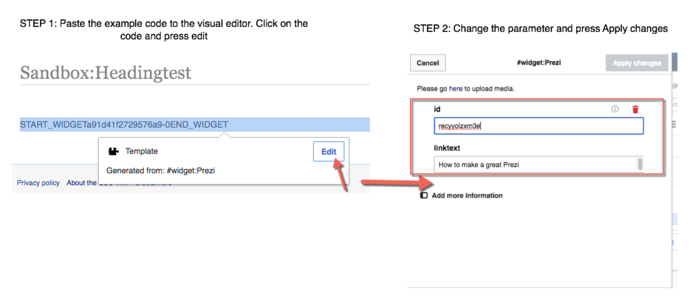Help:Widgets/Twitter
Appearance
This widget allows you to add Twitter widget to your wiki page.
Steps login to your Twitter account and goto https://twitter.com/settings/widgets create your Widget. Extract the link in the href and the widget ID from the HTML code provided use them in the following parser code:
{{#widget:Twitter|url=https://twitter.com/CNN"|id=449681594815508480}}
Parameters
- url - twitter url of user, list etc
- id - ID of the widget
Sample result
Adding the code to the Visual editor
When you insert a widget code (including YouTube, Slideshare, etc.) to the Visual Editor, copy the code then paste it to the Visual Editor. Then click on the code, and press edit. Then, you can change the parameter and press Apply Changes.