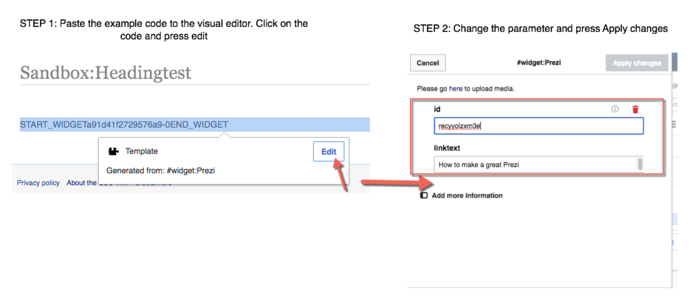Help:Widgets/SoundCloud
Appearance
This widget allows you to embed SoundCloud files into your wiki page.
To insert this widget, use the following code:
{{#widget:SoundCloud
|id=26963349
}}
or full code:
{{#widget:SoundCloud
|id=
|width=
|height=
|color=
|visual=
}}
- id - numeric ID of the track (required)
- width - width of the widget (default = 100%, use a plain number for pixels)
- height - height of the widget (default = 160)
- color - player theme color (default = ff5500, use hex values without #)
- visual - whether to embed classic or visual player (true/false, default = false = classic player)
Sample result
Adding the code to the Visual editor
When you insert a widget code (including YouTube, Slideshare, etc.) to the Visual Editor, copy the code then paste it to the Visual Editor. Then click on the code, and press edit. Then, you can change the parameter and press Apply Changes.