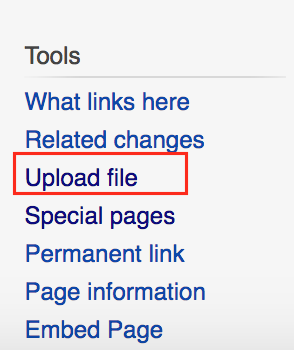Help:Uploading Files/Uploading
Appearance
| By default, the UBC Wiki does not allow uploading CC BY-ND images due to limitations in the UploadWizard. If you would like to upload an image licensed under CC BY-ND, please contact us at lt.hub@ubc.ca and include the image URL in your message. |
- In the sidebar, under “tools”, click “Upload file.”
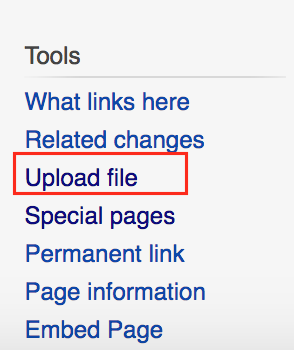
The Upload file link is under Toolbox on the right-hand side menu.
- Click Next at the bottom of the page after browsing the short comic explaining what kinds of copyright permissions your files should have.
- Click “Select a media file to upload” to locate the file on your computer.
- Click Add another file to upload multiple files or click Upload to upload the file(s).
- Click Continue
- Choose the appropriate copyright status of the file.
- Note:
- Choose the first option if you created the file. You will have give it a Creative Commons/Public Domain License.
- Choose the 2nd option if it's a file created by somebody else. You will be asked to provide the source, author's name, and what kind of license does it have.
- If you don't know the copyright status, you have the option of cancelling the upload.
- Note:
- Provide a description of the file.
- Click Next at the bottom-right corner of the page.