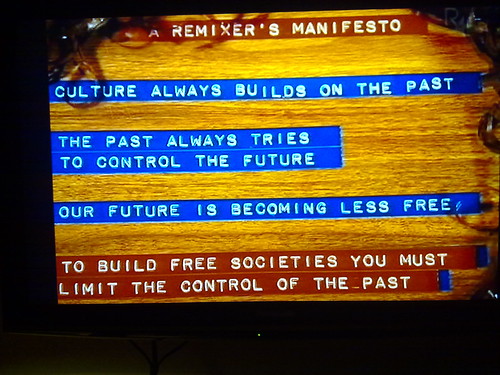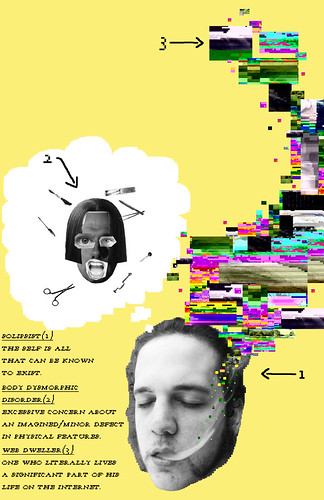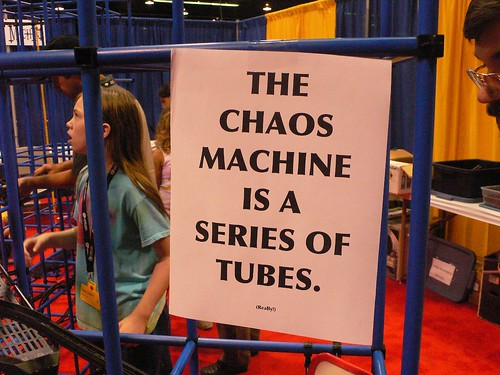Free Stuff
http://wiki.ubc.ca/Free_Stuff
Before we begin, what are the things you want to do? And what do you feel you need to do?
About your facilitator: two conflicting impulses
by teachernz, on Flickr
- An enthusiastic remixer, and deeply unhappy about current copyright laws and practice.
- Yet I also get looped into cases like:
I'm writing you today regarding one of our images being used on www.XXXX.ubc.ca without a license in place.
[Name redacted] image code #700-000262XX
[cid:image002.jpg@01CBCD1F.4367D6B0]
has been appearing on this link :
In order to make this usage legal, we need to issue you out a retroactive license as soon as possible.
Here's a quote that will include both past and perpetual web rights to image # 700-000262XX
INTERNET, SECONDARY PAGE - WORLD
$2090.00 per image
Please let me know how you wish to proceed. Thank you in advance for resolving this matter by February 28, 2011.
... How many demand letters are being dealt with at UBC?
Basics of Canadian copyright:
- little is cut and dried - a good treatment of the basics
- the Canadian law is in flux. C-32 was the latest reform bill to die in process, though the government promises to re-introduce it soon
- UBC's status with Access Copyright
- What is Access Copyright?
- A critique
- Access Copyright opposed educational fair dealing in new copyright law, more
If you wish to speak with a local expert, the UBC Library can help, or you might consult with the Vancouver-based Artists Legal Alliance.
- Copying and Scanning at UBC, includes a treatment of "fair dealing"
- Regarding the American notion of "fair use", Critical Commons is an interesting resource.
Alternatives
- cc licensed flickr photo by karindalziel: http://flickr.com/photos/nirak/2282406809/
- What is Creative Commons?
- The Creative Commons ccLearn portal. The FAQ is worth a look.
What are Open Educational Resources?
Finding OER
Let's start with an exercise. Take some time to think of a problem or anything else that requires learning content. Then, use some of the following tools to do some searching.
- OER Commons - search or browse
- BCcampus Free Learning, based on Google CSE)
- Google Advanced Search (toggle 'Usage Rights')
- DiscoverED - discontinued as search portal
- OCW Finder, or browse MIT OpenCourseWare
When you find useful (or terrible) resources, take a second to briefly fill out this form. Please note any questions that come up in the process so we can discuss them together.
cc licensed flickr photo by jacobrendell: http://flickr.com/photos/22766517@N02/3321764526/
Little OER, or... free stuff
One might make a distinction between "Big OER" and "Little OER". There are countless sources of open content that may not be classified as formal "OER", but nonetheless be useful. There are too many of these collections to list here, but...:
Music for podcasts: http://freemusicarchive.org
http://www.flickr.com/search/advanced/ - toggle Creative Commons search... (see also CC attribution helper)
Khan Academy - http://khanacademy.org/ (Recent recipient of $2 Million grant from Google)
New federal education fund makes available $2 billion to create OER resources in community colleges
Reuse Considerations
- Can you reproduce the material? Are you allowed to change it?
- Do you know how to provide attribution or meet other conditions (such as "share-alike")?
- What about linking?
- some elements in flux in Canada
- http://resources.library.ubc.ca/1596
Syndicating? RSS content can be dynamically reproduced in HTML environments... Example: Blog Tool: http://solr.bccampus.ca/feed2js/build.php
Embedding? How this video can be reproduced in your environment:
More on embedding below.
Formats matter: The difference between a proprietary streaming audio file and a podcast.
Do you have a platform to republish?
On UBC Blogs you can select the Creative Commons option via your administrative interface. On this wiki, you can select one of the licenses simply by pasting the markup code offered on this page. The Creative Commons license generator produces images and code bits that allow you to attach the license you want to your materials.
The Life and Times of a Resource
Here's how we are using that overview of social web tools for elearning.
- This overview is actually made up of a set of smaller, more specific web pages.
- Based on how the URL is constructed, it is automatically indexed heirarchically on pages listing documentation and social web tools.
- It is also categorized in folksonomic fashion via in-text tags for elearning resources and resources.
- Via a WordPress plugin we developed, it is syndicated on an elearning resources site (with tabbed layout), and on a student resource site (which also has embed code and other goodies to enable sharing).
- The source wiki page also has an "Embed Page" link which allows it to be syndicated inside WebCT Vista (or most other HTML environments) via cut-and-paste code.
- It can also be downloaded as a cleaned-up PDF, either standalone or as part of a larger collection.
- see also UBC Library using this approach to render resources in multiple locations
- "Authoring content in a public forum – ideally under an open content license – means that content becomes available for re-use even as it is being drafted. By opening up comments, feedback can be solicited that allows content to be improved by updating blog posts, if necessary, as well as identifying topics or clarifications that can be addressed in separate backlinking blog posts. By opening up the production process, we make it far more likely that others will contribute to that process, helping shape and influence that content, than expecting others to take openly licensed content as a large chunk and then produced openly licensed derived works as a result (i.e. forks?!)" -- Tony Hirst, Open Course Production
Outcomes from exercise
First off, let's see some examples of what we found.
- Your questions?
- How did the respective search portals fare?
- Do you see yourself reusing what you've found? What would you need to do so?
For the hardcore

- Scott Leslie's epic Open Educator as DJ (Sources)
- Scott passes on this set of FireFox search engine plugins (including an OER one he made), and the Google Toolbar Button Gallery including this one for OERs.
Parking lot:
|
|