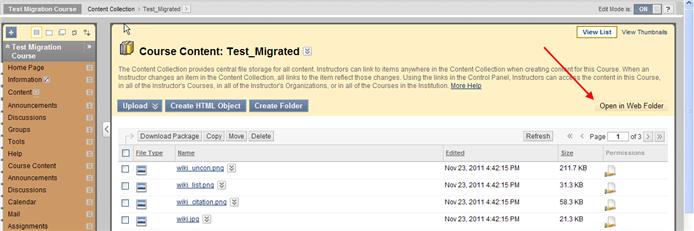Elearning:NewLMS/Accessing Non-CWL Services/Getting Started
Appearance
Getting Started
You will need:
- Your PUID (Personal User ID).
- Your Utility Password.
- Blackboard Learn (BBL) Course folder path.
Finding your PUID
Within your course, click on the Content Collections Tab in the top navigation bar. Your PUID is the alphanumeric string beside My Content:
- My Content: abdcdef9z9999
Finding your Utility Password
You can retrieve your Utility Password at: https://tools.elearning.ubc.ca/eltools/utility
Finding the Blackboard Learn Course Folder Path
- Under Control Panel > Course management, go to Content Collection
- Select Course Content.
- In the Course Content page, click on Open in Web Folder or Set Up Shared Location
- A new window will open, titled Using Web Folder or Using Shared Locations
- Under Current Web Address - select the address and copy.
- Paste the URL where needed. Replace lms.ubc.ca with bbprod01.lms.it.ubc.ca