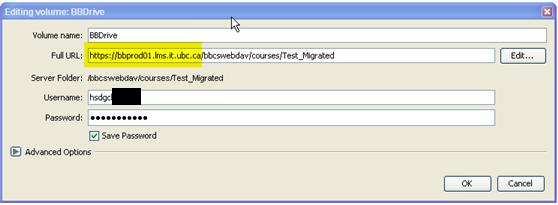Elearning:NewLMS/Accessing Non-CWL Services/Blackboard Drive
Appearance
Blackboard Drive
Note - Blackboard Drive can only be used as a WebDAV client. The ability to open files from within Learn using Blackboard Drive will not work. This is a technical limitation. A solution is being investigated for May 2012.
After you have installed the Blackboard Drive application, configure as follows:
PC
- Enter a Volume Name (i.e. BBL Prod).
- In fields:
- Full URL: Enter the web address as described in Finding the Blackboard Learn Course Folder Path
- Username: Enter your PUID.
- Password: Enter your Utility Password.
- Select Ok.
Mac
- Enter a Volume Name (i.e. BBL Prod).
- In fields:
- Full URL: Enter the web address as described in Finding the Blackboard Learn Course Folder Path
- Username: Enter your PUID.
- Password: Enter your Utility Password.
- Select Connect.
- After opening the BB Drive, from the MacOS Finder - navigate the Volume name under Shared Content and open the folder to transfer files.