Documentation:WordPress Basics/Basics 2 Guide/Managing Comments
Appearance
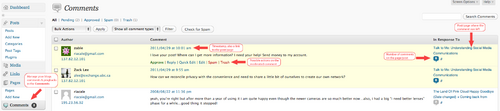
If you choose to approve comments before they are published, they can be found by clicking on the Comments section of the left-hand sidebar in the Dashboard. New comments will be indicated by a number beside Comments on the sidebar.
Moderating comments beforehand can help you fight spam and deal with disrespectful comments. As the blog owner, it is your responsibility to set what kind of environment you will be fostering through your discussions.
You can do the following to any comment that needs to be moderated:
- Approve: Publish it immediately
- Reply: Respond to a comment
- Quick Edit & Edit: Edit the comment before being published
- Spam: Mark comments as spam
- Trash: Delete comments