Documentation:WordPress Basics/Basics 2 Guide/Comments Pingbacks Trackbacks
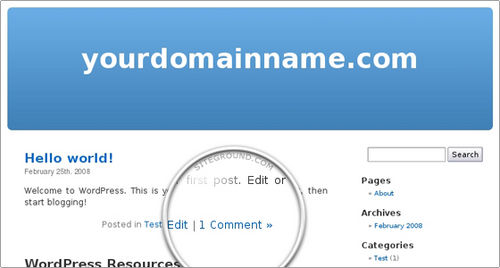
One of the most social aspects of your blog is the opportunity for visitors to leave comments on your posts and pages. They can ask you questions about the topic you wrote and you can respond accordingly. Pose a question to your students have them start a discussion on possible solutions. This feature creates a dynamic interchange between you and your readers, and between readers themselves.
When used properly, Trackbacks and Pingbacks are an excellent way to build links and traffic to your blog, as well as building relationships with other bloggers.
Pingbacks are your entries on a bibliography. If you have linked to another resource, such as a colleague's blog, in a post, she will be notified once the post is published. The same thing will happen if somebody links to a page or post you have written. It is a simple way of giving credit and attribution.
Trackbacks are a way to notify a website when you publish an entry that references it. When you send it a trackback, a link with a short excerpt of your entry will appear on the referenced website. Comments, pingbacks and trackbacks can be found at the bottom of each page and post.