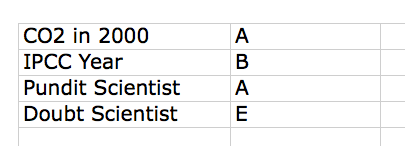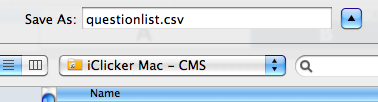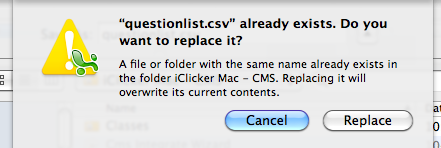Documentation:UBC iClicker User Guide (Mac)/Section H: (Optional) Predefining Question Titles and Answers
iClicker uses Q1. Q2 etc. for every question per session. I want to be able to name my questions. Is there a way to do that?
1. In the course folder, you can create titles for your questions by creating a questionlist.csv file with the format "Question title, correct Answer". There can only be ONE questionlist file at one time. To create more question lists for future sessions, remail the files (i.e. Lecture3.csv) until you plan on using them.
2. In the iClicker application - go to "Your Settings and Preferences" -> under "Question and Polling" Tab -> "Question Information" section -> select "Show question information before each question".
3. Open a blank Excel file - In column A, enter the question's title, and in column B, enter the corresponding answer.
4. Save the file in the course folder (iClicker -> Classes -> *whichever course you choose) and NOT in the iClicker Folder. In the file name text field, enter "questionlist.csv".
5. If there is another "questionlist.csv" already in the iClicker folder, when you press Save, you will encounter a pop up box asking you to replace it. Press "Replace".