Documentation:Learning Platforms/EdX edge/Overview
Overview
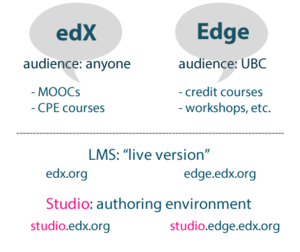
UBC has added edX to the "evolving ecosystem of learning technology platforms, tools and applications on campus" (see UBC edX Partnership). This provides edX.org as a platform for new UBC MOOCs. It also supports a platform called Edge that can be used for regular UBC courses. Edge can be used to provide a blended learning experience for campus-based courses, it can also be used to support UBC online and distance courses. Both edX and Edge provide a course authoring tool called Studio.
Both edX.org and edge.edx.org run the open source edx platform, so the two systems provide the same functionality, the only differences are in terms of special MOOC support on edx.org. So the open source community that is contributing to the evolution of edx.org is also contributing to the evolution of the system we are able to use at UBC.
Features
Community
Edge has a simple and flexible interface for supporting local learning communities, linking to external learning communities.

- Discussion forums, both standalone and integrated into the course (e.g. a sub-forum for discussion of a particular video or problem set can be embedded on a page)
- Forum posts may be pinned, filtered, and followed. Using the language of social media simplifies the contribution process for learners.
- Forums may be administered by Community TAs.
- Edge courses can be open to external learners
- Wikis provide a space for student generated learning.
- Compatible with Google Hangouts, and other social media to enhance student collaboration as needed.
- Supports both inbound communications (wikis and discussion boards) and outbound communications (announcements and email).
- Additional features may be inserted through SML, HTML, Python, LaTex, etc to create interactive components
- Accessibility to code produced by other Edx partners expands the feature options available to UBC
Content

The course structure in edX Edge Edge involves sections, subsections,units and components (such as video, problems sets and documents). There are also templates for exercises and tools. These parts are arranged together to support:
- Publish a variety of learning materials to an Edge course, including video, text pages in rich text edit mode, and align these with problem sets, quizzes, and online discussions.
- Embed YouTube videos with dynamic transcripts
- Develop learning sequences that allow you to share videos, media or text with the learners and step them through an interactive learning pathway. Learners can reinforce their understanding of content by completing short assessments and tasks after each video or media element. Students can go through in a sequence or in their own order.
- Link to e-textbooks and other external sources.
- Track student activity and engagement with the course using edX Insights
Assessment
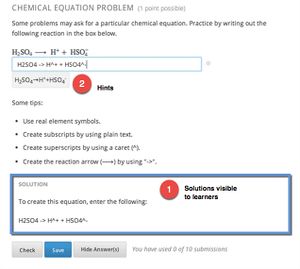
- Edx/Edge allows for a variety of assessment types that can be integrated into various course components to support learning:
- Support for different problem types: multiple choice, numeric input, math expressions, drag-and-drop and advanced types including circuit builders, custom code evaluators, and problems with adaptive hints.
- Problem types allow hints and immediate feedback
- Mastery learning supported through answer randomization and multiple problem attempts
- Problems can be combined other content on any page
- Peer assessment and self-assessment tool
- Additional assessment types can be integrated into edX with the LTI
- Assessment types can be embedded in Connect and grades can be synched with the Grade Centre
Tour
This short video will give you a sense of what a course on edX looks like from the perspective of a learner. You'll see how a course is organized and get a sense of the features available in the platform.
You may also want to:
- Explore a demo course designed for students
- Learn how to create a course with EdX 101
- Explore an edX course on the use of Edge to blend educational technology with traditional classroom learning to improve educational outcomes.
5 Questions Answered
Q1. What is the difference between edX and Edge?
EdX has two domains from which it serves content:
- https://www.edx.org (referred to as just "edX"), authored through https://studio.edx.org, and
- https://edge.edx.org (referred to as "edX Edge" or just "Edge"), authored through https://studio.edge.edx.org.
These are completely separate domains, with separate resources, databases, servers, login credentials, and authoring platforms.
The difference between the domains is that edX is the home for the MOOCs and Professional Education courses. Edge is used by universities to provide material for their on-campus or other traditional students.
Here are some other differences:
- We can allow any member of the UBC community to experiment with the edX functionality on Edge. Only approved MOOC teams do their development on edX.org.
- Edge does not have a catalog page. Edge is "security-by-obscurity": there is no discovery process for courses. Students will have to know your course URL to register for it.
Excerpt from: What is the difference between edX and Edge?
Q2. Is edX a replacement for Connect (Blackboard Learn 9.1)?
edX is not intended to replace Connect, certainly not in the near term and possibly not ever. Instead edX is simply one platform integrated into an evolving ecosystem of learning technology platforms, tools and applications on campus. Excerpt from: UBC edX Partnership. At this point, edX lacks some core functionality required to be a complete LMS, although UBC and the other edX partner schools are actively working to enhance the platform. The edX and Edge environments may look very different in the future and now is an exciting time to experiment in that space.
Q3. I want to push the envelope of what an online environment can do. What kind of support can I expect with Edge?
Edge can provide you with an experimental space for developing your learning environment. Building in the Edge environment is supported by the straightforward visual editor or it can involve code written in XML or JavaScript depending on the skills of the user. For instructors wanting to learn how to build a course in Edge, see the Resources section. Documentation on running courses and other guides are available at Edx. Best effort support for building edX course is available through LT Hub at lt.hub@ubc.ca, 604 827 4775, or drop in , Rm 2.27, Ike Barber Learning Centre.
Q4. What are the features/possibilities for supporting learner engagement in Edge?
Edge has a number of features that can enhance student engagement and allow students to be self-directed in their learning:
- self assessments and problem sets allowing for multiple attempts and instant feedback.
- wide range of options for exercises and tools to support learning goals.
- discussions and wiki spaces for sharing content and resources with each other.
- Peer assessment tool for peer engagement and feedback
Students track their progress through the course using a visual graphic interface and media can be easily embedded in the course to engage learners and leverage online content. The course interface is clean and includes a slider navigation interface that provides visibility to students on progress through units.
Q5. I have heard Edge is a cloud-based platform. What does this mean to me?
In order to be compliant with FIPPA, UBC does not pass student personal identity information to Edge. However, CWL authentication is available. When students login using their CWL, a token identifier is passed to edX and associated to a student's edX account. UBC are able to query this token and return the edX details. UBC have created an additional application that maps the edX identity back to UBC credentials. For more information, see the Resources section below.
Resources
- docs.edx.org: Up to date documentation to help you do what you need to do when building your course.
- Studio.edge: the authoring platform for EdX Edge
- How to Create an EdX Course: EdX 101 This is an example of a course built with Studio. It is a self-paced walk through of planning, building, and running your own online course.
- edX Demo course is a fun and interactive course designed to help students explore the edX learning experience. We recommend that you become familiar with the student’s experience of an edX course before you begin building your first course.
- Blended Learning with edX is a course from edX that covers the use of edX to blend educational technology with traditional classroom learning to improve educational outcomes. Perfect for instructors or institutional leadership interested in creating blended learning experiences with edX.
- Building and Running an edX Course.
UBC
- Request an edX Edge Shell
- Instructions on using CWL with edX Edge
- Instructions on how to embed Edge course content into Connect by using LTI
- edX Edge Studio Sessions -These sessions are geared towards those in the UBC Community using edX in online or blended learning. Attendees will leave the studio session with helpful resources, best practices, and practical suggestions for implementing this platform.
- Slides and Handouts from the March 2015 UBC edX Workshop: GitHub documentation on all aspects of setting up and running your course.