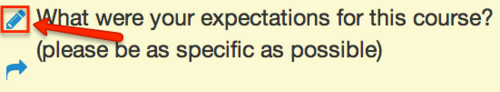Documentation:Form Builder/Edit a Question (How to)
Appearance
| Need help? Have some feedback? formbuilder.support@ubc.ca |
You can edit any text of any question when it is added to a form you are working on. These changes are not reflected in the Question Bank.
To make permanent changes to questions such as the question type, you will need to edit a question within the Question Bank.
Take note, you can only edit questions you have created.
This resource will show you:
- Best practice
- How to edit questions in the Question Bank
Best practice
- If you're only making minor edits to the question text, it is better to just edit the question after adding it to the form. This will reduce clutter in the Question Bank.
- Check Mine Only at the bottom of the Question Bank to only see questions you own and can edit.
Edit Questions in the Question Bank
- Check Mine Only at the bottom of the question bank.
- Choose the question you want to edit.
- Click the Edit button (
 ) beside the question.
) beside the question.
- Edit the Question Text.
- (Optional) Check Shared Question if you want other Form Builder users to reuse your question.
- Change the Response Type.
- If you're using a Choice or Multiple Choice question:
- Click Save or Delete.