Documentation:Eportfolio Basics/Overview

Learning Objectives
By the end of the session, we hope you will:
- understand the purposes and some of the benefits of ePortfolios.
- be familiar with the process of selecting ingredients for a portfolio with a defined purpose.
- have explored a few variations on ePortfolio formats.
- have started thinking about your own ePortfolio project.
What is an ePortfolio?

Warm-Up Activity: Brainstorm - what comes to your mind when you hear the word ePortfolio?
An Overview
View the video: Does the information match with your perception of what an ePortfolio can do for you? What is new information?
Working Definition
A working definition of an e-portfolio: Personalized web-based collections of work, responses to work and reflections that are used to demonstrate key skills and accomplishments for a variety of contexts and time periods. Lorenzo & Ittelson 2005

Building Your Portfolio
- A process for developing your ePortfolio involves these actions:
- Collect artifacts that provide evidence of your skills, abilities and education and experience(collect, reflect, , connect, etc).
- Select artifacts that you would like to present depending on the purpose of the site. This purpose can change depending on the situation, EX: A teaching portfolio compared to using a portfolio to apply for graduate school.
- Reflect on artifacts to connect them to your practice or personal development. Reflections will also differ depending on the purpose of the ePortfolio.
- Present your ePortfolio, this could involve showcasing your ePortfolio as part of a face to face presentation, including it as a hyperlink at the bottom of an electronic resume or publishing a link to your personal blog as a site for your work and reflections.
Examples of ePortfolios
- The Creative Career: PR Blogger making the transition from college to career
- Architecture Blog: Architecture Student Blog
- Graduate student teaching portfolio: Graduate student developing a portfolio for professional development

Activity 1: Selecting Your Ingredients

Work in groups of 3 with the scenario you are given and a list of possible ingredients or artifacts. Select the ones that would be suitable for the portfolio described for your scenario. Using the sticky notes that have been given to you write down in marker at least six ingredients or artifacts that you might add to your ePortfolio - ONE idea per sticky note. Stick these up on the wall in front of your group. You'll have 10 minutes for this activity.
Be prepared to answer why you made the choices you did. Consider and add any additional elements you might like.
When you have selected your ingredients, categorize them as follows:
- Are there any ingredients which you would want to mark private? Mark those with a P.
- Which items are static (non frequently changing) but easily accessible from the homepage? Mark these with an S
- Which ingredients would you want people to see right up front on your homepage? Mark these with an F.
Activity 2: Gallery Walk

Gallery Walk: View the other groups artifact walls, what differences do you notice? Similarities?
Are the key elements in ePortfolios present in the selections? Does anything surprise you?
Share your observations with the group. We'll have 10 minutes for this activity.
Activity 3: Exploring Portfolios


In pairs choose an example portfolio from the list below and discuss the following. You'll have about 5 minutes to discuss and 5 minutes to share your observations:
- What is the site about? How do you know? Is it easy to determine?
- Who is the author of the site? What can you determine about him/her?
- How is this site a portfolio? How do you know?
- What do know about this person's skills from what you see? What evidence did they provide?
- What is your impression of this portfolio? How does the design influence this impression?
Examples
- LaGuardia Community College ePortfolio: Student portfolio
- Teaching ePortfolio: Teacher candidate demonstrates teaching competencies
- Graduate student teaching portfolio: Graduate student developing a portfolio for professional development
- Urban Planning Portfolio
Activity 4: Creating Your Plan
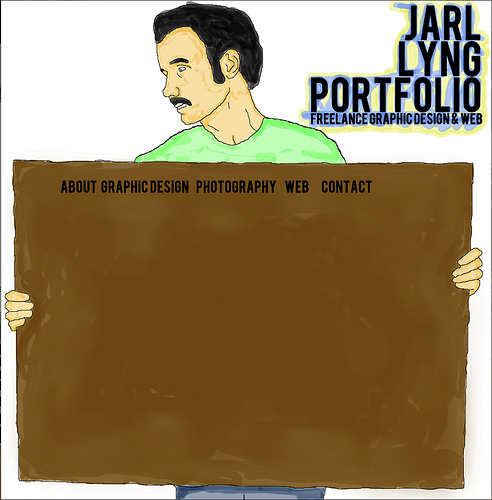

Work individually to start working on your plan using the worksheet to guide you:
ePortfolio Plan. You'll have about 10 minutes to get a start on this activity (to be continued on your own).
- Why do you want a portfolio? What purpose will it serve?
- Reflect: What competencies do you want to highlight?
- Collect: What do you have online to show evidence of your competencies?
- Select: From those pieces, which ones would you choose? Why: think about your purpose?
- Connect: Who do you want to have access to your portfolio? Just certain people? Everyone? Will they be commenting on your work/reflections?
- Present: Design elements that will reflect your purpose.
Share your plan with a partner.
Next Steps
Your portfolio jam session!
Resources
General Reference
Using UBCBlogs (WordPress)
- UBC Blogs
- Setting Up Your Blog as an ePortfolio: Notes from UBC's Faculty of Education.