Documentation:CIS/Canvas/Grades
Gradebook
I cannot see an assignment in the Gradebook!
Make sure the assignment is published; it must be published to appear in a column in the Gradebook.
What do the icons in the Gradebook mean?
If there is an icon instead of a grade, it means that assignment if not fully graded yet (ie: quiz with text entry question not graded yet)
Canvas Guide: https://community.canvaslms.com/docs/DOC-10478-4212136679
How do I excuse a student from an assignment?
Canvas Guide: https://community.canvaslms.com/docs/DOC-12938-4152386299
How do I curve grades?
While Canvas provides this functionality, it is irreversible. We recommend manually curving them on a spreadsheet, and then uploading to Canvas.
Canvas Guide: https://community.canvaslms.com/docs/DOC-12832-415255003
How do I set a default grade?
Be mindful about [Overwrite already-entered grades].
Canvas Guide: https://community.canvaslms.com/docs/DOC-12834-415255002
How do I treat ungraded assignments as zero?
Canvas Guide: https://community.canvaslms.com/docs/DOC-10225-4152181047
How do I give change grading to submitted and unsubmitted?
In assignment settings, select Display Grade as [Complete/Incomplete].
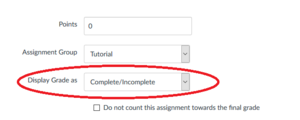
How do I mute an assignment?
We recommend muting assignments; so students aren't notified until you are done grading all submissions.
Canvas Guide: https://community.canvaslms.com/docs/DOC-12961-4152724339
How do I manually editing grades?
Canvas Guide: https://community.canvaslms.com/docs/DOC-13081-4152724415
How do I view the Gradebook history?
Canvas Guide: View the history of all grading changes in the Gradebook
How can I organize the Gradebook by student groups?
Canvas does not natively have this functionality, but we can mimic this sorting by creating an assignment that does not apply to grades.
- Create an assignment with the settings: and
- "Do not count this assignment towards the final grade"
- No Submission"
- "This is a group assignment" and select the respective Groupset
- Go to the Gradebook and mute the assignment (so it remains hidden from students)
- Assign one student in each group a grade manually (ex: group one receives 1, group two receives 2...)
- Ensure that each group has a different grade
- Instructors and TAs can now sort the gradebook by this column and the students will be grouped together.
Downloading Files
How do I upload grades from a CSV file?
Canvas Guide: https://community.canvaslms.com/docs/DOC-12786-415255013