Documentation:CIS/Canvas/Common Errors
More known issues are documented here: Documentation:LTHub/Canvas/KnownIssues
Access Errors
I cannot access Canvas!
Check the server status here: https://status.instructure.com/
Also check the UBC IT Bulletins: http://bulletins.it.ubc.ca/
I'm getting an unauthorized error!
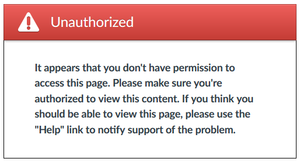
This usually occurs when a student or in student view and clicking a link to an unpublished page/file/module/assignment. Re-map the link or publish the item to resolve this error. We recommend avoiding links as they easily break.
Students cannot access the course!
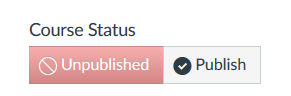
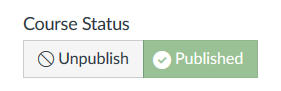
Check if the course is published from the homepage; pale green indicates it is published.
Students cannot access a tab in the left sidebar!
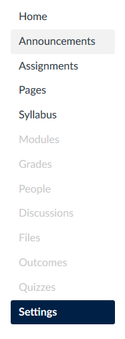
If the tab is greyed out, there are two possible causes:
- The tab is disabled and hidden from students.
- Go to [Settings], then [Navigation].
- Drag and drop the relevant items.
- Don't forget to save at the bottom of the page.
- There is no published content in the tab, so Canvas automatically hides it.
- Go to the relevant tab.
- Publish an item.
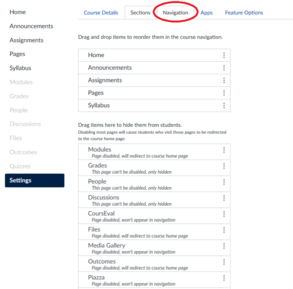
Canvas Guide: https://community.canvaslms.com/docs/DOC-12933-415257079
Students cannot access an assignment/page/quiz/module/etc!
Check if the page is published; usually indicated by a green checkmark.
Some Canvas features aren't appearing!
Several features are disabled in UBC’s implementation of Canvas because of FIPPA.
Restore Items
I accidentally deleted something! How do I restore it?
From the Canvas homepage, add "/undelete" to the URL
You will access a page containing all your deleted content, and you can restore them.