Course:ETEC522/2010ST1/OneToOneTechnologies/LearningSolutions
Go back to One-to-One Home Page
Introduction

This section looks at three current school-based one-to-one laptop implementations from a learner perspective. It begins with an articulation of the central challenge for one-to-one laptop implementations: learner engagement. It continues with descriptions of three implementations, a discussion of how well each implementation addresses the central challenge, and summation of the main argument presented.
Much of the backlash against one-to-one laptop technology results from an epistemological divide on the transitioning between off-line (real world) and on-line (virtual world) learning (Morkowitz, 2010; Donovan et al, 2007). Some researchers view that transitioning as being controlled by the technology being used (Beck & Fetherston, 2003; Miller et al, 2001). For these researchers, the social behaviour of users is determined in large part by the roles that technology plays in the process. From the classroom one hears evidence of such a perspective in comments such as:
a) Nine out of 10 students using laptops are just goofing off during the lecture.
b) There are times when a laptop is simply a distraction to what is happening.
c) It’s the student’s problem if he or she isn’t paying attention.
On the other hand, other researchers (Warschauer, 1997; Zhao & Frank, 2003) view the role of technology as being determined in large part by the social behaviour of the users. As justification for such a perspective one might present such comments from the the classroom as:
a) I sit at the back. I download the notes & refer to them throughout class. You learn your way- I'll learn mine.
b) There are times when laptops enhance learning in ways that cannot be done without the laptop.
c) It’s a problem for the student if he or she isn’t paying attention.
Confounding this epistemological divide is the recent proliferation of advanced information and communication technologies such as hand-held dictionaries, recording and text-messaging devices and, concurrently, the emergence of online communities through online social networking. These ICTs have expanded the opportunities for online collaboration to become an effective tool for transitioning Vygotsky’s (1978) zones of proximal development (1) and thus greatly empowering individual knowledge generation. As Steve Lohr (Lohr, 2008), a self-proclaimed "technological optimist" notes: "The educational bottom line, it seems, is that while computer technology has matured and become more affordable, the most significant development has been a deeper understanding of how to use the technology."
The interactivity of Web 2.0 social networking clearly affords new learning opportunities. Parents can become more engaged in the education of their children by monitoring assignments on their individual laptops and sharing ideas with teachers. Teachers can employ project-based learning to supplement or replace textbook based approaches and thus take advantage of collaborative knowledge development. For just one example, a high school class could undertake a service-learning project in which they mount a campaign against, say, an unpopular tax grab by an unscrupulous government. The shared Web space for such a project could include source documents, brochures, media contact lists, individual student assignments and a final strategic plan.

Because the technological infrastructure is mostly in place, the central challenge to the educational success of one-to-one laptop implementations is not so much structural as psychological. As Bandura (2000) writes, “It is not uncommon for groups with members who are talented individually to perform poorly collectively because the members cannot work well together as a unit” (p.76). Successful one-to-one laptop solutions are hugely dependent upon the full cognitive engagement of all participants because of the asynchronous and vicarious nature of their involvement. Implementations which fail to engage learners in individually relevant activities are not sustainable . They become "hollowed out" as participants appear online in fits and starts or not at all (Bandura, 2000). In such circumstances it becomes a further challenge for teachers and learners alike to sustain an equilibrium in an online “ecology of cultures” that not only encourages participation but also avoids the appropriation of one culture by another. The degree to which a one-to-one laptop solution helps sustain this synergistic equilibrium is therefore the key factor in its success.
Leading Solutions
The following three implementations of school-based one-to-one laptop technology exemplify the various contexts in which the technology has been applied. The first is a non-profit international initiative, the second an education ministry government research project and the third a privately funded community initiative. Detailed information on each implementation can be found through its hyperlinked resources.
Please Note: The official site of this organization is [http:laptop.org]. At the time of writing, that site had been down for
- at least 5 days. The above link is to the relevant Wikipedia article.
Description
The "OLPC” is a non-profit organization based in Cambridge, MA, that develops low-cost laptops for sale to governments of underdeveloped countries (and soon to America) for the purpose of free distribution to every elementary shool child aged 6-12 in those countries.

Goals
The official OLPC Mission Statement is:
- To create educational opportunities for the world's poorest children by providing each child with a rugged, low-cost, low-power, connected laptop with content and software designed for collaborative, joyful, self-empowered learning.
Method
Computers are sold to the Ministries of Education in participating countries, whose responsibility it is to distribute them. Countries are also responsible for computer maintenance, user training and program security. Funding for the development of hardware and software comes from corporate sponsors and "buy one give one" promotions to the public in which a person can buy an X-01 computer for $400 and another one will be sent to a participating country.
The operating system (originally Fedora-based; Windows XP first available in 2009) and software is provided in the language of the participating country.
Outcomes
Uruguay claimed to be the first country to have provided full coverage in 2009. So far approximately 1,500,000 laptops have been ordered, mostly of the X0-1 type pictured at right. Critics of the program cite the top-down organizational structure, its cost-effectiveness and the cultural ethnocentricity evidenced a one-size-fits-all approach to problem resolution, among other concerns.
2. Emerge One-To-One Laptop Learning Project
Description
The Emerge Project is a three year ( September 2007-August 2010) investigation of the efficacy of school-based one‐to‐one laptop learning. It was commissioned by the Alberta government and is scheduled to end in August 2010.

Goals
The project's goals with regard to one‐ to‐one laptop learning include identifying:
- potential educational benefits
- technical merits and innovative practices
- promising strategies for sharing expertise, experience and lessons learned
- promising strategies for informing and supporting one‐ to‐one laptop implementations within Alberta's learning system
Method
The project has involved over 2,500 student, 170 teachers and 49 schools in 20 school districts in the province. Each district has focussed on enhancing teaching and learning in specifically targeted areas.
Outcomes
According to the project's Year Two Report a key finding was that "Engagement is much more dependent on the depth, quality, and innovation of learning made possible through the technology and digital media, rather than on the technology itself" (p.5). Student engagement spiked the first year, due in part, to the novelty of the technology for teachers and students alike but in Year 2 it was much more dependent on the depth, quality, and innovation of learning made possible through the technology, rather than on the technology itself.
The reserachers conclude: It will be critical in this last year of Emerge to turn leaders’ attention to identifying the value that adding the laptops and associated instructional approaches bring to the education of students, and the system changes required to implement such approaches. Once those critical elements are identified, the jurisdictions will need to explore options for sustaining and scaling up the features of the Emerge project deemed to add value.(p.10)
3. One Laptop per Child (Canada)
Description
This initiative is a 2009 Canadian iteration of the American OLPC initiative funded by The Belinda Stronach Foundation that focuses specifically on expanding online connectivity for children 6-12 years old who live in remote First Nations communities. It considers itself to be "a strategic investment in the skills and training of Aboriginal youth, teachers, parents and the community." Partner organizations include The Canadian Council for Aboriginal Business, The Assembly of First Nations, Inuit Tapirit Kanatam and The Metis National Council.There is no cost to Aboriginal students, parents or communities.
File:OLPC Presentation GENERAL deck.pdf
Goals
According to its website, OLPC will:
- help Aboriginal youth take advantage of new opportunities
- improve the financial literacy of Aboriginal children from a young age
- improve technical skills & create jobs for Aboriginal adolescents
- connect Aboriginal children to each other and other children in Canada and around the world
- support Aboriginal history and culture
Method
Beginning in September 2010, laptops will be distributed to approximately 5000 students in 10 Aboriginal communities. In addition to integrated wireless connectivity to the Internet and to local networks, each laptop will include a literacy program that contains a customized financial planning program and practical banking guide, nutrion guide, and 100 books, 50 of which will be written by Aboriginal authors. In addition there will be games to improve manual dexterity, self esteem and creativity, a mentorship and leadership program for Aboriginal children and a physical exercise program. All laptops come equipped with webcams to enable elders to help preserve community culture and history. An evaluation of the project is scheduled for October 2011.
Outcomes
Although the project has not yet started, the promoters feel confident that their results will be similar to an OLPC implementation in Peru. These include an increase in positive attitudes about learning and discovery, creativity and personal relationships with parents and teachers. They also expect to see an increase in self-efficacy and perceived self-efficacy.
Discussion
For one-to-one implementations to be successful, they must become good one-to-many implementations because of the multiplicity of interactions that will inevitably occur when individuals connect with other individuals. In order to sustain these connections, the shared spaces that the implementations construct online must be respectful of those needs or else risk being hollowed out by non-participation. In the implementations described above there are several distinctions in this regard.
- While all implementations permit cross-generational engagements such as parents becoming involved in the education of their children only the OLPC (Canada) expressly identifies that as an outcome by its inclusion of a web cam for the purpose of including elders. This inclusion not only encourages wider participation but also works to prevent the appropriation of Aboriginal culture by mainstream non-Aboriginal culture.
- The OLPC implementations both endeavour to replace traditional textbook based approaches with online communication and thus take advantage of collaborative knowledge development. The Emerge project takes a different approach in its exploration of how one-to-one implementations might "add value" to the traditional text-based approaches found in most schools. For the Albertan government it seems that one-to-one projects are at best adjunct to the mainstream curriculum.
- None of the implementations specifically address the need for shared web spaces to be safe places for open and honest communication. There is no clear attention paid to learner needs for privacy - private folders, private communication channels and secure personal information files. There is provision for instructors to control access as part of their responsibility for administering all implementations, but not for the learners to control access to their own documents and communications.
- While all implementations suggest the potential to engage learners in individually relevant activities and provide technical support information for new users, one key element that is not described in any of them is the sufficiency of communication software tools for the needs of both the learner and the instructor. Minimal requirements for sustained collaboration would seem to be a spelling/grammar checker, student-created discussion groups, personal home pages and multimedia presentation capabilities.
Conclusion
Achieving an equilibrium of cultures in the online spaces that are inevitably created by multiple one-to-one laptop interactions is essential for open and honest dialogue. By ensuring the psychological and physical safety of that space, as good teachers do automatically in the classroom, instructors can help ensure that the spaces will be both relevant to the interests of their students and will also be sustainable. The technology is there, but the forethought required to to afford that comfort of place must be itself be put in place. The beneficence of the online meeting space must never be taken for granted.
Report Card
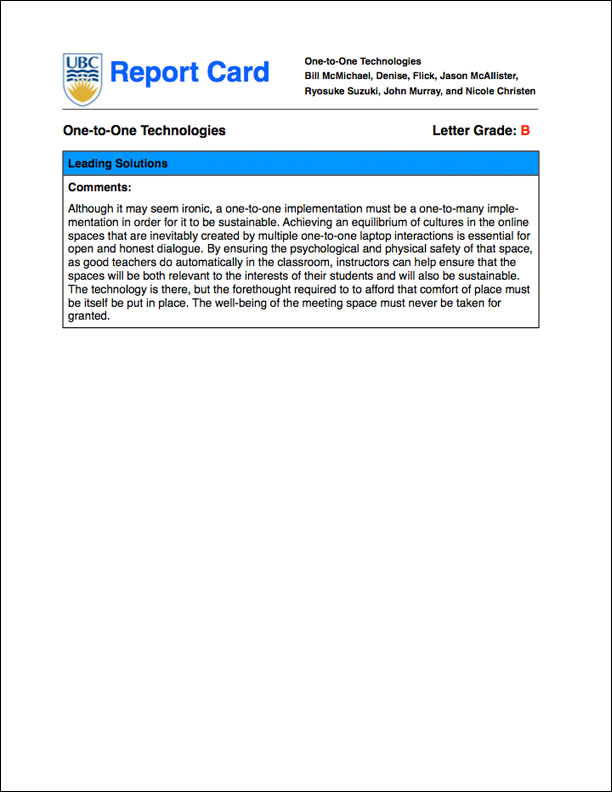
Move on to Stability
Go back to One-to-One Home Page
References
Bandura, A. (2000). Exercise of Human Agency through Collective Efficacy. Current Directions in Psychological Science, 9(3), 75-78.
Beck, N., & Fetherston, T. (2003). The Effects of Incorporating a Word Processor Into a Year Three Writing Program. Information Technology in Childhood Education Annual, 2003(1), 139-161.
Donovan, L., Hartley, L. & Strudler, N. (2007). Teacher concerns during initial implementation of a one-to-one laptop initiative at the middle school level. Journal of research on Technology in Education, 39(3,) 263-86.
Lohr, S.(2008, 17 August). At School, techonogy starts to turn a corner.New York Times. Retrieved from http://www.nytimes.com/2008/08/17/technology/17essay.html
Miller, L.M., Schweingruber, H., & Bradenburg, C.L. (2001). Middle school students’ technology practices and preferences: Re-Examining gender differences. Journal of Educational Multimedia and Hypermedia, 10(2), 125-140.
Mortkowitz, L.(2010). The blackboard versus the keyboard: Why more colleges are banning laptops in the classroom. Retrieved from http://tinyurl.com/y2xjzym.
Vygotsky, L.S. (1978). Mind and society: The development of higher psychological processes. Cambridge, MA: Harvard University Press
Warschauer, M. (1997). Computer-mediated collaborative learning: Theory and practice. Modern Language Journal Quarterly, 81(4), 470-481.
Zhao, Y. and Frank, K. A., 2003. "An ecological analysis of factors affecting technology use in schools." American Educational Research Journal, 40(4): 807-840.
Endnotes
(1) the gap between the amount of knowledge one may obtain by working individually and that by working in collaboration with peers and experts.