Course:ETEC522/2010ST1/OneToOneTechnologies/Stability
Go back to One-to-One Home Page
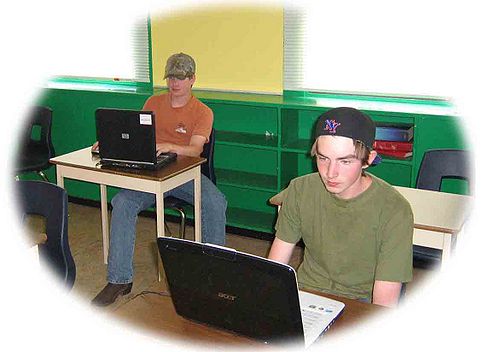
The Economic Reality Check
As technology becomes increasingly pervasive in the classroom, enormous sums of money are being spent in search of an educational magic bullet that will cause student scores to skyrocket. However, restricted budgets combined with a never-ending struggle to keep pace with technological change often result in expenditures that lack empirical justification.
The use of technology has become the cornerstone for improving students’ test scores and raising district wide reading and writing levels for many school districts. The latest technological trend in high schools is the implementation of “one-to-one” programs to provide individual laptops to groups of students. Are one-to-one programs worth the investment in time, money, and resources or is the money better spent on alternative programs? One-to-one laptops is one of many initiatives intended to bring new technology to the classrooms. Many of these were poorly thought out, poorly implemented, and did not meet the needs of the students or the schools. These initiatives, which might look good on paper, often did not translate well into the classroom and, as a result, they diverted resources from other programs. For example, School District 23 in the Central Okanagan, implemented a one-to-one laptop program to much fanfare only to watch it quietly fail due to ballooning expenses, mediocre results, and a plethora of damaged machines (School District to Scale Back, 2008). To achieve success with these new initiatives, school districts must first research what will work, what will not, and decide whether the cost is justified.
Training –Professional Development
Training -Professional Development
Adequate professional development is instrumental for the success of a one-to-one laptop program (O'Hanlon, 2007). Adding one-to-one laptops to a classroom does not automatically add value to an educational experience(Dunleavy, 2007). For the full potential of such an initiative to be realized teachers must be properly trained. Without initial and ongoing user training, laptops tend to be, “oversold, but underused” (Lei, 2008). There is a definite need to train teachers and students in new ways of learning with computers rather than to simply provide them with laptops and wait for marks to rise. There are two aspects to dealing with this issue: training the teacher and training the students.
Training the Teachers
In order to make this initiative successful it first must be "sold" to the teachers. If they are not on board the initiative will go nowhere. Training the teachers requires the support of the teachers and their professional association and preferably be tied to existing mentorship programs. Failing this, in September, all new teachers might be encouraged take a four-day training workshop prior to school startup. Teachers would then have the option of an additional four days of pay or four flex days taken at some point throughout the school year. This system would streamline the training process and ensure all teachers are adequately prepared to teach using laptops.
Training the Students
There are three options for initially training Grade 10 students:
Option 1: Each school has a dedicated teacher who specifically deals with staff and student training. This teacher would teach both staff and students.
Option 2: A traveling instructor comes to each school for two to three days of intensive hands-on training for the Grade 10 students. For those schools forced to wait their turn in the rotation, laptops could still be issued prior to training. Any hands-on experience, even without training, would be helpful.
Option 3: Have the homeroom teacher teach the new students. This option is the least desirable as it would limit students to the ability of the teacher, who may or may not be comfortable with the entire initiative.
Training -Ongoing Professional Development
Once initial training has been completed the district instructor would return for follow up visits. Both staff and students would be instructed in new aspects of the laptops and new programs. Staff could do additional training in the evenings. Teachers could then bank this time and take the day off on a scheduled professional development days. This ongoing training would require a district instructor whose job it is to circulate to all schools providing additional professional development to all teachers.
Tech Support
One of the key pillars on which to build a one-to-one laptop initiative in any school is appropriate and timely technical support. Careful initial planning and continuous technical support are essential to the long term success of this initiative (Waters, 2009). Money needs to be spent up front to buy the right equipment rather than purchasing less expensive equipment but paying more in the long term. Adequate numbers of qualified computer technicians must make regular visits to fix problems and update computers. Hard drives should be re-formatted once a year during the summer and "freezing" programs installed to prevent tampering. Standardization of computers and software is key for easy maintenance. Each year, all Grade 10 students would receive the same computer model. The following year the next group of students would receive the latest generation of computers. That way the techs would only be dealing with three generations of computers at any given time. Each school would have 10% extra computers on standby, since a student waiting for a laptop causes the entire system to break down. Students would be forced to save on the server rather than individual laptops to prevent loss of information due to physical damage to the computer (the proverbial “my computer ate my homework excuse”). The district has the option of taking advantage of accident insurance and should budget for new batteries every two years as quite often this cost is not factored into initial budgets (Waters, 2009).
Assessment and Reevaluation
One of the greatest obstacles to implementing a one-to-one initiative is assessing whether the program is actually being successful. Accomplishing this goal will be problematic as it often takes five to eight years for implementations to take effect and current achievement tests are, “ill-equipped to measure the 21st century learning taking place in one-to-one ubiquitous laptop environments” (Silvernail, 2007). Researchers consistently point out the need for long term studies using new forms of assessment. This can be problematical. For example, any study conducted over the last five to eight years could be rendered anachronistic by rapidly changing technology. The best assessment strategy would be to implement the program and monitor both reading and writing assessment and more importantly graduation success amongst those students participating in the initiative.
The Financial Cost
When implementing an initiative such as this, the deciding factor often comes down to cost. The initial cost of setting up the program would be limited to the cost of providing laptops to each student and a simple wireless network to be established. The largest cost would be in year one of the program as three grades of students would need to be supplied not just one as will occur once the initial distribution is set up. Significant costs are incurred upon the implementation of this program but costs tend to stabilize once the program is in place (O'Hanlon, 2007). Schools would also save on continually updating computer labs. While computer labs would still be needed for elementary students, most elementary projects would be sufficiently accomplished on older computers using word processing, educational games, and simple internet searches. Junior and secondary students require higher end computers and this one-to-one initiative ensures that the oldest computers in use are three years old.
Report Card
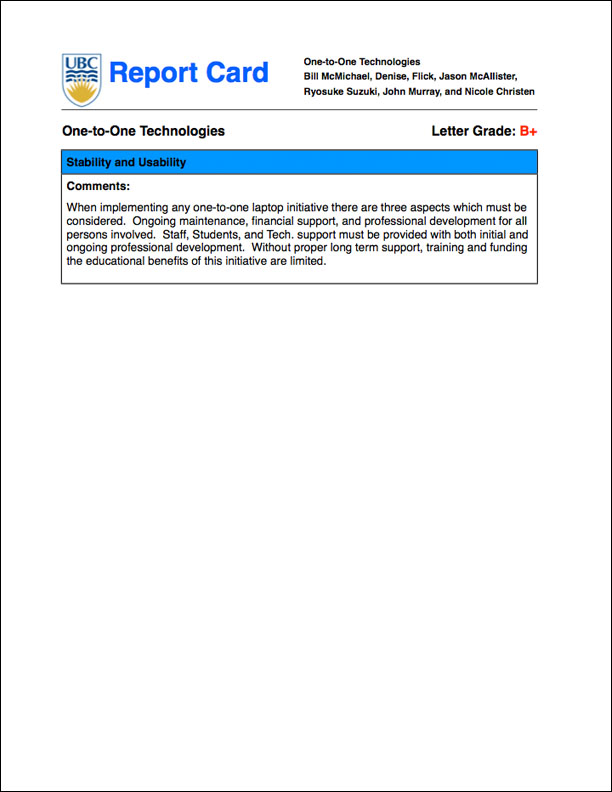
Move on to TCO
Go back to One-to-One Home Page
References
Borja, R. (2006, May 10). Researchers Weigh Benefits of One Computer per Lap: Studies Aim to Determine the Impact the Technology Has on Student Learning. Education Week, 25(36), 10. (ERIC Document Reproduction Service No. EJ736788) Retrieved from ERIC database.
Dunleavy, M., Dexter, S., & Heinecke, W. (2007, October 1). What Added Value Does a 1:1 Student to Laptop Ratio Bring to Technology-Supported Teaching and Learning?. Journal of Computer Assisted Learning, 23(5), 440-452. (ERIC Document Reproduction Service No. EJ774865) Retrieved from ERIC database.
Lei, J., & Zhao, Y. (2008, January 1). One-to-One Computing: What Does It Bring to Schools?. Journal of Educational Computing Research, 39(2), 97-122. (ERIC Document Reproduction Service No. EJ820002) Retrieved from ERIC database.
O'Hanlon, C. (2007, February 1). 1-to-1 Computing: A Measure of Success. T.H.E. Journal, 34(2), 26-32. (ERIC Document Reproduction Service No. EJ762482) Retrieved from ERIC database.
Silvernail, D., &Gritter, A (2007) Maine’s Middle School Laptop Program: Creating Better Writers. Maine Education Policy Research Institute.1-1. Retrieved from http://usm.maine.edu/cepare/Impact_on_Student_ Writing_Brief.pdf.
Villano, M. (2006, March 1). A La Carts: You Want Wireless Mobility? Have a COW. Technology & Learning, 26(8), 8. (ERIC Document Reproduction Service No. EJ776114) Retrieved from ERIC database.
Waters, J. (2008, August 1). High Maintenance. T.H.E. Journal, 35(8), 38-43. (ERIC Document Reproduction Service No. EJ809952) Retrieved from ERIC database.