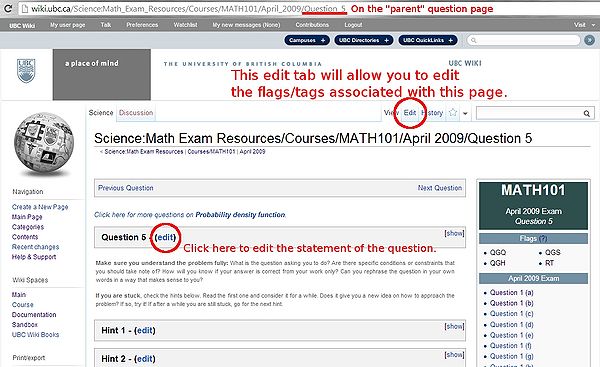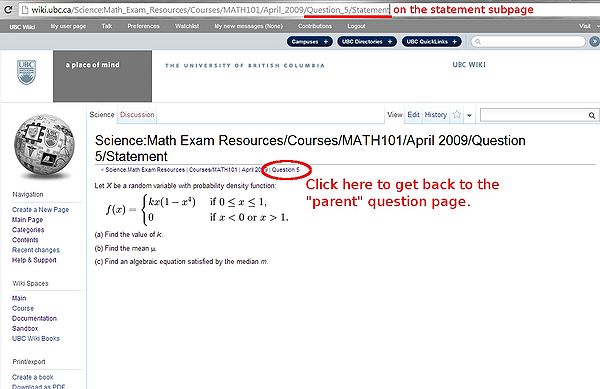Science:MER/MER page
If you want to actually add content to a page, you need to click the edit button on the corresponding box on the parent page. It will take you to an edit window for the specific question/hint/solution subpage that you want to modify. When you save your changes, you will end up on that question/hint/solution subpage, and to get back to the "parent" page where you started, you will need to go up a level, via the page tree just under the tabs.
The process will look something like this:
Say you click on the edit question box shown above. You enter your changes, then click save. The following page will pop up:
Besides the question page template, the other text that appears when you try to edit a "parent" solution page are category flags. We use category flags in two different ways on the MER wiki.
- Status Flags, to track the status of each question, hint, solution and tag. A sample set of flags from the parent question page looks like this:
[[Category:MER QGQ flag]][[Category:MER RH flag]][[Category:MER QBS flag]][[Category:MER RT flag]]
For details see Status Flags below.
- Topic Tags, to organize questions by topic. These tags look like this:
[[Category:MER Tag Implicit differentiation]][[Category:MER Tag Differentiate]]
For details see Topic Tags below.