Documentation:SDS Tech Training
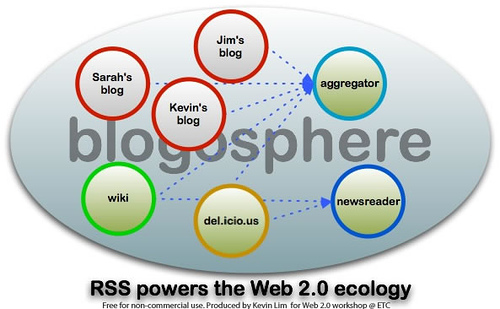
Blogs
What is it?
A blog is a type of website or part of a website. Blogs are most often maintained by an individual with regular entries of commentary, descriptions of events, or other material such as graphics or video. Blogs support other activities as well:
- multiple authors
- commentary from readers
- content management systems - bringing in content from other sources via feeds.
Some examples:
Post driven sites:
Long Live Kurt Vonnegut - basic discussion board
Science Fiction and the City - discussion based
The EIESL Project Service-learning project site - Post driven - pages provide project info.
Perspectives on Peace: An Examination of Post-Conflict Societies
Page driven sites:
Responsive Regulation in Theory and Practice Workshop planning site
Posts, Pages and Feeds
 Choose one of the sites above (or another blog that you like/read), consider the following and share your observations with a partner:
Choose one of the sites above (or another blog that you like/read), consider the following and share your observations with a partner:
- Is it easy to determine what the site is about? What helps me?
- What approaches does the author use to engage my attention? Graphics? Design? Post Titles?
- What steps has the author taken to assist navigation?
- What are the main categories/tags used on posts to keep them organized? Can I find this easily?
- What steps has the author taken to build community around this site? Comments? Networking?
- Can I easily find recent discussion on the blog?
- What elements do I like?
What do I need to consider?
- Take 5 minutes to BEGIN to think about your site - you will likely come back to this process later.
- Identify any questions that arise.
- Debrief with the group. What did you discover in the process of thinking about your site? What questions do you have?
Building the Ultimate Website may be more info than you need but will if you ignore some stuff and pay attention to the basics - it will be worth the watch.
How do I get one?
Login to blogs with your CWL and set up your account. You can start a blog right away or wait until later.
Complete the self guided activity for beginners.
Where do I learn more?
Documentation:WordPress_Basics/Basics_1_Guide
Groups and Forums
Some examples:
Wikis
What is it?
A wiki is a quickly developed webpage that allows for collaborative authoring. It features:
- easy basic editing (using wysiwyg)
- flexibility (allows for embedded media from other sources)
- history tracking and easy restore
Some examples:
 Choose one of the pages above (or another UBCWiki page), consider the following and share your observations with a partner:
Choose one of the pages above (or another UBCWiki page), consider the following and share your observations with a partner:
- Is it easy to determine what the page(s) is about? What helps me?
- Are the pages readable/ interesting? Can I easily find what I am looking for (through a table of contents or description)?
- Am I invited to contribute? Is it easy to see how I might contribute?
- What elements do I like?
What do I need to consider?
- Take 5 minutes to BEGIN to think about your wiki page(s) - you will likely come back to this process later.
- Identify any questions that arise.
- Debrief with the group. What did you discover in the process of thinking about your wiki page? What questions do you have?
How do I get one?
Login to UBCWiki with your CWL and set up your account.
- Add this wiki to your watchlist.
Where do I learn more?
Help:Using_the_UBC_Wiki_for_Course_Work
Notes from our WikiGardener:
Articles in the root of the wiki do not belong to any specific owner; any user should be encouraged to edit any main space page. Namespaces, however, imply a soft ownership of pages: while anyone can still edit these pages, the idea is that pages in these spaces do belong to someone and outside editing should kept to a minimum. This is more of a philosophical than a structural ownership but I think this idea will be important if the wiki user base continues to grow.