MET:Using Pixton As a Tool in the Classroom
Authored by Vivian WH Lee (2013)
Pixton is a click and drag comic development site that can be used to enhance the learning process and allow students to showcase what they know. It provides all users with the ability to easily create comics on the web.
Introduction
Researchers have been able to discern that comics help to create a positive attitude and increase motivation (Engler, Hoskin & Payne, 2008; Kilickaya & Krajka, 2012). Apple and Kikuchi (2007) have also shown that computer based material that allow students to have control over content can result in benefits such as being student centered, motivating, increasing self reliance and autonomy, and allowing for real world tasks.
Pixton was launched in 2008 and redesigned in 2010 as a Web 2.0 site. This allowed users to create, interact, collaborate and share content online with each other through social media dialogues. Users are creators of user-generated content in a virtual community. Pixton is a way for students to engage in the world of comics and to express themselves through creating and sharing their own comics. It provides a powerful visual writing tool through the use of any web browser, making it easily accessible for all learners. Through the use of Pixton, critical skills such as being able to convey an idea concisely, telling a story in a logical sequence, and collaborating with others are developed in a multimodal setting.
In order to create a comic, users are required to register online. There are three user account levels available: Pixton for Fun, Pixton for School, and Pixton for Business. Pixton for Fun allows users to share and remix comics with friends. Pixton for School allows for a private and secure space where teachers are able to moderate student creations and publish them in the student gallery. Students are then able to read and comment on each others' work. Project banks with ideas and rubrics for assessment are available for use. It also allows for recording voice-overs to enhance learning. Pixton for Business also allows for private space and the ability for users to add characters and expressions, and to create professional quality graphics.
Pixton is great for applying vocabulary, summarizing a book, re-enacting events, demonstrating comprehension, and developing critical thinking skills.
Creators
Pixton is the creation of a husband-and-wife team who reside in Parksville, British Columbia, Canada.
Clive Goodinson is the founder and creator of Pixton. Originally from England, Clive obtained his Masters of Science degree from the Univeristy of British Columbia and is an expert in interactive technologies. He wanted to create a website where people could share and collaborate on ideas and stories. He also wanted to integrate his love of comics like Tintin, The Far Side, and Calvin & Hobbes, with his skills in computer programming. As a result, Clive developed a new kind of comic, one where anyone could be its author.
Daina Goodinson, with a degree in English-Sociology from UBC Okanagan, is in charge of the business development side. She works with marketing and customer support as well as with graphic design, freelance photography, and office management.
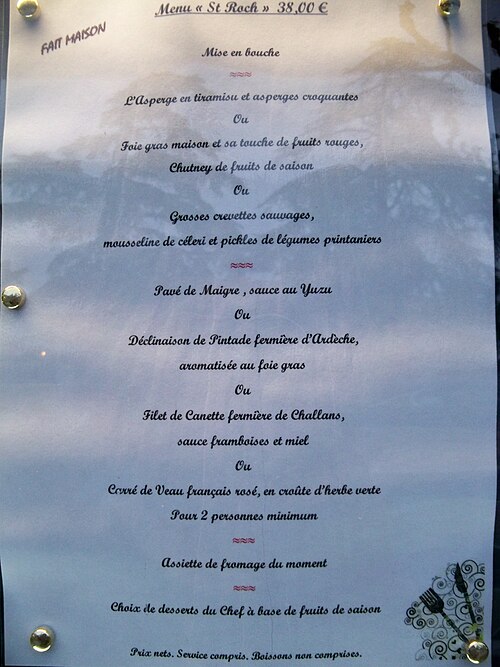
The Pixton website is simple to use. Log in with your account and you will see a menu bar along the top. "Me" shows your own account information, including comics you have created, authors you are following, and comments you have made. You can also connect to Google and Facebook to share your creations. "Comics" allows you to view public comics created by others. "Create" is where you will be able to design your own works. "Community" allows you to interact with others and take part in contests and games. "Shop" provides upgrade information and "Help" has videos that can lead you through various problems and questions.
Using Pixton
Creating a comic within Pixton is fairly simple and intuitive. Head into "Create" on the menu bar and choose the format that you wish to use. In the Pixton for Fun account, you have the options ranging from the classic one row to Manga style vertical columns. You can also freestyle it and arrange panels in various shapes and sizes. Once you have chosen your panel setting, the rest is just a matter of picking your background colour (K), background gradient(G), background (B), your characters (C), your props(P), and/or adding speech bubbles(D). File:Options.JPG

Within each option, you further have the ability to change the preset choices to individualize your creation. The same preset images can be manipulated for changes in various attributes including facial expression, physical appearance, stance, furniture movement and placement. It provides you with limitless possibilities.
Safety and Privacy
Pixton has safety features built in and users are expected to follow the Code of Conduct. Pixton is moderated by teachers when using Pixton for School and in general as a community. Users are encouraged to "Report" and "Block" when other users do not follow the Code of Conduct. Parents, when signing up their children, set their own password that can be used at anytime to log into their child's account. This enables them to edit and lock the child's profile page, and/or account settings. Parents can even receive an email notification whenever the child posts their own comic.
Some of the safety mechanisms at Pixton.com are as follows:
1.Language filter: Flagged words are automatically turned into grawlixes like #$@! in all comics, comments, and messages.
2.Report button: Anyone can report inappropriate conduct by clicking this button on any comic or profile page.
3.Audience rating: Authors can choose the intended audience of a comic: Just for Kids, Adults Only, or All Ages.
4.Age-specific setting: By activating this filter, members will tend to see more comics aimed at their age group.
Connections to Learning
Comic creation has the ability to engage reluctant learners, apply learners' imaginations, and help learners acquire multimodal literacy skills needed for success in the 21st century (Hughes, King, Perkins & Fuke, 2011; Vassilikopoulou, Retalis, Nezi, & Boloudakis, 2011) Pixton allows users to combine easy to manipulate characters and backgrounds to form images, to add printed text, and in some cases, to add recorded voices to make meaning.
Pixton supports the attributes of an e-learning environment: Learner-Centered, Knowledge-Centered, Community-Centered and Assessment-Centered (Anderson, 2008). Learner-Centered: Pixton provides users with a platform to share in an online setting, with learners helping to contribute to understanding of preconceptions and issues. This creates a sense of community in the learning environment. Community-Centered: Users are part of the whole Pixton community and/or specific teacher created communities. This allows students to make connections to facts, ideas, peers and teachers through comments and reciprocal feedback. Knowledge-Centered: Users are both learners and experts in the communities as they become resources for each other. Content and knowledge is shared through the comics that are created and posted. Assessment-Centered: Teachers can comment and grade the students' work online, letting students read the feedback and then make necessary changes. Students can also peer-evaluate, learning to provide constructive feedback, and building a stronger sense of community.
Pixton also supports constructivist learning theory in that it allows users to actively construct knowledge (Jonassen, 1999). Users are able to articulate their previous knowledge, explore, speculate, manipulate the environment in order to construct and test their theories, reflect on what they did, and think about what they have learned from the activities. Students can use this web based tool to showcase their previous knowledge while acquiring new knowledge as they create their own comic and interact with other students.
Pixton allows for knowledge building (Scardamalia & Bereiter, 1994). It encourages students to construct and produce knowledge by allowing the classroom community to work together and discuss creations at any point in time. Students can refer to each other for clarification, definition and understanding of knowledge by posting comments and remixing comics. Teachers have access to all the activity that students participate in and can comment for encouragement and support. This provides students with a safe learning environment where they can confidently engage in exploration, collaboration, and communication, participating in knowledge building activities.
Pixton enables users to share their ideas both with Pixton users and non Pixton users. This social collaboration is seen through feedback and sharing on the website as well as through social media sites like Facebook and social learning networks like Edmodo. Users can view other users’ work for information and ideas. They can also remix comics, taking someone else’s comic and using it as a framework but adding their own twist to the ready-made comic. Teachers can also build skeleton comics and have students work collaboratively with each other to facilitate the formation of a community of learners and knowledge networks. Pixton allows learners to actively construct knowledge, reflect, interact as a community and self regulate while acquiring multimodal skills in student centered real world tasks.
Possible Applications
According to the Teaching History website, Pixton allows students to apply content knowledge and generate new forms of analysis. Students can imagine new scenarios for historical characters, recreate past events visually, and interpret primary sources through a comic strip. It helps foster creative thinking in the classroom through the ability to create original characters, or to develop unique forms of historical analysis.
Ideas from Teachers First include:
Foreign language classes - create stories in the English language and then have it translated to the foreign language by other students in the classroom and vice versa.
Language Arts classes - use comics to write summaries of current events, respond to reading assignments, express problems, and create works of humour.
With younger students - use an interactive whiteboard or projector to create a class comic on a current topic of study, such as the life cycle of the frog or ways to conserve energy.
Integration of subjects with Art and Writing - have students create comics to demonstrate a concept in Science or Social Studies.
ESL/ELL teachers - provide students a way to demonstrate written language skills in the 'context' of their comic situations.
The Pixton site itself provides ideas for English/LA, Computer and Technology, History and Social Studies, Science, World Languages, Fine and Performing Arts, ESL, Mathematics, Special Education, Heath and Physical Education, Business and Economics, Religious Studies, and Career Guidance.
The possibilities are endless in terms of how Pixton can be used in the classroom and beyond.
Pros and Cons to using Pixton
As with any tool, there are pros and cons to using Pixton. Listed below are a few of them...
Pros: easy to use, collaborative, engaging, enhances learning, allows for creativity for non-artistic students, allows for written and oral production, interactive, provides options for giving feedback and comments, provides codes for embedding, can download as photos or print, can set preferences, accessible anywhere where there is an internet connection, allows sharing with non-Pixton users on wiki, blogs, links via email, Twitter or IM, Interactive WhiteBoard compatible, runs on all operating systems and browsers,...
Cons: many options are only available to users who subscribe to Pixton for School or Pixton for Business, limited options are available for the free Pixton for Fun, requires internet access.
Awards
Pixton Comics has been named a “leading Web 2.0 pioneer” and “one of the 20 companies driving innovation and changing the way we use the Internet” by Backbone Magazine / KPMG.
References
Anderson, T. (2008). Towards and theory of online learning. In Anderson, T. & Elloumi, F. Theory and Practice of Online Learning. Athabasca University. Retrieved from:
Apple, M., & Kikuchi, K. (2007). Practical powerpoint group projects for the EFL classroom. The JALT CALL Journal. 3(3), pp. 110-122.
Engler, S & Hoskins, C & Payne, S (2008). Computer-produced comics as a means of summarising academic readings in EAP programs. International Journal of Pedagogies
- and Learning. 4 (4), 19-33. Retrieved from http://pandora.nla.gov.au/pan/57063/20090322-0000/www.apacall.org/ijpl/v4n4/IJPLv4n4_article2.pdf
Hall, J. R. (2011). Books Worth Reading: Engaging Material--Comics in the Classroom. Change: The Magazine Of Higher Learning, 43(2), 39-43.
- doi:10.1080/00091383.2011.550252
Hughes, J., King, A., Perkins, P., & Fuke, V. (2011). Adolescents and "Autographics": Reading and writing coming-of-age graphic novels. Journal of Adolescent & Adult
- Literacy,54(8), 601-612. doi: 10.1598/JAAL.54.8.5
Jonassen, D. (1999). Designing constructivist learning environments. In C. Reigeluth (Ed.), Instructional design theories and models: Volume II. Mahwah, NJ:
- Lawrence Erlbaum.
Kilickaya, F., & Krajka, J. (2012). Can the use of web-based comic strip creation tool facilitate EFL learners' grammar and sentence writing?. British Journal of Educational
- Technology, 43(6), E161-E165. doi: 10.1111/j.1467-8535.2012.01298.x
Scardamalia, M., & Bereiter, C. (1994). Computer support for knowledge-building communities. The Journal of the Learning Sciences, 3(3), 265-283.
- doi:10.1207/s15327809jls0303_3
Vassilikopoulou, M. M., Retalis, S. S., Nezi, M. M., & Boloudakis, M. M. (2011). Pilot use of digital educational comics in language teaching. Educational Media International,
- 48(2), 115-126. doi:10.1080/09523987.2011.576522
External Links
Using Pixton as a learning tool - feature on CBS News 9
How Pixton Works- Video
