MET:Use of Smart Ideas to Assist Students with Learning Disabilities
Product Overview
SMART Ideas [1] is a concept mapping software. Original release of SMARTIdeas 1.0 was 1991. Current version, SMARTIdeas 5, was released in 2010 by SMART Technologies (based out of Calgary, Alberta), [2] a division of Microsoft, and created as a complement to the Smart Board Software. This tool can be used in both educational and business settings to create a visual diagram of a concept to aid in understanding. The vast majority of the population are visual learners (1), so the importance of a great model cannot be underestimated.[1]
Trademark Notice
SMART Ideas, SMART Board, smarttech, the Smart logo and the SMART Ideas logo are trademarks or registered trademarks of SMART Technologies ULC in the U.S. and/or other countries. All other third-party product and company names may be trademarks of their respective owners.
Key Features
- Visual effects such as shapes and colours
- Connector lines to group similar ideas, highlight relationships and directions
- Clip-art Gallery and cliplets (organized as subject specific)
- Multiple views
- Presentation mode
- Link multimedia directly to the map
- Sticky symbols
- Built-in subject specific templates
- Supports export to multiple formats
- MS Word
- MS PowerPoint
- Web diagram (SVG, Scalable Vector Graphics)
- HTML
- Integration with the SMART Board interactive whiteboard
System requirements for Windows operating systems
- Pentium®-class computer
- 128 MB RAM
- Windows XP or Windows Vista® operating systems
- Available for use on a Tablet PC
System requirements for Mac OS operating systems (version 10.3 or later)
- Power Macintosh computer
- 128 MB RAM
- 20 MB of free hard disk space for minimum installation (102 MB for full installation with clip art collections)
See SMART Ideas brochure at: http://downloads01.smarttech.com/media/sitecore/en/pdf/brochures/ideas/ideas_fact_sheet_edu.pdf
What is Concept Mapping ?
Concept Maps
Concept maps are visual and graphic representations of information that highlight units of ideas and information, and the relationship between the units. Concept maps are also known as story maps, graphic organizers, advance organizers, story webs, semantic maps, and cognitive organizers. They often used to teach text structure, to aid comprehension, and to help students understand hierarchical or complex concepts. [3]
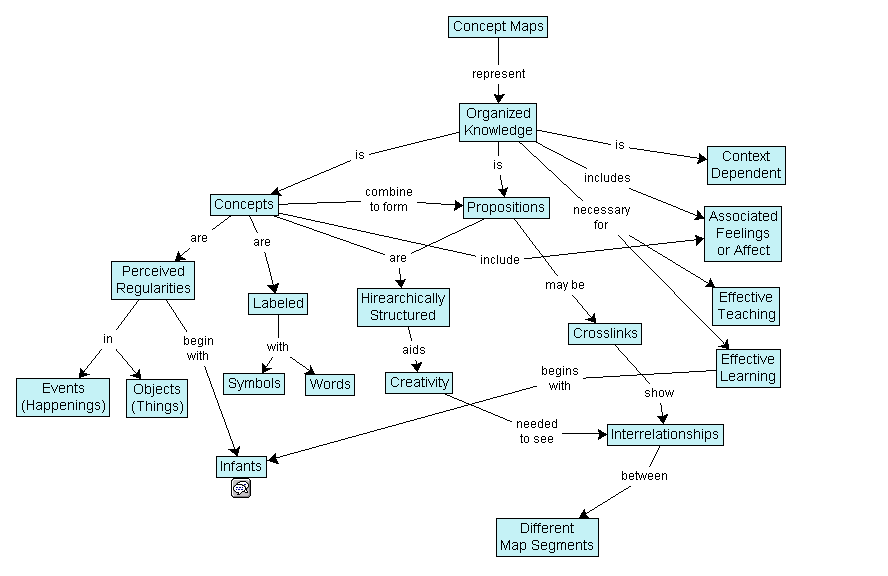
Uses
- Aids to creativity (brain-storming)
- Visualize complex topics/ideas
- Commonly used for Unified Modeling Language diagrams for software development
- Clear, organized note taking
- Team/organization collaboration
- Training. Displays the relationship between jobs/tasks and objectives/goals/rewards
- Can be used to find faults in a train of thought or argument
- Metacognition http://en.wikipedia.org/wiki/Metacognition
- Can be implemented to assess student retention of information and learn objectives
Concept mapping is a technique that grounds itself in Constructivist Theory [4]. It is a way of visually representing information to maximize student learning. Concept maps were developed in 1972 by a researcher named Joseph Novak while conducting research at Cornell University in to the way children build conceptual knowledge [2]. Visual diagrams are a common tool for educators as they can help focus questions, illustrate links and associations, organize knowledge, sort information, elaborate patterns and represent a hierarchy, to name a few.(2)
Concept maps enclose ideas in circle or bubbles and demonstrate a link to other ideas by a connecting line. They are usually structured in a hierarchal fashion with the most import or general idea at the top or center and then other concepts branching out from it, becoming for specific and segmented the further they are from the central idea.
Use of Smart Ideas with Students with Learning Difficulties
Definition of Learning Disability (LD) or a Specific Learning Disabiliy (SLD)
- (i) General. The term means a disorder in one or more of the basic psychological processes involved in understanding or in using language, spoken or written, that may manifest itself in an imperfect ability to listen, think, speak, read, write, spell, or to do mathematical calculations, including conditions such as perceptual disabilities, brain injury, minimal brain dysfunction, dyslexia, and developmental aphasia.[3]
- (ii) Disorders not included. The term does not include learning problems that are primarily the result of visual, hearing, or motor disabilities, of mental retardation, of emotional disturbance, or of environmental, cultural, or economic disadvantage.[4]
Specific Learning Disabilites and Written Tasks
According to numerous studies focusing on the difficulty students with learning disabilities experience when composing written tasks, it was found that “students with LD perform less well that their peers on a variety of written language tasks.” [5]
Specifically, the problems may exist as difficulty with the physical act of writing, difficulty with the use of writing conventions and/or difficulty producing fluent sentences. In addition, a very common stumbling block for LD students is the application of complex cognitive steps involved in writing, such as their ability to gather and organize their ideas in a logical fashion. According to MacArthur[6] , “Many students with LD have difficulty coordinating the complex cognitive processes of setting goals,generating content,organizing their writing, and evaluating and revising their text.”
Hand drawn concept maps versus computer-mapping software
Concepts maps are widely used in differentiated classrooms for all learners. They permit a student to plan and organize his/her ideas, in a way that makes logical sense. MacArthur states that “outlining and semantic webbing are common practices for organizing ideas prior to writing” While it is true that the strategy of concept-mapping has proven to be successful after widespread use, there appears to be a difference between hand drawn concept maps versus computer-mapping software, namely Smart Ideas. Results show, in two separate studies of hand vs. computer, that "student descriptive essays produced in the hand- and computer-mapping conditions demonstrated significant increases above baseline writing samples on number of words, number of T-units, and holistic writing scores.” [7] “ Results showed that students’ attitudes toward writing were significantly more positive in the computer-mapping condition when compared to no-mapping and hand-mapping conditions.” [8]
For Educators
SMART Ideas and its versatile tools are perfect companions to Constructivism, Learning, and Educational Technology. [5]
There are many different learning exceptionalities that can cause students to struggle with getting the ideas from their minds transmitted to a written task. It is common for a student to say I can't get it down on paper. Some SLDs Specific Learning Disabilities manifest as a student's inability to transmit his/her ideas into a logical, sequential order. This may also cause a student to struggle with composing proper sentences from his/her ideas, without a mediated middle step, such as a graphic organizer. [9]
Concept Mapping Software like SMART Ideas can assist challenge learners by allowing them to skip the physical process and writing and use the computer instead to record and organize their ideas in both visual and text form.[6]
Concept maps are great tool for educators to use to chunk information into manageable size for students who experience difficulty reading.[10][7] Smart Ideas can also reduce stress in those with generalized anxiety disorders [8] as the text is sorted and organized using logical patterns of colour and shape, which highlights relevant and important information to a student. Since visual information is more easily absorbed and retained by the brain, students with short term memory issues can be greatly assisted by the use of concept maps to summarize important information. SMART Ideas is colourful and offers a variety of tools to create a personal and memorable graphic organizer.[11]
English Language Learners are highly dependent on visual cues. Concept maps and graphic organizers are a concise method of highlighting and illustrating the most important text. SMART Ideas allows them to demonstrate their knowledge and understanding of a concept by building visual connection and minimal language restraints, as full and complete sentences are not necessary. In addition, English Language Learners can use 2 other features of Smart Ideas - subject specific templates with leading sentence starters, and subject specific clip art to assist with vocabulary.
Dyslexic and Dysgraphia students are better able to interpret visual information and feel less anxiety than when faced with large quantities of text. Using the SMART Ideas software, they are able to cut and paste pictures or symbols that are meaningful to them and create their own Concept map without being bogged down by text.
It is a useful tool for people struggling with Autism as they can create for themselves visual aids to help them remember their daily routine, homework strategies, housekeeping, etc.[9]
Visual tools make learning the software easy to learn. Applying changes to a new or existing Concept Map becomes a simple process.
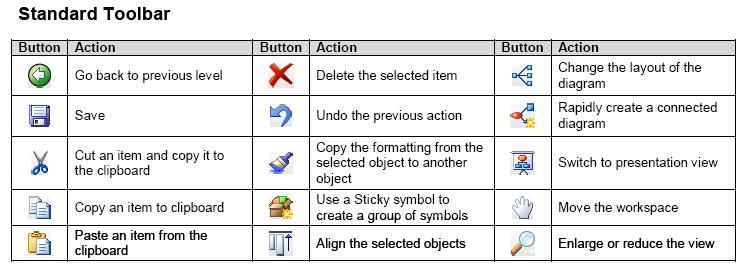
It is important for educators to note that the adoption of computer generated concept maps may vary as per individual learners. [12]
Student Samples: Concept maps and essays produced by students with a learning disability
Brian is a grade 8 student from Ontario. He has an identified learning disability. He created the following concept map using Smart Ideas. He exported his concept map to Microsoft word as an outline. He extended several ideas from his outline to create a well-organized and sequential 5 paragraph essay (as per the curriculum expectation for his grade level). Previous to using this program, I watched Brian struggle, on a regular basis, with grade-appropriate written tasks. For Brian, the production of a 5 paragraph essay is a significant academic success.
Katie is a grade 8 student from Ontario. She is a high level academic student, with above-average writing capabilities. Katie utilizes Smart Ideas to brainstorm and organize her ideas. She creates connections between her ideas and uses the visual effects such as colour and shapes. In addition, she uses the outline function to plan out her paragraphs before her writing. For Katie, the use of Smart Ideas allows her to reach a high level of success.
References
- ↑ Bradford, William C., Reaching the Visual Learner: Teaching Property Through Art (September 01, 2011). The Law Teacher Vol. 11, 2004. Available at SSRN: http://ssrn.com/abstract=587201
- ↑ Novak, Joseph D.,& Cañas, Alberto J., The Theory Underlying Concept Maps and How to Construct and Use Them[1], Florida Institute for Human and Machine Cognition, Pensacola Fl, 32502, www.ihmc.us,Technical Report IHMC CmapTools, 2006-01 Rev 2008-01 http://cmap.ihmc.us/publications/researchpapers/theorycmaps/theoryunderlyingconceptmaps.htm
- ↑ Individuals with Disabilities Education Improvement Act of 2004, Pub. L. No. 108-446. (2004). Retrieved from http://idea.ed.gov/explore/view/p/%2Croot%2Cstatute%2C
- ↑ Individuals with Disabilities Education Improvement Act of 2004, Pub. L. No. 108-446. (2004). Retrieved from http://idea.ed.gov/explore/view/p/%2Croot%2Cstatute%2C
- ↑ MacArthur (1996) Using Technology to Enhance the Writing Processess of Students with Learning Disabilities. Journal of Learning Disabilities Volume 29, Number 4, pages 344-354
- ↑ MacArthur (1996) Using Technology to Enhance the Writing Processess of Students with Learning Disabilities. Journal of Learning Disabilities Volume 29, Number 4, pages 344-354
- ↑ Sturm, J. M. and Rankin-Erickson, J. L. (2002), Effects of Hand-Drawn and Computer-Generated Concept Mapping on the Expository Writing of Middle School Students with Learning Disabilities. Learning Disabilities Research & Practice, 17: 124–139. doi: 10.1111/1540-5826.00039
- ↑ Sturm, J. M. and Rankin-Erickson, J. L. (2002), Effects of Hand-Drawn and Computer-Generated Concept Mapping on the Expository Writing of Middle School Students with Learning Disabilities. Learning Disabilities Research & Practice, 17: 124–139. doi: 10.1111/1540-5826.00039
- ↑ Zhang, Y. (2000). Technology and writing skills of LD students. Journal of Research on Computing in Education, 32(4) 467-478
- ↑ Richards,Regina G.(2008,Helping Children with Learning Disabilities Understand What They Read, LD Online, http://www.ldonline.org/article/5598/
- ↑ Jendron, J., Assistive Technology and Learning Disabilities, South Carolina Assistive Technology Program, University Center for Excellence, Columbia SC 29208, October 2011.http://www.sc.edu/scatp/ld.htm
- ↑ Anderson-Inman, L., Knox-Quinn, C., & Horney, M. A. (1996). Computer-based study strategies for students with learning disabilities: Individual differences associated with adoption level. Journal of Learning Disabilities, 29(5), 461-484.
.
External Links
2. http://smarttech.com/smartideas
3. http://www.instructionaldesign.org/theories/constructivist.html
4. http://cmap.ihmc.us/publications/researchpapers/theorycmaps/Fig1CmapAboutCmaps-large
5. http://etec.ctlt.ubc.ca/510wiki/Constructivism,_Learning,_and_Educational_Technology
6. http://www.sc.edu/scatp/ld.htm
7. http://www.ldonline.org/article/5598/
8. http://www.anxietybc.com/parent/anxiety.php