MET:Integrating Technology into the Daily 5
This page originally authored by Jennifer Best-Butler (2014).
Using Technology in the Daily 5 approach to Language Instruction
The Basics of the Daily 5
Description
The Daily 5 is a management model of literacy instruction "that will help students develop the daily habits of reading, writing and working with peers that will lead to a lifetime of independent literacy" (http://www.the2sisters.com/the_daily_5.html). It was developed by Gail Boushey and Joan Moser, two educators in the United States. Their goal was to create a method to teach and encourage students to be more responsible for their own independent language learning, making students' learning more meaningful without increasing the planning demands on teachers. The Daily 5 "consists of five literacy tasks that students complete daily while the teacher meets with small groups or confers with individuals" (http://www.the2sisters.com/the_daily_5.html). Introduced in a very systematic way, students learn the necessary skills and develop their stamina to be able to work independently for longer periods of time, providing the teacher with more time for one-on-one instruction. This allows instruction to be differentiated to meet the learning needs of each student. By using a gradual release of responsibility, the Daily 5 is very student-driven, "designed to fully engage students in reading and writing" (Boushey & Moser, 2006, p.12).
Daily 5 Resources
The five blocks of the Daily 5 are designed to give a well-balanced approach to literacy learning. Each block is introduced individually, with teachers and students discussing what learning will look like in each block. Modeling of behavior is a key feature, with teachers and students modeling both appropriate and inappropriate behaviors for each block. The practice allows students to build their stamina (the amount of time they can independently spend at a literacy task) over a period of time. As they become more able to work independently and monitor their own learning, the teacher has more time to spend working with individual children or small groups based on their learning needs. Three excellent resources to help with the implementation of the Daily 5 approach to literacy instruction are:
Boushey, G. & Moser, J. (2006). The Daily 5: Fostering Literacy Independence in the Elementary Grades. Portland, Maine. Stenhouse Publishers. 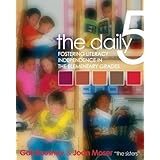
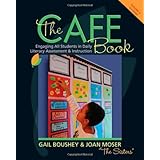 Boushey, G. & Moser, J. (2009). The Café Book: Engaging all students in daily literacy assessment and instruction.
Boushey, G. & Moser, J. (2009). The Café Book: Engaging all students in daily literacy assessment and instruction.
Whittlesey. (n.d.) Daily 5 for Dummies. Retrieved from http://www.proteacher.org/f/12540_Daily_5_for_Dummies.html. 
The Components of the Daily 5
The five components of the Daily 5 are summarized below.
Read to Yourself
This block involves students reading independently, to themselves. "Good Fit Books" are chosen (initially by the teacher, and then by the students) to ensure that students are reading books at their independent reading ability level. It is explained to the students that not everyone reads at the same level, and that books, like shoes, need to be a good fit in order to work well for each person. Starting with short sessions, and building the students' stamina for reading, Read to Yourself gives students time to actually practice reading so they can improve their reading. No one can become better at any activity, if they do not spend time participating in that activity. To become a better reader, each student must spend lots of time reading. Children should be exposed to many types of literature including, but not limited to, picture books, novels, poems, magazines, informational text, fiction and non-fiction.
Read to Someone
In the Read to Someone block, students partner-read with another student in the class. "Reading with someone helps readers, especially developing readers, become more self-sufficient and less reliant on the teacher for assistance. Research show that taking turns in reading increases reading involvement, attention and collaboration" (Boushey & Moser, 2006, p.60). Students reading together can share strategies for decoding and for comprehension. This interaction brings readers pride and pleasure in their reading.
Listen to reading
One important way to increase reading skills is to have lots of exposure to fluent and expressive reading by others. Students do not always have exposure to this reading at home. By having students listen to audio books, they can hear many wonderful stories and also hear many excellent reading skills being modeled.
Work on Writing
During Work on Writing, students spend time writing about a topic of their choice. Ralph Fletcher (as cited by Boushey & Moser, 2006)says, "You don't learn to write by going through a series of preset writing exercises. You learn to write by grappling with a real subject that truly matters to you" (p.80). Just as with reading, the only way to become a better writer, is to actually participate in writing. By allowing students to write about what they choose, the writing is more meaningful.
Word Work
Word study is important for reading, writing and communicating. During Word Work, students spend time working on spelling and vocabulary. While spelling instruction is somewhat controversial, the Daily 5 "creates a richly literate environment that provides essential and often skipped practice time" (Boushey & Moser, 2006, p.85). The authors do not dictate what form of spelling instruction be used, but see have a block of time devoted to spelling practice as essential to the overall literacy skills of students.
Incorporating Technology into the Daily 5
Read to Yourself
With the vast number of books currently available online, teachers can easily have an excellent library of books available for their students. There are many websites and apps with leveled books that allow students to read books that are a good fit for them. Additionally, the game features included in some of the sites make reading more engaging for the reluctant readers. There are also sites that allow beginning readers to learn early reading skills and strategies, allowing the teachers of young students to begin the Daily 5 in their classrooms quite easily. While online texts should never completely replace the feel of a good book in a child's hand, below are some quality sites to give students more access to books. Many of the sites require a subscription, but some are accessible though public library systems.
For many age groups
Raz-kids - http://www.raz-kids.com - This site requires a class or school license. It provides twenty-seven levels of books for children from beginning readers to advanced readers. The teacher can assign students to their individual reading level. An excellent feature of RazKids is that students can record themselves reading a book and the teacher can listen to this recording at another time to complete a reading assessment. Raz-kids is accessible on the internet and as an app on ipad or android.
Magic Keys - http://www.magickeys.com/books/#yc - A collection of online storybooks with three sets - one for younger children, older children and young adult.
Starfall - http://www.starfall.com/- This site progresses students from letter recognition to reading through fun and interactive activities.
Older students would also have access to many novels through their local libraries.
For younger students
ABCMouse - http://www.abcmouse.com/ - This site offer early reading instruction as well as books to read online. It contains other subject areas as well.
ABCya -- http://www.abcya.com/ -- Offering levels K-5, ABCya has online stories as well as good early language skills games for students.
Online Magazines
Most magazines now have some form of online delivery. Here are some that are especially good for children. Stone Soup Magazine
Owl Magazine
National Geographic for Kids
Time for Kids
Sports Illustrated for Kids
Discover Girls
Weekly Reader
Gamequarium, http://gamequarium.com/magazines.html, has a very good lists of magazines with links as well.
Magazine Apps for iPad
Many of the magazines also have an app available for their issues. Some of the magazines available in app format are:
Stone Soup Magazine
MeeGenious
Reading Fun
National Geographic Kids Magazine
Sports Illustrated for Kids
KidzMagz
Highlights
Yabber Magazine
Kids Mag
Zamboof Magazine
Apps for iPad
There are also many excellent apps with books for students to read. An added feature to some of the apps is questions on comprehension to ensure that students are understanding what they read. The Daily 5 focuses on comprehension strategies as well as decoding, so these apps would be very beneficial to students. This list is by no means exhaustive, but there are some of the available apps.
Read Me Stories
Reading Comprehension Practice - This app is available in a number of levels.
Reading Rainbow
Farfaria
Episode Interactive - This is good app for older students which lets them choose their own storyline.
For younger students who are just learning reading strategies and skills, the following apps are good:
Starfall
Booksy
Reading Eggs
Abby Phonics
Sight Words for Reading
ABC Mouse
Read to Someone
All of the sites and apps listed above for Read to Self would be very useful for Read to Someone, or buddy reading as well. Another way to expose children to even more reading through the use of technology would be to link to other classrooms or schools via such applications as Skype or Facetime to have students read to each other.
Here is another site with a list of the best online ebooks available for students. http://www.techsupportalert.com/best-free-childrens-ebooks-online.htm
Listen to Reading
Students can have online access to thousands of books being read by their favorite actors, singers and even the authors of the books. Many of the sites also allow for the download of books so that it can be burned to a CD or used on an MP3 player. Most of the sites listed for Read to Self also have the option of hearing the story read to them. Some additional sites that are more just for listening are listed here:
Storyline Online - http://www.storylineonline.net/ - This site has actors and actresses from the Screenwriters Guild reading stories for children.
Tumble Books - http://www.tumblebooks.com/ - Animated online stories for younger children, this site is available through many public libraries for free.
Work on Writing
For many students, learning to put their ideas on paper is often quite challenging. There are a number of programs, sites and apps that can help students with this in a fun and interactive way.
Software
Inspiration - http://www.inspiration.com/- Now also available as an app, Inspiration encourages visual learning by allowing students to create diagrams, graphic organizers and outlines to help them organize their thinking. This helps with writing skills.
Dragon Dictation - http://www.nuance.com/dragon/index.htm- and Read and Write Gold - http://www.synapseadaptive.com/textHELP/read&write_gold/read&write_gold_default.htm - These are two scan and listen technologies that allow students to speak their story and have the program convert it to text. It cans also scan text and then read it to the student. Many different software programs are available for students with learning disabilities who need that extra support in their writing. These programs are trainable to the student's voice.
Storybird - http://storybird.com/- This site lets children create short stories with art included that they can share with family and friends.
Blogs
Additionally, blogging is a great way to have students write and interact online with each other. Some useful blog sites for children are:
Here is a site of 101 Blogging Resources compiled by Dr. Patricia Fioriello.
http://kidslearntoblog.com/blogging-for-kids-resources/
Apps
Abby Sentence Builder
Picturebook: School Edition
Comic Maker
Interactive Story Writing
iDiary for Kids
Writing Challenge for Kids
Writing Prompts for Kids
Silly Story Starters
English Storytelling for Kids
Kids Write Text Types
Word Work
By using technology for the Word Work component, students are able to use games and activities that will increase their word skills in both reading and spelling. Many of the apps already listed have a section on Word Work incorporated. Some additional apps are listed below.
Phonics Words
Hangman: Kids learn sight words
ABC Sight Words Writing
Academics Board Tracer
Abby Phonics
Word Search
BT Site Words Free
Super Why ABC
Alpha Cards
For older students
English Grammar Punctuations Mark Game
Abby Explorer Grammar
Resources
Books
Boushey, G. & Moser, J. (2006). The Daily 5: Fostering Literacy Independence in the Elementary Grades. Portland, Maine. Stenhouse Publishers.
Boushey, G. & Moser, J. (2009). The CAFE book: Engaging all students in daily literacy assessment and instruction.
Websites
Cohen, R. Utilizing Technology with the Daily 5. Retrieved from http://prezi.com/lm7vna0zgx4m/utilizing-technology-with-the-daily-5/
Cooper, R. The Ross Boss Teacher. Retrieved from http://rossbossteacher.blogspot.ca/2012/09/daily-five-and-technology.html
D-Constructed. Retrieved from http://www.d-constructed.ca/journal/2011/11/10/technology-in-the-daily-5-program.html
Whittlesey. (n.d.) Daily 5 for Dummies. Retrieved from http://www.proteacher.org/f/12540_Daily_5_for_Dummies.html.
Search Results Lists
http://www.superkids.com/aweb/pages/search/subject.cgi?terms=Writ
http://gamequarium.com/magazines.html
http://www.techsupportalert.com/best-free-childrens-ebooks-online.htm
Stop Motion Links
The Daily 5 with Minions - Integrating Technology by Allison Kostiuk ETEC510 65A
Using Technology to Support the Daily 5 by Amanda Ghegin ETEC510 65A