MET:Handheld Devices Enhancing the Learning Environment
This page originally authored by Mark Yuan (2010)
Revised by Michelle James (June, 2011)
Revised by Todd Powell (March, 2014)
Revised by Josh Ballem (February, 2015)
Revised by Jenny Wong (January, 2017)
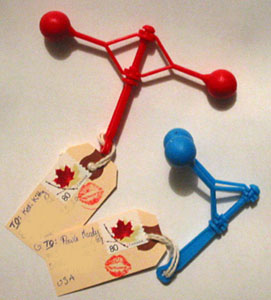
A handheld device (also known as a mobile device, a handheld computer or simply hand held), is a small hand-held computing device, typically with a touch display screen and/or a miniature keyboard. Handheld devices have operating systems (OS) unique to the company and/or needs of the devices. A large variety of handheld devices run various types of application software, also know as apps. Most handheld devices can also be equipped with a number of additional features, such as Wi-Fi and Bluetooth for internet connectivity and other Bluetooth-capable devices, a camera, and a media player for video and music files.
As of 2014, handheld devices have experienced major cultural and technological growth, becoming engrained into many aspects of society, from personal use to business and educational applications. Many of today's devices, such as smartphones, are becoming so powerful that students are able to use them as mini handheld computers, able to perform any task that a desktop computer can. Other hand-held devices, such as iPods, tablets, and e-readers are providing students with unparalleled access to instant information.
Apart from the computing handhelds, certain task-specific devices called iClickers (also known as classroom response systems) allow for instant interactivity between instructors and students, providing a perfect opportunity for instant assessment. While these do not supply information or media for the user, they are invaluable as a feedback tool.
Even though which device is chosen is based on individual classroom and school needs and wants, many experts and educators agree that the new technology can go beyond the physical walls of each classroom and open up a plethora of learning opportunities for our students.
Applications of Handheld Devices in a Learning Environment
Apart from the vast social implications, such as communication and entertainment, handheld devices have many possible educational uses, enhancing the learning environment in and out of the classroom. As smartphones are simply miniature computers, the same or similar software can be loaded onto them that was previously only available on desktop computers. This software includes word processing, spreadsheets, databases, presentation tools and other applications such as scheduling, emailing and personal contacts. Users can download free and/or inexpensive application software to increase their computing capabilities and can access any information from normal or dedicated websites.
Apart from basic computing and organizing, handheld devices also allow for a vast number of educational uses. These uses may include:
- taking photographs of homework, solutions, examples, or evidence
- using photo and music editing applications for multimedia assignments
- accessing the Internet for research/information
- using application software for language translations
- access digital classroom assignments and audio-recorded lectures
- collaborate with other students using cloud computing (Dropbox, Google's GoogleDocs, Microsoft's OneDrive)
Students can utilize this technology whenever and where ever they need it. The integration of handheld devices within a educational context makes learning relevant, interesting and engaging to students in any environment and at any time. Teachers need only recognize the possibilities within their own curriculum and teaching style, and implement accordingly.
Types of Handheld Devices
Smartphones
A smartphone is a mobile phone with more advanced computing capability and connectivity than typical mobile phone, with built-in applications and Internet access. Smartphones provide digital voice service as well as text messaging, e-mail, Web browsing, still and video cameras, MP3 player, video viewing and often video calling. In addition to their built-in functions, smartphones can run a myriad of applications, turning the once single-minded cellphone into a mobile computer.[1]
The rise in popularity[2] and technological advancement has developed mobile education [3][4], allowing students to not only download and use educational applications [5][6], but also allowing for more digital interaction between students, parents, and teachers. Students are able to access digital files, collaborate online and use the internet anywhere.
Although schools may disagree on the educational value of smartphones, they have to accept the fact that, slowly, smartphones are becoming commonplace as educational tools. No matter the subject, teachers should consider allowing smartphones in class. Although smartphones might look like toys at first, they can be very efficient, especially now that many app developers are creating educational apps.[7]
Smartphones can be broken down into the following main types, generally based on operating system: Androids, Blackberry, and iPhones.[8]
Tablets
A tablet personal computer (more commonly known as a tablet) is a mobile computer which has a camera, microphone, speakers, and a touchscreen students are able to interact with, type and write on with a stylus (electronic writing device), or their finger. Students can rotate the touchscreen to make the table appear as a notebook. Tablets give students the flexibility of basic laptop capabilities with easier interactivity. [9] Similarly to smartphones, the multitude of downloadable apps allow for endless benefits of a tablet within an educational setting.
Tablet computers are featured prominently as the future of learning and classroom environments. Mobile tablets such as the iPad offer benefits such as seemingly boundless access to information and advantages for collaborative learning. Many experts still believe the pros far outweigh the cons when it comes to general tablet use in education - not only do students find it much more exciting to learn with a tablet than a textbook and pen, but there are many apps and a lot of software designed for kids to better understand the material.[10] When incorporated into the classroom prudently and reflexively, educators can maximize their potential to enhance learning.[11]
Tablets are even being used in third world countries in order to combat the issue of education in rural areas.[12]
Reasons Why Tablets Are Ready For Use in the Classroom
Here are a few reasons why tablets are perfect for the classroom environment:[13][14]
- Tablets are the best way to show textbooks. Tablets are cable of offering enhanced e-books featuring images, video and audio. These elements are impossible to include in print or in a standard e-book. By allowing students to highlight text, take notes in the margin and access a dictionary directly within the book itself, tablets are matching (and in some cases, surpassing) everything that a traditional book — print or digital — can offer.
- Tablets fit students' and teachers' lifestyles. They’re thin, lightweight, and spring to life without delay, making them much easier to take to (and use in) class than a laptop. Longer battery life means that students and teachers don’t have to worry about carrying a charger with them.
- Tablets fit with the current educational technology trends. With tablets and cloud-based systems, students can work anywhere on campus and make sure that their work is saved in a central location and accessible from all of their devices. They also don’t have to pay for computing power that they no longer need.
- Making the transition to any tablet is reasonably easy. "Ink" versions of popular applications (such as the Microsoft Office suite) are available, making it possible to gain the benefits of the Tablet PC without lengthy training or adaptation.
Popular Tablet Brands
- Apple iPad (see below)
- Google Nexus
- Sony Xperia
- Asus Transformer
iPads
The iPad is a tablet computer created by Apple Inc., primarily as a platform for audio-visual media including books, periodicals, movies, music, games, and web content. [15] Using iPads, students can access the internet, take notes, access calendars and reference materials, word process and read books, magazines and other print materials, and access thousands of apps to support a wide variety of learning outcomes.[16] Teachers are also able to use iPads and the multitude of apps to support the curriculum, aid in assessment and to create interactive lessons. They are looking at the iPad as an inexpensive way to deliver content [and] to save money on textbooks, and a lot of apps are available that try to make learning into a kind of game.[17][18]
Similarly to other tablets, there are a myriad of different and creative ways that students and teachers can use iPads in a learning environment.[19][20] Basically, one is only limited by their imagination.
iPod Touch
An iPod Touch is a flash-based iPod from Apple Inc. that is essentially an iPhone without the phone aspect. [21] It was originally marketed as a portable media player, but has since grown and become known as a portable hard drive with many of the same features and capabilities of a smartphone (again, without the phone). The iPod also has many of the capabilities of the larger iPad, but with a much smaller interface. The iPod touch can be extremely useful in the classroom for students as they are internet-capable and are able to download many of the same applications as a tablet or smartphone. Students using them basically have mini handheld computers to use.
As a mini tablet, there are numerable applications and uses of iPods in a classroom. Many of the uses of a smartphone or a tablet can be mirrored on an iPod.[22]
As a part of a university initiative,[23] in 2004, Duke University distributed 20GB iPod devices with an external microphone to 1600 first year students. They found that the academic uses fell into five distinct categories:
- Course content dissemination tool: Portable access to course content
- Class recording tool: Capturing lectures, class discussions and verbal feedback
- Field recording tool: Capturing field notes and interviews
- Study support tool: Flash cards, study guides, vocabulary and language builders, audiobooks and tutorials, podcasts and instuctional videos
- File storage and transfer: Simple file transfer and backup, a portable hard drive
Classroom Response Systems
Classroom Response Systems (more commonly known as Audience Response Systems) is technology that allows students to anonymously, or within a software classroom grade book, respond to a question(s) that is posed. This technology allows for full class collaboration and assessment. It lets the instructor and the student know how well they understand the material or allows a students to voice their opinion and/ or perspective about a topic. Some teachers even conduct their testing exclusively with the use of response pads.
Unpublished research results by Ward in the early 1990s measured the difference between known interactivity in the traditional classroom (30 students - 1 teacher) and that of a technology-empowered classroom (30 students - 1 teacher plus technology). The technology-empowered classroom was over 1000% more interactive than the traditional classroom. These results laid the basis for efforts toward an interactive technology-empowered learning environment. The learning benefits of questions cannot be achieved if students don't participate in the processing of questions and formulation of answers to the questions. [24]
The use of clickers and response systems in a classroom can keep students interested, make the class more enjoyable, improves student outcomes, [25] and provide instant feedback.[26]
Hardware-Based Response Systems
The most popular form of audience response systems is hardware-based interactive response systems such as SMART Response, which has specific software for the instructor and a set of response units for the audience/students. These systems work with radio frequency (thus called radio frequency, or RF systems), and can accommodate hundreds of voters on a single base station. Because the data travels via radio frequency, the participants merely needs to be within range of the base station (300 – 500 feet). [27]
Examples of Hardware-Based Response Systems
Online Response Systems
With the rise in popularity and usability of Smartphones, simple applications and online audience response sites are also available which turn mobile and hand held devices into response units. [28] Polls are displayed to an audience, who submit responses by visiting a specific web site, by sending text messages with a short code or responding through social media, indicating the option they wish to select.[29]
Examples of Online Response Systems
The Evolution of Classroom Response Systems: Learning Catalytics
Animated Video: http://youtu.be/qvgPxq7GITY
E-readers
An e-reader (also known as an e-book reader or an e-book devices), is a device for reading content, such as e-books, newspapers, periodicals and other digital documents. A stand alone e-reader typically has wireless connectivity for downloading content and conducting other Web-based tasks. [30] Any device that can display text on a screen may act as an e-book reader, but specialized e-book reader designs may optimize portability, readability (especially in sunlight), and battery life for this specific purpose.
E-readers allow students to access books, textbooks, magazines and other text electronically, and to store them in one place. Some believe that the use of e-readers to access classroom text materials may replace traditional paper textbooks altogether.[31] Electronic text cuts down on printing costs[32], save space and make it easier for students who have been carrying cumbersome textbooks to and from school[33], and allow both students and financial institutions to save money.[34] E-readers also have tremendous potential to entice reluctant readers to read more.
Benefits of E-Readers
- Motivation: Engagement is the key to successful reading and learning, and the novelty of a technology gadget often facilitates this engagement.
- Easy Response to Text: Responding to text is one way that students establish comprehension and improve their skill in understanding, predicting, and critically analyzing what they read. Rather than write responses in spiral notebooks, students can leave a trail of responses on their e-readers. The response-to-text feature allows the reader to position the cursor at a desired entry point, type a personal note, and save the response.
- Extra Support for English Language Learners: E-readers enable teachers to provide appropriate texts to struggling readers privately. The teacher can upload and assign easier-to-read texts, perhaps supplemented with some free-choice texts. Classmates need not be aware of what others are reading.
- Increased Confidence with Technology: As technology tools like e-readers and e-books become more integrated into our lives, facility with such devices will be an increasingly important part of literacy learning. Today's students must learn how to use such tools, as well as to critically evaluate how technologies can aid or possibly hinder their learning.
- Economic Advantages: Including e-readers and e-books in school and library budgets may reduce the amount of money spent on hard-copy texts and materials. Additional cost savings may come from reduced replacement costs for lost or damaged hard-copy texts.[35]
Popular E-Reader Brand
Affordances
- Offers the convenience of mobility. It's possible for people to get valuable information at any time, anywhere.
- Easy to use - many devices can be used directly out of the box with very little instruction.
- Motivating - students enjoy interacting because they enjoy using the devices.
- Empowering - students feel more confident voicing their opinions without having to do it in front of their peers.
Constraints
- The display screen of many handheld devices are not big enough for students to enjoy in the interaction.
- Students who use these devices may cheat since they can share or beam information from and to other devices.
- Not all students can afford to purchase the devices.
- Devices need to be constantly updated.
- Devices may be too costly to repair or replace with heavy usage.
Related Links
- Cellphones as Learning Tools
- IClicker TELE
- Learning with iPads
- Mobile Learning
- Tablet Enhanced Learning Environments
- Teaching with the iPod Touch
- Using E-Readers in the Classroom
Stop Motion Video
References
- ↑ http://www.pcmag.com/encyclopedia_term/0,2542,t=Smartphone&i=51537,00.asp
- ↑ http://www.ibtimes.com/worldwide-smartphone-sales-q3-2013-samsung-android-maintain-lead-apples-market-share-slips-1471754.
- ↑ http://www.fastcodesign.com/1669896/10-ways-that-mobile-learning-will-revolutionize-education.
- ↑ https://net.educause.edu/ir/library/pdf/ERS1309.pdf.
- ↑ http://www.kidzworld.com/article/25928-top-10-back-to-school-smartphone-apps.
- ↑ http://www.education.com/magazine/article/smartphones-kids/.
- ↑ http://www.ecyclebest.com/smartphone/articles/smartphones-as-tools-for-education.
- ↑ http://www.computingunplugged.com/issues/issue201007/00002540001.html
- ↑ http://en.wikipedia.org/wiki/Tablet_PC
- ↑ http://www.tabletpcreview.com/default.asp?newsID=2074&news=tablets+apple+ipad+school+education.
- ↑ http://files.eric.ed.gov/fulltext/EJ978904.pdf.
- ↑ http://one.laptop.org/about/xo-3.
- ↑ http://www.ed.uiuc.edu/courses/edpsy317/sp03/challenge-reports/hursh-tabletpc.html
- ↑ http://mashable.com/2011/05/16/tablets-education/.
- ↑ http://en.wikipedia.org/wiki/IPad
- ↑ http://www.teachthought.com/apps-2/the-55-best-best-free-education-apps-for-ipad/.
- ↑ http://news.nationalgeographic.com/news/2013/12/131210-ipad-learning-education-space-science/.
- ↑ http://www.businessweek.com/articles/2013-10-24/the-ipad-goes-to-school-the-rise-of-educational-tablets.
- ↑ http://ipadeducators.ning.com/profiles/blogs/15-unique-and-creative-ways-to-use-ipads-in-the-classroom.
- ↑ http://primarypunch.blogspot.ca/2013/07/10-ways-to-use-1-ipad-in-your-classroom.html.
- ↑ http://www.pcmag.com/encyclopedia_term/0,2542,t=iPod+touch&i=58324,00.asp
- ↑ http://esu3ipods.wikispaces.com/file/view/Instructional+uses+of+ipod+touches.pdf.
- ↑ http://cit.duke.edu/pdf/reports/ipod_initiative_04_05.pdf.
- ↑ http://en.wikipedia.org/wiki/Student_Response_Systems.
- ↑ http://www.learningexchange.net/products/mimio/documents/SRSWhitepaper.pdf.
- ↑ http://conferences.anzmac.org/ANZMAC2007/papers/D%20Lincoln_1a.pdf
- ↑ http://en.wikipedia.org/wiki/Audience_response#Radio_frequency_.28RF.29.
- ↑ http://en.wikipedia.org/wiki/Audience_response#Smartphone_.2F_HTTP_voting.
- ↑ http://www.heacademy.ac.uk/assets/documents/stem-conference/Computing1/Harin_Sellahewa.pdf.
- ↑ http://whatis.techtarget.com/definition/e-reader.html
- ↑ http://web.reed.edu/cis/about/kindle_pilot/Reed_Kindle_report.pdf
- ↑ http://blogs.princeton.edu/itsacademic/2010/04/ereaders_in_the_classroom.html
- ↑ http://www.brighthub.com/education/homework-tips/articles/63741.aspx
- ↑ http://www.suite101.com/content/ebooks-in-the-classroom-a174614
- ↑ http://www.ascd.org/publications/educational_leadership/jun12/vol69/num09/E-Readers@_Powering_Up_for_Engagement.aspx.