MET:Google Products in the Classroom
Created by Helen Szeto (Jan 2010), edited by Stephen McQuaid (Feb 2011), edited by John Lee (July 2011), edited by Rod Vanstone (June 2015)
Google is the company which created the search engine which currently holds over 63% [1] of web search market share. The company’s mission is to organize the world’s information and make it universally accessible and useful. [2] Google has also engineered many web and mobile applications for communication, as well as the organization and sharing of information. Most of their products are accessible to anyone with a free Google account, who can meet their basic system requirements. Many of Google's tools are Web 2.0 applications, which do not require the installation of additional software.
Benefits of using Google tools
The SECTIONS model by Bates & Poole (2003) provides a simple yet comprehensive checklist of categories used to evaluate technology for selection. While it is intended more for course-management software like WebCT or Moodle, it also lends itself well to the evaluation of a group of software like Google's tools.
- Students - the Google tools chosen may vary as needed, enabling access for a wide group of people.
- Ease of use - Google offers one central login to access their web-based tools (Herrick, 2009). Minimal system requirements are needed to run the web-based Google tools. The tools can run on any computer operating system with a connection to the Internet. Google provides support for all their tools with instructional videos, self-help guides, and an online support community. Similar interfaces exist in most Google applications allowing for a shallow learning curve once familiarity with one tool is established. (Please refer to the diagram on the right). The mobility of the Google tools is a key factor in its success and use. Students are not required to be at school to use the Google tools (Patterson, 2007), and can even access them by phone (Nevin, 2009). Information can be shared synchronously or asynchronously, and is also saved automatically (Nevin, 2009).
- Costs - There is no additional financial cost for using Google tools, beyond hardware costs and internet access. Individual users need only sign up for a free Google account. Individuals and institutions save money by not having to pay for software and licensing (Ricadela, 2007). Students with a low economic status usually have to rely on the software that is only available on the school computers (Valadez and Duran, 2007), but Google’s tools will allow for the same application to be used at school, home, and elsewhere. The free desktop downloads can be installed by any user. The use of online tools also reduces the need for printing (Nevin, 2009).
- Teaching and Learning - As students are growing up with technology, the use of technology in their education is an appropriate and relevant approach. Constructive and social/collaborative activities are enabled by Google's tools.
- Interactivity - Interactions between the student and the technology as well as between individuals and the technology is enabled.
- Organizational Issues - As long as a school or a student has a basic computer and access to the Internet, all of Google's tools are available. There is less (or even no) need for lengthy software evaluations, installations of programs on networks and servers, among other organizational challenges.
- Novelty - As Google is constantly evolving and changing, the software around students' files stays current and fresh.
- Speed - How fast an activity, lesson, or class can be paired with one or more tools will vary, but given the above positives, especially with regards to ease of use, speed, costs, and organizational issues, starting to use Google's tools in an educational setting would be faster than with non-web-based programs.
Assessment may also become faster and more meaningful, as teachers may see documents as they progress, giving instant feedback to students before a piece of work is complete (Niven, 2009).
Available Google Product List (June 2011)
Blogger
A weblog creation and hosting tool which also allows for basic blog discovery and following.
Educational Use: Journal writing; student reflections; teacher blog for the class.
- See also: Teaching Literacy Using Blogs
Gmail
An email application with internal search functions, threading of email conversations, and chat/voice functions.
Educational Use: Communication with peers & teachers; use to collaborate & share ideas on a group assignment (attach files).
Google Book Search
A search engine which searches the full text of book titles with limited previews of some books. Users can also read and add their own reviews of a book.
Educational use: Discover books to read; learn about titles and where to buy or borrow them; find passages or quotes.
Google Calendar
A calendar/scheduling tool which allows users to organize their schedules and share them with others. It also has website embedding capabilities.
Educational Use: Organization of homework, assignment due dates, and test dates; class schedules; sharing calendars with peers.
Google Chrome
A web browser designed to be fast, stable, and secure which requires fewer system resources than competing browsers.
Educational use: surf the web and use what is available on it safely, securely, and with fewer browser crashes.
Google Docs
An application that allows collaboration and sharing of documents, presentations and spreadsheets. Document creation, editing and hosting are managed online.
Educational Use: Word processor, presentation and spreadsheet maker for students who don’t have these softwares at home or at school; allows for sharing & collaboration on assignments & projects.
Google Earth
A virtual Earth application that allows users to view maps and geographical information on the Earth. This product requires a free download and installation.
Educational Use: Annotate locations; literature field trips; learn map-reading skills; study different types of maps; virtual field trips.
Google Groups
A discussion group service where users can post messages to each other and share files.
Educational Use: Collaboration, discussions; share documents & ideas; teachers can upload class handouts and share class information in one place.
Google Images
An image search engine that allows users to search for images online, and narrow their searches with restrictions for size, colours, image type, and ownership.
Educational use: helps students to better their visual literacy skills; encourages students to use specific, directed search terms; enables students to use images responsibly - when looking for images to use, only searching for images labeled for reuse.
- See also: Visual Literacies
Google Maps
A repository of maps which allows users to view various types of maps,satellite images and street views of locations around the world. It also has a trip planner function.
Educational Use: Map skills (measurement-area & distance); digital field trips; location storytelling; embedded postcards; maps mashups; personalized maps.
Google News
An aggregator for news headlines from various news sources, updated live. Users can search for news online and also customize the news that will appear on their personal webpage.
Educational use: Current events in the classroom; discussion starter; personalized learning
Google Reader
A really simple syndication (RSS) feed reader that compiles all of a user's blog and website subscriptions into one page.
Educational Use: Students can be updated with current events and share blogs/websites with each other.
- See also: Using_RSS_Feeds_to_Enrich_Learning
Google Scholar
A search engine which will specifically search scholarly or educational sources such as journals, citations, or patents.
Educational use: Useful especially for post-secondary education and above; a useful search tool for information from scholarly sources.
Google Sites
A website creation and hosting service which allows users to create webpages with pre-built templates or from scratch.
Educational use: Personal electronic portfolios; class websites; student project sites.
Google Talk
An internet chat service which allows users to instant message (IM) and call contacts via their computer, including video chat. This service requires the installation of either a browser plug-in or the full software download.
Educational use: allows students to contact other students, teachers, or sources of information synchronously.
Google Translate
A language translator tool which allows users to translate words, phrases or websites between 63 different languages.
Educational use: Dictionary translator tool for Language courses; enables students to use sites in a language other than their primary one.
Google Video
A search engine for video on the Internet.
Educational use: Watch curriculum-related videos online.
Google Voice
An voice-over-internet-protocol (VOIP) service which allows users to place calls through their computers for little to no cost. Call management features such as voice-mail and call forwarding are also available.
Educational use: Contact outside agencies/individuals when conducting research.
Google Web Search
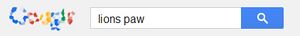
A search engine for information on the Internet. With Google's Custom Search option, users can customize their own search engine to only crawl sites that the user has selected. The search bar may also be used to do things such as unit conversions, mathematical calculations, and word definitions.
Educational use: Demonstrate how to effectively search and evaluate the web pages online using Google’s advanced search functions.
Picasa
A photo editing and management program designed to organize and share user pictures. This product requires software download and installation and there is also an online album component which is web browser based.
Educational use: Editing photos for Digital Storytelling, mind maps, maps & photos mashup.
- See also: Pedagogical_Uses_of_Flickr for further information on the educational use of photo sharing.
Sketchup
A 3D modelling tool which allows users to create and share 3-dimensional designs. This product requires software download and installation.
Educational Use: Can replace AutoCAD in Drafting courses; can be used in Interior Design & Woodworking courses; used in Geography (3D modeling of a city); used in math for calculating surface area and volume; buildings created can be placed in Google Earth.
Youtube
A social video sharing site which allows users to search through videos as well as upload and share their own.
Educational Use: Demonstration and how-to videos of a variety of activities; access to archived media; share video projects.
Google Apps for Education
Google has created a bundle of its most popular tools for education. Gmail, Google Calendar, Google Docs, Google Sites, and Google Video are part of a downloadable bundle that is offered for free to education institutions from K-12 to post secondary. Google also offers server space to run the institutions’ and schools’ Gmail accounts.
Watch this video to learn about Chromebooks and Google Classroom: https://youtu.be/PNVBx9RjZ-Y
Limitations and criticisms
Because all Google products are web-based, schools will need adequate Internet bandwidth to run the applications. Schools will also need to be appropriately networked. In Patterson’s (2007) article, he discusses the limitations of Google Earth if there is not enough bandwidth to run it. Also, schools must be willing to allow such 2.0 tools to be accessible in the school (Cox, 2009).
Some view Google tools as not being as “robust” and “versatile” as Microsoft’s (Ricadela, 2007). Many users turn to Microsoft’s Office applications when they need to print or publish a document. Microsoft offers more style formatting features that Google Docs lacks (Ricadela, 2007). Compatibility between the two applications is not always obtainable with slight differences in formatting when transferring between applications.
Google has a databank of all their users' information (Hardy, 2009). Privacy becomes an issue if the data collected is not protected properly. User data from all Google products is stored in Google’s servers and Google has control over the information collected (Mitchell, 2009). Some schools are anxious about the idea of storing staff and students' information outside of a school's system (Nevin, 2009). Greg Conti, U.S. West Point Military Academy professor, argues that Google products are not really free because users share their personal information when using the applications. Google has the largest collection of individual information that continuously grows with the creation of more Google products (Mitchell, 2009).
Revenue for Google is generated by advertisements placed on the sides of Google’s webpages, and within most of their products. Google targets their users with advertisements tailored specifically for them, based on the information that Google collects from their users. Google has been unclear in how it discloses information from data collected to its advertisers (Mitchell, 2009). Advertising is built into Google’s business mode. Educators do not have control over the type of advertisements that are displayed and exposed to students. There is no advertising in the Google Applications bundle.
Future developments
Google Labs features prototypes of products which have not yet been fully developed. There are numerous applications and tools there, available for testing, including:
- Google Body - a three dimensional human body that the user can rotate and zoom in/out on. Layers of the body can be added and taken away to show only certain systems (skeletal, nervous, muscular, etc.). This may end up being something that becomes more and more useful for classes such as anatomy or general biology classes.
- Google Scribe - a typing tool with an autocomplete function which helps struggling writers think of words or find the correct spellings of words they want to use.
- App Inventor for Android - a programming interface which allows users to create mobile apps visually.
Notes
- ↑ CNET News. (2011, June 21). Bing grabs market share from Google over past year Retrieved June 28, 2011 from http://news.cnet.com/8301-10805_3-20072914-75/bing-grabs-market-share-from-google-over-past-year/
- ↑ http://www.google.com/about/corporate/company/
References
- Adams, D. C. (2008). Gaga for Google in the Twenty-First Century advanced placement language classroom [Part of a special issue: Integrating technology into the classroom]. The Clearing House, 82(2), 96-100.
- Barack, L. (2010). Schools opt for Google apps. School Library Journal, 56(6), 12.
- Bates, T., & Poole, G. (2003). Effective teaching with technology in higher education: foundations for success. San Francisco, CA: Jossey-Bass.
- Bose, S. (2010). Learning collaboratively with Web 2.0 technologies: Putting into action social constructivism. Online Submission.
- Boss, S., Krauss, J., & International Society for Technology in Education, E. R. (2007). Power of the mashup: Combining essential learning with new technology tools. Learning & Leading with Technology, 35(1), 12-17.
- Castiglione, C. (2009). Google Maps and Google Earth in the classroom (Unpublished Graduate Essay). Retrieved from http://www.ccastig.com/wp/wp-content/uploads/2009/10/Google-Earth-and-Maps-in-the-Classroom_Castiglione.pdf
- Cox, E. J. (2009). The collaborative mind: Tools for 21st-Century learning. MultiMedia & Internet@Schools, 16(5), 10-14.
- Cuban, L., Kirkpatrick, H., & Peck, C. (2001). High access and low Uue of technologies in high school classrooms: Explaining an apparent paradox. American Educational Research Journal, 38(4), 813-834. Retrieved from Education Research Complete database.
- Dlab, M., & Hoić-Božić, N. (2009). An approach to adaptivity and collaboration support in a web-based learning environment. International Journal of Emerging Technologies in Learning, (S3), 28-30. doi:10.3991/ijet.v4s3.1071.
- Driscoll, K. (2007). Collaboration in today's classrooms: New web tools change the game. MultiMedia & Internet@Schools, 14(3), 9-12. Retrieved from Education Research Complete database.
- Eun-Ok, B., & Freehling, S. (2007). Using Internet communication technologies by low-incomes high school students in completing educational tasks inside and outside the school setting. Computers in the Schools, 24(1/2), 33-55. doi:10.1300/J025v24n0104.
- Greenfield, D. (2006). Google spreadsheet: Good for fun, bad for work. Network Computing, 17(12), 16. Retrieved from Education Research Complete database.
- Hardy, Q. (2009). When Google runs your life. (Cover story). Forbes, 184(12), 88-93. Retrieved from Academic Search Complete database.
- Herrick, D. R. 2009. Google this!: using Google apps for collaboration and productivity. In Proceedings of the ACM SIGUCCS Fall Conference on User Services Conference (St. Louis, Missouri, USA, October 11 - 14, 2009). SIGUCCS '09. ACM, New York, NY, 55-64. DOI= http://doi.acm.org/10.1145/1629501.1629513
- Kevin, W. Google tools come in handy. The Record (Kitchener/Cambridge/Waterloo, ON).
- Lamb, A., & Johnson, L. (2010). Beyond Googling: Applying Google tools to inquiry-based learning. Teacher Librarian, 37(4), 83-86.
- McQuaid, Stephen (2009). The connections of Google to learning theories; an edited concept map. ETEC 512.
- Mitchell, R. (2009). What Google knows about you. (Cover story). Computerworld, 43(18), 15-20. Retrieved from Academic Search Complete database.
- Our philosophy. Google. Retrieved February 27, 2011, from http://www.google.com/corporate/tenthings.html
- Qiyun, W. (2009). Designing a web-based constructivist learning environment. Interactive Learning Environments, 17(1), 1-13. doi:10.1080/10494820701424577.
- Ricadela, A. (2007). Apps vs. Office: Google ups the ante. BusinessWeek Online, 2. Retrieved from Academic Search Complete database.
- Solvie, P., & Kloek, M. (2007). Using technology tools to engage students with multiple learning styles in a constructivist learning environment. Contemporary Issues in Technology & Teacher Education, 7(2), 7-27. Retrieved from Education Research Complete database.
- Valadez, J., & Duran, R. (2007). Redefining the digital divide: Beyond access to computers and the internet. High School Journal, 90(3), 31-44. Retrieved from Education Research Complete database.
- Yoder, M. (2009). S'Cool tools: 5 great tools to perk up your classroom and engage your students. Learning & Leading with Technology, 37(3), 12-15.
- Hess, K (2014). Chromebooks and education: a perfect match. Consumerization:BYOD. Retrieved June 5, 2015 from http://www.zdnet.com/article/chromebooks-and-education-a-perfect-match/
- Hoffman, C. (2014). Why chromebooks are schooling iPads in education. PC World. Retrieved June 5, 2015, from http://www.pcworld.com/article/2855768/why-chromebooks-are-schooling-ipads-in-education.html
Educational resources
Journal articles with lesson ideas & plans
- Butler, D. (2008). Having fun with "Google Earth". Mathematics Teaching Incorporating Micromath, (209), 28-30.
- Coulter, B. (2009). Google Mapping your community. Connect Magazine, 23(1), 16-17. Retrieved from Education Research Complete database.
- Cox, E. (2009). The collaborative mind: Tools for 21st-Century learning. MultiMedia & Internet@Schools, 16(5), 10-14. Retrieved from Education Research Complete database.
- Elliot, R. (2009). Using Google my maps for classroom projects. TESL-EJ, 12(4), 1-13. Retrieved from Education Research Complete database.
- Eun-Ok, B., & Freehling, S. (2007). Using Internet communication technologies by low-incomes high school students in completing educational tasks inside and outside the school setting. Computers in the Schools, 24(1/2), 33-55. doi:10.1300/J025v24n0104.
- Lamb, A., & Johnson, L. (2010). Beyond Googling: Applying Google tools to inquiry-based learning. Teacher Librarian, 37(4), 83-86.
- Langhorst, E. (2009). You are there. School Library Journal, 55(6), 46-48. Retrieved from Education Research Complete database.
- Mader, J., & Smith, B. (2009). Tracking collaboration. Learning & Leading with Technology, 37(2), 30-31. Retrieved from Education Research Complete database.
- Nevin, R. (2009). Supporting 21st Century learning through Google Apps. Teacher Librarian, 37(2), 35-38. Retrieved from Education Research Complete database.
- Pascopella, A. (2008). Web tools: The second generation. District Administration, 44(6), 54-58. Retrieved from Education Research Complete database.
- Siegle, D. (2007). Moving beyond a Google search: Google Earth, SketchUp, Spreadsheet, and more. Gifted Child Today, 30(1), 24-28. Retrieved from Education Research Complete database.
- Tanner, D. (2009). Analyzing wildlife habitat with Google Earth. Green Teacher, (87), 9-15. Retrieved from Education Research Complete database.
- Tarr, R. (2006). Using 'Google Earth' in the History Classroom. History Review, (56), 26-27. Retrieved from Education Research Complete database.
- Turner, W., & McLaughlin, C. (2009). ACTIVITY: the incredible shrinking earth: Google Earth for today's adventurer. Technology & Children, 13(3), 4-5. Retrieved from Education Research Complete database.
Further reading
- Baker, D. L. (2008). How to do everything with Google tools. New York: McGraw-Hill.
- Bateman, B. (2008). Web 2.0 is here. But I'm still learning Web 1.0… Journal of Continuing Higher Education, 56(3), 63-65. Retrieved from Education Research Complete database.
- Blau, I., & Caspi, A. (2009). What type of collaboration helps? Psychological ownership, perceived learning and outcome quality of collaboration using Google Docs. In Proceedings of the Chais Conference on Instructional Technologies Research (Open University, Israel, February 22, 2007). Retrieved from http://telem-pub.openu.ac.il/users/chais/2009/noon/1_1.pdf
- Dekeyser, S., & Watson, R. (2006). Extending Google Docs to collaborate on research papers. Technical Report, The University of Southern Queensland, Australia. Retrieved from http://citeseerx.ist.psu.edu/viewdoc/download?doi=10.1.1.90.3176&rep=rep1&type=pdf
- Galbraith, J. (2007). A squatter on the fourth estate: Google News. Journal of Library Administration, 46(3/4), 191-206. doi:10.1300/J111v46n03_13.
- Oliver, K. (2007). Google Docs and Spreadsheets. Learning & Leading with Technology, 35(3), 29. Retrieved from Education Research Complete database.
- Patterson, Todd C. (2007). Google Earth as a (not just) geography education tool. Journal of Geography, 106(4), 145-152. doi:10.1080/00221340701678032.
- Walczyk, T. (2008). Google Video--just another video sharing site?. Journal of Library Administration, 47(1/2), 175-181. Retrieved from Education Research Complete database.
External links
- Google for Educators - Google's resource website for educators
- Underground to Canada - An example of using Google Maps with a novel