Library:Summon Guide/Narrowing Your Results
Narrowing the Results
Summon searches most of the materials that UBC Library owns or licenses. This means that sometimes you'll get a very large results list. Don't worry - with just a few careful clicks you can narrow the list down. First: Look at the grey menu to the left of your results list. You'll notice a series of "limiters" that you can check off to reduce your results list.

Refine your search
1. Full Text Online: If you click this box you will eliminate all results which are only available in a physical format such as print, cds, dvds, vhs, blu-ray etc. - but beware - many important resources are not available in an online format and you will not see them if you limit to online items.
2. Scholarly & Peer-Review and/or Peer-Review This will remove all results which are not journal articles - so no print or electronic books or other formats will appear.
3. Library Catalog: You can also choose to limit your results to only items in the UBC Library catalogue (print and eBooks, print maps & atlases, cds & dvds, government publications, microforms, print musical scores). This means you won't see any newspaper or journal article results, book reviews, streaming music/video, or other material types which are not found in the Library catalogue.
Content Type
This box shows all the different types of materials which are in the results list. You can limit your results to just those material types that you click.
4. Newspapers: Notice that results from newspapers are automatically excluded from your results list - but be aware that if you edit a search in the advanced search screen - newspaper articles may appear in your subsequent results list.
- Newspaper articles are great for researching current events, gauging public opinion, and finding first hand accounts of notable events (a type of primary source) - but are not considered a scholarly source. If you can't use them for your research, it's better to pass over them.
- If you see a "more" link, this means there are even more to choose from than are showing on the page. Click "more" and you'll get a pop-up window that you can scroll through to see all your choices.
Discipline
This box lets you know what disciplines, or subject areas each result covers.
5. Click "more" to see them all. Click only the discipline links that express your topic closely. The more disciplines you click the more results you'll have and vice versa.
- This is a great way to remove irrelevant results.
- The links are ordered by frequency - disciplines with the most results in your list will appear at the top.
Date & Branch
6. You can select a first and last date to limit your results to items published during that range. This can be really helpful if you want to see only the most recent publications or if you are only interested in seeing work that was created during a specific era.
7. You can also choose to see materials that are on the shelves at specific branches. Note, only print books, musical scores, maps, cds & dvds have a branch location so this is a great way to remove all electronic materials from your list. This is especially useful if you prefer print books over e-books.
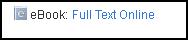
| Online materials have the location "online" so if you limit to a branch you'll automatically eliminate all online journal articles and any eBook if we don't also have a print copy of it. In the case where we own a book in both electronic and print format you will find those eBook titles even if you've limited to a branch. |
Source Language
The "Language" box allows you to limit to one or more languages. The languages are ordered by frequency of results. If the More link appears click it to see all the languages that are represented in your results list.
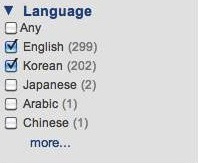
Not all sources include original script / characters so try also searching with romanized keywords. While UBC Library and other library systems use Library of Congress Romanization, other sources may use different romanization schemes.