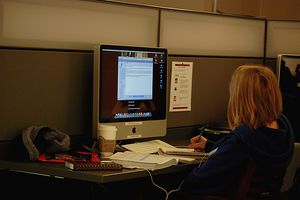Library:Okanagan Public Computers & Labs
At UBC Okanagan
Public Computers at UBC Okanagan Library
IT Services provides 81 networked campus computers, three flatbed scanners and three printers on the first floor of the library. The second floor has 13 computers in a quiet area. Wireless is provided on the UBC Secure network. Useful links:
- How to Login (campus computer)
- How to Print (campus computer)
- How to Print (personal device)
- How to Add Money for Printing
- Printing costs
- Software available
At UBC Vancouver
Public Computers at UBC Vancouver Libraries
Login
UBC Library computers require users to log in using their Campus-Wide Login (CWL) or a Guest OpenAthens account. Community members, alumni and public users can obtain a generic OpenAthens access account or apply for their own OpenAthens account from the circulation desk at the branch they are visiting.
Dual Display Stations
Dual Display Stations provide library users with a robust workspace on campus. Using personal devices, users can add a keyboard, mouse and monitor with a simple plug-in (USB-C or USB-A) through a Dell universal dock. Dual Display Stations are located at the following locations:
- David Lam Library
- Irving K. Barber Learning Centre
- Near Ike's Cafe (Level 2)
- Chapman Learning Commons (Level 3)
- Music, Art & Architecture Library (Level 3)
- Koerner Library (Level 2 and Level 4 in Room 497)
- Woodward Library (Level 1)
- Law Library (Levels 2, 3, 4)
Public Workstations
350 public PC workstations are located at all UBC Library locations.
64 public Mac workstations are located at the following locations:
- 30 workstations in the Chapman Learning Commons on Level 3
- 8 stations in the Music, Art & Architecture Library on Level 3
- 4 stations in the Koerner Library on Level 3
- 16 stations in the Law Library on Level 2
- 6 stations in Canaccord Learning Commons (pre-bookable by Sauder students) on Level 2, room 221
The following keyboards are pre-installed, and other language input options are available through computer settings:
- Arabic
- Chinese
- First Nations Unicode Font
- Japanese
- Korean
Software at Public Workstations
| Software | Available at all PC Public Workstations |
Available at all Mac Public Workstations |
|---|---|---|
| Adobe Acrobat Reader DC | ✔ | |
| Adobe Acrobat Pro DC | ✔ | ✔ |
| Adobe Acrobat Distiller DC | ✔ | ✔ |
| Adobe Creative Cloud : Sign in Required
After Effects,Animate, Audition, Bridge, Please note: Due to licensing restrictions, Adobe Creative Cloud software is not available remotely. |
✔ | |
| Adobe Digital Editions | ✔ | |
| Apple: Garageband, iMovie, Keynote, Numbers, Pages, Photos |
✔ | |
| Quicktime Player | ✔ | |
| Audacity | ✔ | |
| Beyond 20/20 Professional Browser | ✔ | |
| Camtasia (TechSmith) | ✔ | ✔ |
| CyberDuck (for FTP) | ✔ | |
| Epson Scan | ✔ | ✔ |
| Google Earth | ✔ | ✔ |
| FileOpen | ✔ | |
| Filezilla | ✔ | ✔ |
| Juris-M | ✔ | ✔ |
| LibreOffice | ✔ | |
| Mendeley Plugin | ✔ | ✔ |
| Microsoft Office : Excel, OneNote, Powerpoint, Word |
✔ | ✔ |
| Microsoft Office : Access, Publisher | ✔ | |
| 7zip | ✔ | |
| Skype | ✔ | ✔ |
| Snagit (TechSmith) | ✔ | ✔ |
| VLC Media Player | ✔ | ✔ |
| Xcode and Bbedit | ✔ | |
| Zotero | ✔ | ✔ |
Additional Mac Software
| Mac: Additional Software Availability |
Chapman Learning Commons Level 3 |
Music, Art & Architecture Level 3 |
Canaccord Learning Commons Rm 221 |
|---|---|---|---|
| Apple: Garageband, iMovie, Keynote,
Numbers, Pages, Photos |
✔ | ✔ | ✔ |
| Audacity | ✔ | ✔ | ✔ |
| Final Cut Pro | ✔ | ✔ | ✔ |
| Github | ✔ | ||
| Redcine-x Pro | ✔ | ✔ | |
| Videoscribe | ✔ | ||
| Zoom | ✔ |
Additional PC Software
| PC: Additional Software Availability | Chapman
Learning Commons Level 3 |
Koerner
Rooms 217 and 218A |
Koerner
Room 497 (Digital Scholarship Lab) |
Woodward
Teaching Lab |
|---|---|---|---|---|
| Adobe Creative Cloud : Sign in Required
After Effects,Animate, Audition, Bridge, Please note: Due to licensing restrictions, Adobe Creative Cloud software is not available remotely. |
✔ | ✔ | ✔ | |
| Anaconda | ✔ | |||
| ArcGIS Pro
Please note: ArcGIS Pro now requires users to have their own Named User License. Please see https://gis.ubc.ca/software/ for more info. |
✔ | ✔ | ||
| Atom Code Editor | ✔ | ✔ | ||
| Blender | ✔ | |||
| ESRI City Engine | ✔ | ✔ | ||
| FME Desktop | ✔ | ✔ | ||
| Gephi | ✔ | |||
| Git | ✔ | |||
| Google Earth Pro | ✔ | ✔ | ✔ | |
| Grass GIS | ✔ | ✔ | ✔ | |
| IrfanView Image Viewer | ✔ | ✔ | ✔ | ✔ |
| Lockdown Browser
Please note: must be installed by user |
✔ | |||
| Matlab(Mathworks) | ✔ | ✔ | ✔ | |
| MiKTeX | ✔ | |||
| Notepad++ | ✔ | |||
| NVivo | ✔ | ✔ | ✔ | |
| OpenRefine | ✔ | |||
| Oracle VM Virtualbox | ✔ | |||
| Oxygen XML Editor | ✔* | ✔ | ||
| Pandoc | ✔ | |||
| Pyzo | ✔ | |||
| QGIS | ✔ | ✔ | ✔ | |
| R & R Studio | ✔ | ✔ | ✔ | |
| SAS | ✔ | ✔ | ✔ | |
| SPSS | ✔ | ✔ | ✔ | |
| Stata SE | ✔* | ✔ | ||
| TeXStudio | ✔ | |||
| Tortoise SVN | ✔ | |||
| Zoom | ✔ |
- Only in Koerner 218A; not in room 217
- Eastview Siku Client is available on computers in the Asian Library .
- Additional financial software programs are available in the David Lam Library and Canaccord Learning Commons, Leith Wheeler Investment Research Lab (CLC 222). Additional permissions for access is required. Please check with the David Lam Library Staff for further information.
Mac Workstations
- Mac Workstations
- 30 Mac workstations are available on level 3 of the Chapman Learning Commons. More Macs are available on level 3 of the Music, Art & Architecture Library, on level 3 of Koerner Library and on level 2 of the Law Library.
- All Mac Workstations have the following software installed:
- Microsoft Office for Mac 2016 (includes Word, Excel and PowerPoint)
- Apple Pages, Numbers and Keynote
- Apple Photos, iMovie and Garage Band
- Audacity
- Camtasia
- LibreOffice 6
- Sketchup
- Skype
- Google EarthWikitext
- CyberDuck (for FTP)
- Safari, Google Chrome and Mozilla Firefox
- Xcode (in Applications) and BBedit
- Filezilla
- VLC
- Mac workstations in the Chapman Learning Commons also have:
- Adobe CC These programs include: Acrobat DC; After Effects CC 2017; Animate CC 2017; Audition CC 2017; Bridge CC 2017; Character Animator CC (Beta); Dreamweaver CC 2017; Extension Manager CC 2017; Fireworks CS6; Flash Builder 4.7; Illustrator CC 2017; InCopy CC 2017; InDesign CC 2017; Lightroom; Media Encoder CC 2017; Muse CC 2017; Photoshop CC 2017; Prelude CC 2017; Premier Pro CC 2017; Scout CC; SpeedGrade CC 2015; Adobe XD - Coming soon!
- Final Cut Pro X
- Redcine-x Professional
- Mac workstations in the Music, Art & Architecture Library also have:
- In the Chapman Learning Commons, there are 8 scanners available at the Mac workstations, including an express scanning station with a ten minute time limit. All Mac workstations come with an SD card reader on the back right side of the monitor.
- Multimedia Mac Workstations
- The Chapman Learning Commons and Music, Art & Architecture Library offer Multimedia Mac Workstations with additional software, including: