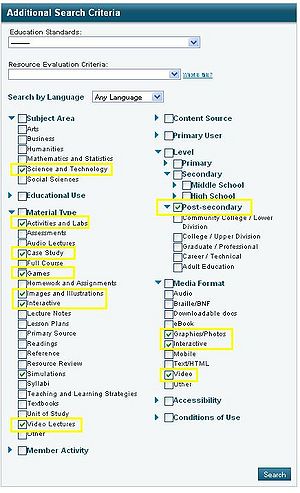Library:OER Commons Search Plan
OER Commons
Search results are populated in a shared Google spreadsheet where faculty can approve content useful for courses.
Links to faculty approved learning objects can be found on the Bioflex Content Curation site
About
OER Commons aggregates quality content from a variety of organizations
Rights are dependent on the license for each organization, but it is possible to filter results by Conditions of Use and each learning object is labelled to quickly identify open access content. Permissions can also be sought through the Copyright Office.
Biology 112
Unit 1: Cells
phospholipids + cell structure + membrane = 9 results
"nucleic acids" + structure = 7 results
proteins + amino acids + structure. Apply Science & Technology limit and sort by Date = 16 results
carbohydrates + biomolecules = 4 results
Unit 2: Genes to proteins
transcription + translation. Apply Science & Technology filter = 19 results
promoter + regulation. Refine your search by Subject area = 2 results
“gene regulation”. Refine your search by Subject area and Education level = 17 results
“lac operon”. Refine your search by Subject area and Education level = 2 results
Unit 3: Metabolism
“Calvin cycle” = 3 results
BIOL 121
Pyramid of Productivity
trophic. Refine your search by Subject area and Education level = 2 results
Genetics
Meiosis + Mendel OR Mendelian 4 results
Meiosis NOT mitosis. Refine your search by Subject area, Education level, and Material type =
7 results
Evolution
“population genetics”. Refine your search by Subject Area and Education level =
21 results
Same search as above with further refinement: Media format: interactive, video =
9 results
“evolutionary biology” + “genetic drift” = 3 results
Note: Searches were completed July 2014
Background
- The learning outcome concepts were defined by the Biology 112 and 121 faculty.
- These higher level concepts were broken into units within each course creating a list of topics
- Additional related terms were added by the research assistant to create more search options
Search Efficiencies
- Basic and advanced searches do not vary greatly. The advanced search has options to apply limiters before executing the search. Search tests revealed that using the basic search box was as efficient as using the advanced.
- Results from a basic search can be filtered using Refine your search choices that replicate the choices offered in the advanced search
Limit your search
- Apply limiters on the results page from the Refine your search selections
- Choosing from Subject Area and Education level (Lower division, Upper division), and Media Format were the most useful selections
- Each learning object has a list of tags that can be used to create a new search by adding in these additional keywords, or by simply clicking the term to find related content
Notes & Tips
- OER Commons searches at the title and abstract level; therefore, providing synonyms in the search will land more results
- AND is implied
- OR and NOT apply to the search as long as they are between single words and not phrases.
- Plurals are implied. Example: cell and cells will retrieve the same results
- Use “quotation marks” to keep phrases intact
- Truncation is not available
- Sort and view results by choosing one of the following: Title, Relevance, Rating, Date, and Visits
- Select your view preference for results from the dropdown menu: Summary, List, or Expanded
- The Learner Options tab reveals a menu of choices to make the site more accessible for the visually impaired
Other search options
- Browse All browses by discipline at a very high level. Example: Science and Technology
- Browse by collection providers shows a hyperlinked alphabetical list of all contributors
- Browse by Topic can be found on the homepage and by scrolling down. Here you can drill down to a finer level. For example, to reach Biology content select: Natural Sciences > view more > Biology
- Register and create a login to save content into a folder
Sample Search
Example of Biology 121 Evolution topic search using the best practices outlined above
The advantage of the Advanced Search in OER Commons is the number of limits you can apply to a search to help narrow results
Library:Biology 112/121 OER Search Plans
As part of the BioFlex project, this page is intended to assist with searching OER Commons and was created by Sarah Parker