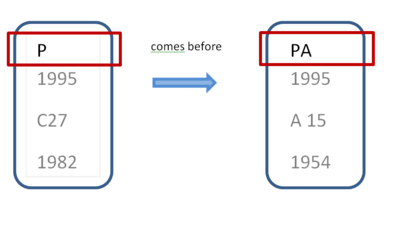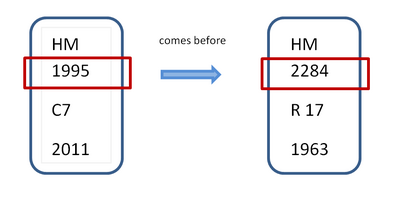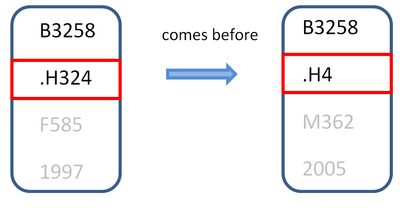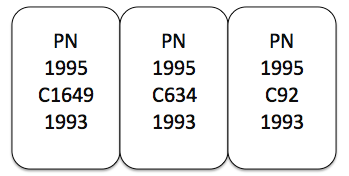Library:Module 3 Finding Books
Module 3 Objectives
In this module you will learn the following:
- Identifying the features of a book citation.
- Locating a book by topic using Summon and the library catalogue.
- Locating a book by title and author using the library catalogue.
- Reading a Call number and finding a book on the shelf.
This tutorial will take you no more than 20 minutes to complete.
Failure to close the box before opening the next section may require you to scroll up to locate the beginning of the section.
3.1 Recognizing Different Types of Citations
A bibliographic citation is a reference that points towards a specific source of information. Citations can refer to a wide variety of published or unpublished works, such as books, journal articles, dissertations, and films. A complete citation provides all the pieces of information that you need to track down a source that has been referenced in a paper or been assigned as part of your class readings.
It is important to be able to recognize what citations look like for various types of information sources (e.g. books or journal articles), because you need to use different strategies to locate different kinds of materials. You can identify common types of citations by the information elements that they contain. While some elements are common to most citations (such as the author/creator of the work and the date of publication), other elements provide clues about the kind of information source that is being cited.
Each type of citation can be formatted in different ways, depending on which citation style is being used. The examples below in this guide show both MLA and APA citation styles.
Books
| Citation Elements | Item Details | Sample Citations |
|---|---|---|
| Author(s) | Jordan, Tim
Taylor, Paul A. |
MLA Style:
Jordan, Tim, and Paul A. Taylor. Hacktivism and Cyberwars: Rebels With a Cause? New York: Routledge, 2004. Print. |
| Title | Hacktivism and Cyberwars: Rebels Without a Cause? | |
| Place of Publication | New York | APA Style:
Jordan, T., & Taylor, P. A. (2004). Hacktivism and cyberwars: Rebels with a cause? New York, NY: Routledge. |
| Publisher Name | Routledge | |
| Year of Publication | 2004 | |
| Medium of Publication |
Distinguishing Features
- Only one title appears in the citation
- The citation includes the place of publication and the publisher's name
Book Chapters
This type of citation includes all of the elements of a regular book citation, along with a few additional pieces of information. Individual chapters are usually cited when they form part of an edited collection, which contains chapters or essays contributed by several different authors.
| Citation Elements | Item Details | Sample Citations |
|---|---|---|
| Author(s) | Eco, Umberto | MLA Style:
Eco, Umberto. “Casablanca: Cult Movies and Intertextual Collage.” Modern Criticism and Theory: A Reader. Ed. David Lodge. New York: Longman, 1988. 446-455. Print. |
| Chapter Title | Casablanca: Cult Movies and Intertextual Collage | |
| Book Title | Modern Criticism and Theory: A Reader | |
| Editor(s) | Lodge, David | |
| Place of Publication | New York | APA Style:
Eco, U. (1988). Casablanca: Cult movies and intertextual collage. In D. Lodge (Ed.), Modern criticism and theory: A reader (pp. 446-455). New York, NY: Longman. |
| Publisher Name | Longman | |
| Year of Publication | 1988 | |
| Page Numbers | 446-455 | |
| Medium of Publication |
Distinguishing Features
- The citation includes two titles: the title of the individual chapter and the title of the book in which it is published
- The place of publication and publisher name indicate that the item is part of a book
- Information about the editor(s) is given (Note that regular book citations can also contain this element, so you need to confirm other features of a book chapter citation)
- The citation contains the page number range for the chapter
Test Your Knowledge
In this citation of a book chapter, what is the title of the book:
Neil, J. M., & Egan, J. (1992). Men's and women's gender role journeys: A metaphor for healing, transition, and transformation. In B. R. Wainrib (Ed.), Gender issues across the life cycle (pp. 107-123). New York, NY: Springer.
- Springer
- Men's and women's gender role journeys: A metaphor for healing, transition, and transformation
- Gender issues across the life cycle
- Egan
3.2 Locating a Book Using Summon and the Catalogue
Locating a Book by Title or Author Using the Catalogue
Sometimes in your research you will come across a book that you would like to locate in the library. Although Summon is a powerful tool for finding resources, searching for books is sometimes easier using the library catalogue. The catalogue only searches items in the Library’s collection and - while you can find ebooks here – almost everything else that you’ll find is a tangible item that you can hold in your hands.
If you have the book citation it is easiest to use the library catalogue to locate it.
Let’s look at a book citation example:
Kirkpatrick, D. L. (1998). Evaluating training programs: The four levels. San Francisco, Calif: Berrett-Koehler Publishers.
To search for this book, we need to first identify the book title:
Kirkpatrick, D. L. (1998). Evaluating training programs: The four levels. San Francisco, Calif: Berrett-Koehler Publishers.
Now we are ready to find the book using the library catalogue.
Step 1 - Locate the Library Catalogue

Step 2 - Type the Title of the Book in the Search Box


To learn how to find a book title and author using the library catalogue, watch this video.
Locating by Topic Using Summon and the Library Catalogue
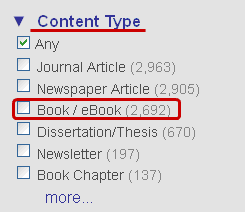
To find books using Summon, perform a search using keywords and use the limits on the left side of the search results page. Under "Content Type" limit your search to "Book/eBook." This will update your search results to physical books and eBooks (electronic books) that you can open on your computer screen.
Remember, Summon contains almost all the material in UBC Library. This will sometimes make it difficult to locate a specific item, especially a book.
For a more specific search for books on a topic, the library catalogue will be a better search tool choice.
To learn how to find a book by topic using the library catalogue, watch this video.
Test Your Knowledge
For the library catalogue, what would be the best search to find your book record?
- Duncan, G. J., & Brooks-Gunn, J. (Eds.). (1997). Consequences of growing up poor. New York, NY: Russell Sage Foundation.
1. 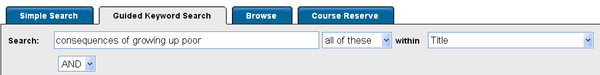
|
2. 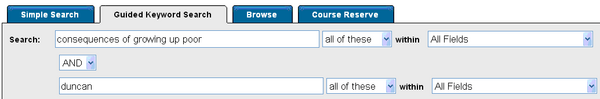
|
3. 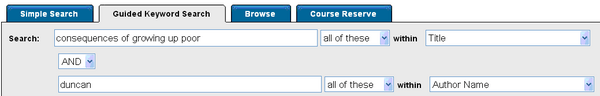
|
3.3 Reading a Book Record
Once you've found a book on the library website, there is important information you need to write down to find it on the library shelf. The record of the book gives you information about where the book is located. For example, look at the following record information:
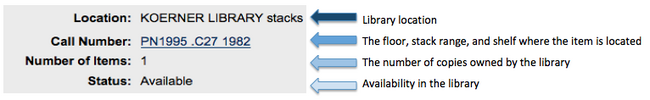
This is the information you need to locate a print book in the UBC Library system. There are several libraries on campus with many floors. Writing down this information will help you to locate the physical book once you are in the library.
On the Shelf
Once you've found a book on the library website, there is important information you need to write down to find it on the library shelf. The record of the book gives you information about where the book is located. For example, look at the following record information:
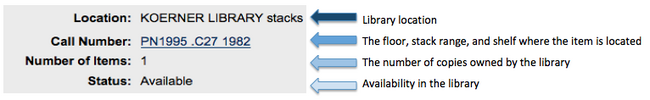
This is the information you need to locate a print book in the UBC Library system. There are several libraries on campus with many floors. Writing down this information will help you to locate the physical book once you are in the library.

1. Go to the Library branch which has your book
UBC Library has multiple branches. Every book record will display which Library branch(es) has the book you are looking for. In our example, the location is Koerner Library.
2. Find the area within the library which has your book
In our example above, the catalogue shows that the location is Koerner Library stacks, with a call number starting with PN. This means that you need to first go to the Koerner Library branch and then make sure you look in the "stacks" part of that branch, on the floor which has the PNs.
Note: most UBC Library branches have:
- Stacks (books you can take out)
- A reference area (with books you can't take out)
- A course reserve area (with books and other materials that you can take out for 1 hour - 3 days)
Each library also has signs and floor plans that show the location of stacks/reference/course reserve areas, and explain which floors contain which call number ranges. You can always ask a staff member if you need help.
Read Line by Line
Read call numbers line by line. Each piece of information directs you to a group of shelves, to a row of shelves, and then to the shelf that has your book.
3. Start with Letters
Call numbers begin with letters that are read alphabetically. A call number can begin with one, two, or three letters. Single letters come before double letters, for example:
4. Look for the number
The second part of a call number is a whole number. Whole numbers are arranged from smallest to largest, for example:
5. Look for the Letter and (Decimal) Number
The third part of a call number is a letter followed by a number. This number is a decimal number. Decimal points do not usually appear on books, but they have been added in the example below to emphasize that the number here should be read as a decimal:
Reading It Together
The books below are in correct order.
If you need further help with locating an item on the library shelf, ask for help at the service desk.
For a print guide on reading call numbers, go to: File:Reading Call Numbers Handout.pdf
Watch the following video to learn how to find a book on the shelf:
Test Your Knowledge
Which of the following call number sets are in the correct order?