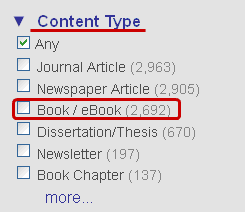Library:Module 3 Finding Book by Topic Summon and Catalogue 3.2
3.2 Locating a Book Using Summon and the Catalogue
Locating a Book by Title or Author Using the Catalogue
Sometimes in your research you will come across a book that you would like to locate in the library. Although Summon is a powerful tool for finding resources, searching for books is sometimes easier using the library catalogue. The catalogue only searches items in the Library’s collection and - while you can find ebooks here – almost everything else that you’ll find is a tangible item that you can hold in your hands.
If you have the book citation it is easiest to use the library catalogue to locate it.
Let’s look at a book citation example:
Kirkpatrick, D. L. (1998). Evaluating training programs: The four levels. San Francisco, Calif: Berrett-Koehler Publishers.
To search for this book, we need to first identify the book title:
Kirkpatrick, D. L. (1998). Evaluating training programs: The four levels. San Francisco, Calif: Berrett-Koehler Publishers.
Now we are ready to find the book using the library catalogue.
Step 1 - Locate the Library Catalogue
Step 2 - Type the Title of the Book in the Search Box

To learn how to find a book title and author using the library catalogue, watch this video.
Locating by Topic Using Summon and the Library Catalogue
To find books using Summon, perform a search using keywords and use the limits on the left side of the search results page. Under "Content Type" limit your search to "Book/eBook." This will update your search results to physical books and eBooks (electronic books) that you can open on your computer screen.
Remember, Summon contains almost all the material in UBC Library. This will sometimes make it difficult to locate a specific item, especially a book.
For a more specific search for books on a topic, the library catalogue will be a better search tool choice.
To learn how to find a book by topic using the library catalogue, watch this video.