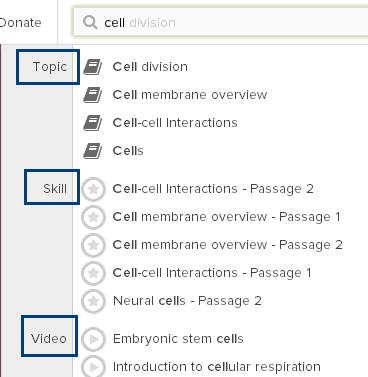Library:Khan Academy Search Plan
Khan Academy
https://www.khanacademy.org/library
Search results are populated in a shared Google spreadsheet where faculty can approve content useful for courses.
Links to faculty approved learning objects can be found on the Bioflex Content Curation site
About
- Khan Academy contains mostly video, but is also an interactive OER (users can collect participation badges)
- Content is open access and is under CC license NC-SA 3.0, which means content can be shared as long as it is used for non-commercial purposes and that credit is given to its author.
- Include the note: "NOTE: All Khan Academy content is available for free at www.khanacademy.org"
Biology 112
Unit 1: Cells
There is some duplication and overlap in the results
lipids + phospholipids = 7 video results
nucleic acids + structure = 4 video results
nucleic acids + dna + rna = 6 video results
proteins + structure + biology = 20 video results
carbohydrates + biology = 6 video results
Unit 2: Genes to proteins
replication + transcription + translation = 3 video results
gene regulation = 7 video results and 1 topic
gene regulation + activation = 3 video results
Unit 3: Metabolism
metabolic + energy = 17 video results
Biology 121
Pyramid of Productivity
trophic level = 1 video result
food web = 10 results
Genetics
Mendel + Mendelian + genetics = 2 results
Evolution
population genetics + evolution = 14 results
genetic drift = 7 results
evolution + adaptations = 17 results
Note: Searches were completed July 2014
Search Efficiencies
Background
- The learning outcome concepts were defined by the Biology 112 and 121 faculty.
- These higher level concepts were broken into units within each course creating a list of topics
- Additional related terms were added by the research assistant to create more search options
Conducting a search
- Only a basic search is available. There is no advanced search
- Entering terms into the search field begins to show results as you type. This smart search creates a dropdown list of related titles to choose from and can quickly help you find related content
- Boolean operators can be applied.
Limit your search
- When you begin typing a term, you can select from: Topic, Skill or Video. However, only one object can be selected and not a range of items under those headings
Notes & Tips
- AND is implied between terms. Use OR or NOT to include or exclude related search terms
- Plurals are implied. Example: cell will also search cells
- Truncation is not available. Example: typing eukaryo will begin to retrieve eukaryote, eukaryotes, eukaryotic, etc.
- To access the search box page:
- Use the link provided above
- Select a subject from the “Learn” drop down menu. The search field will appear once the new page loads
Other search options
- Browse by subject from the drop down menu and narrow your topic by selecting from the items listed
- Browse all opens a table of subjects to choose from
- From the results page, a Google site search is offered as a search option within the Khan Academy site. It returns Google site results
- The Biology browse topic menu includes: Evolution and natural selection, Cells, Cell division, Heredity and genetics, Tree of life, Cellular respiration, Photosynthesis, Human biology, Immunology, and quick links to the Crash Course videos on Biology and Ecology
Sample Search
Example of Biology 112 Unit 1 search using the best practices outlined above:
- Concept: Cell membrane
- As soon as you start typing cell, Khan's smart search begins to retrieve results. Notice how Khan Academy divides content by: Topic, Skill, and Video
- Selecting Topic will also retrieve video content, but it displays the topic within a hierarchy of subtopics. Selecting Skill displays a learning skill to develop combined with related video,and selecting Video will go directly to the chosen video topic
Library:Biology 112/121 OER Search Plans
As part of the BioFlex project, this page is intended to assist with searching Khan Academy and was created by Sarah Parker