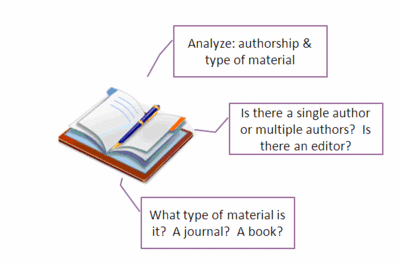Library:How to Cite Sources
Citations, aka, references give credit to others for their work and ideas and allow readers to track down the original work if they choose. The purpose of this guide is to help you identify the basic elements of a citation for some common types of materials. You will find much more detailed instructions to formatting your references in the official guide for the style you are using. Click the "Major Styles" tab and/or the "Using Style Guides" tab to learn more about finding and using style guides.
|
Introduction
Whenever you use someone else’s words or ideas in a paper or presentation, you must indicate that this information has been borrowed by citing your sources. This applies to all of the sources that you’ve used, regardless of the format, including: books, journal articles, web pages, images, sounds, film clips, etc. Figuring out how and what to cite can be tricky and the costs of committing plagiarism are steep. So, avoid distress and embarrassment, by learning four crucial pieces of information: the who, what, when, and where of your source.
Crucial Information: Who, What, When, Where, Why
Who:

When citing a source keep note of who wrote or created it, and differentiate between types of authors. For example:
- Is the author an individual, musician, artist, or any other type of creator?
- Are they a group of authors/creators?
- Are they a corporation or organization, otherwise known as a corporate author?
- Is the author/creator anonymous or pseudonymous?
In all of these cases, the author or creator must be credited, and your style guide may require you to format your citation differently depending on which category they fall under. This is true even if the author of your source is unknown, in which case your style guide will explain how to format the citation accordingly. Check out your style guide’s index for more information on where to find instructions for specific types of authors.
Other points to consider:
Does the work that you are citing appear within a larger work?
- Depending on the format that the piece is presented in and the citation style that you are using, you may have to credit the author, creator, or editor of the larger work as well. Examples of such larger works include: academic journals, anthologies, and dictionary/encyclopedia entries.
- Was the work that you are citing originally created in another language?
- In many cases you will need to credit both the translator of the piece, and its original author/creator.

What:
What type of material did your source come from? In using the phrase “material type”, we are specifically referring to the format of your source. Keep track of the format in which you found your source, as different types of material often require different citation elements.
For example:
- Book Chapters vs. Blog Entries
- Book citations sometimes include the city of publication,
- Blog entries rarely include this information.
- Edited Books vs. Journal Articles
- Books with editors (usually collections of essays, plays, poetry, etc.) require that you credit both the editor and the author of the chapter that you have used.
- Journal articles have editors as well, but article citations do not include the editors’ names.
- Online Articles vs. e-Book Chapters
- Some citation styles require that you include the date on which you accessed an online article or website.
- e-Book citations do not include such information.
- Monographs vs. Anthologies
- Monographs are books for which the entire publication was written by an author or a group of authors. They require that you cite the title of the book only, not the title of the chapter that you are quoting from,
- Anthologies are collections of essays, plays, poetry, and other forms of original work which have been written by a group of different people. They require that you cite the title of both the anthology and the title of the chapter from which you are quoting.

Where:
Citations can (and do) require that you include location information about your source. There are two distinct “where questions” which they will ask you to consider:
- Where was your source published
- This applies primarily to print media: books, newspapers, and journal articles which have been published physically. Some style guides, such as Chicago, require that you include the city in which these sources were published in your citation.
- Where did you find your source?
- This applies primarily to online items, and to those items which are available in more than one format. If your source was published online, you made need to specify whether you read the article: in a print journal, on the publisher’s website, in an article database, on the author’s personal page, or otherwise. If you are citing an e-Book version of a book which has also been published in print, you may need to specify which e-Book platform you are using.
When:
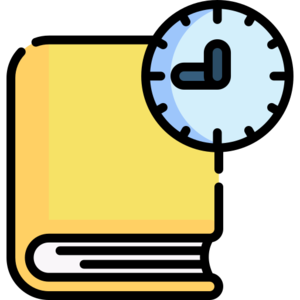
Most style guides will ask you to include your source’s publication date in your citation. However, there are other temporal questions which add further nuance to your citation which you should be aware of.
For example:
- Has your source been published more than once, as separate editions? Also, did it appear in a particular edition of a larger work?
- If your answer is yes to either of these questions, you may need to provide further information in your citation regarding the precise edition that you are citing, and when that edition was published.
- Did you access your source on a particular date?
- If you are using an online source, you may need to include in your citation the exact date on which you accessed it, as online sources are frequently updated.
Citation Elements
| Note that you will need to cite each source that you have used twice. First, in the text of your paper at the exact point where you have quoted or paraphrased some else’s work – otherwise known as an “in-text citation,” “footnote,” or “endnote,” depending on which style you are using. Then, you will have to type out your citation a second time at the end of your paper, in your list of “References,” “Works Cited,” or “Bibliography.” |
Here are some visual guides outlining the elements for the most common citation styles.
Elements of a citation: Print Book, MLA 8th Edition Style
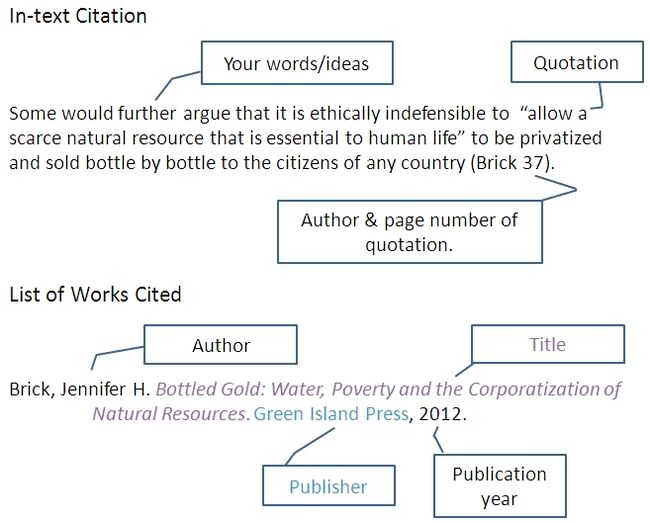 |
Print Book, anthology with editor, APA 7th Edition Style
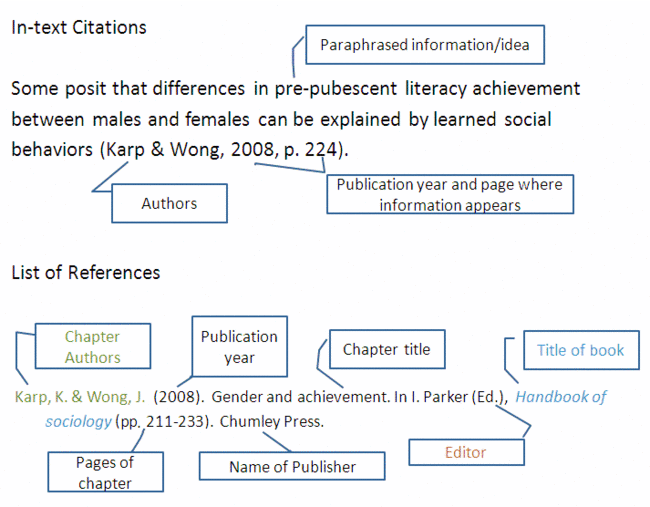 |
Article, single author, Chicago Style
 |
 |
If you need to cite something which is not covered here, check out the style guide that you are using for specific assistance, or contact the library for more help. Please note that we have provided links to all of the major style guides under the heading “Style Guides and Quick Help” below. You may also find further helpful hints in the other sections of this guide.
Style Guides and Quick Help
Most citation styles require that you cite the same or similar elements for each material type that you use, but they often differ on things like the order and layout.
Major Style Guide Access
Some style guides are used frequently. The links below will take you to the UBC Library holdings on each of the most relevant style guides:
Quick Help
An online guide or tip-sheet might help you get started or assist with a quick refresh of your knowledge.
- UBCO Library website, which has great tip sheets for using the APA, MLA, and Chicago/Turabian styles.
- UBCV Library APA style guide, a quick guide to APA 7th edition
- Purdue University OWL Writing Lab’s web page, which has great quick-guides for using the APA, MLA, and Chicago styles
- Curtin University Library’s website, which has a thorough guide for using the Vancouver/Uniform Style.
Which style should I use?
You instructor may assign a specific style (and edition) for you to follow. If so, use that style consistently in: the layout of the paper (i.e., the margins, line spacing, and cover page), in the foot-notes/in-text citations, and in your final list of references.
If you have not been assigned a specific style to use, then you are free to choose whichever style you would like to use - but be consistent.
Many programs and disciplines have a preferred style. If you are unsure of which style to choose, it is probably best that you use the preferred style of your own program or discipline. Examples of discipline-specific styles include: Psychology - APA style; History - Chicago style, and English – MLA style.
I'm looking at the style guide - now what?
If you've never used a style guide before it can be confusing to navigate. The index may be the easiest way to get to the page you need to consult - but first you need to analyze your source and determine which citation elements you'll need to record.
Start with authorship:
Does the source have an author? Does it have multiple authors? Is the author unknown or pseudonymous? You’ll find the rules for formatting each of these options in the index under “Author(s), “Authorship,” or under a similar term.
Now look at the format type of your source. Finding the rules for citing different types of sources works the same way as finding out how to cite different types of authors - consult the index. Are you quoting:
- A book?
- A journal article?
- A blog entry?
- A sacred text?
- A section of a website?
Different format types have different elements that must be recorded, so look that format up in the index to see all of the pieces of information that you need to include in your citation.
Finally, make sure that you look up the rules for formatting your citation both in the text of your paper, and in the list of works cited/bibliography. Often the formatting rules are substantially different between the two. For example, you may find that the rules make you punctuate your in-text citations differently from how they appear in the bibliography, or that they require you to present articles with multiple authors in a separate fashion.
More Major Styles
ACS (American Chemical Society)
ACS is the standard style used for Chemistry.
APA (American Psychological Association)
American Psychological Association (APA) style is the standard style used for psychology and many other academic disciplines, especially the social sciences.
APA Style Guides Online
APA Style Guide In Print
ASCE (American Society of Civil Engineers)
- ASCE Standards Writing Manual (PDF)
- ASCE Citation Style Guide (by the University of Canterbury)
Biology 140
- UBC First Year Biology Website (See “Referencing in BIOL 140” in the “Resources” tab)
Chicago/Turabian
The Chicago Manual of Style provides two distinct citation styles: Humanities style (notes and bibliography) and Scientific/Social Sciences styles (parenthetical author/date references and reference list). Be sure to check with your instructor regarding which style they prefer that you use. Chicago style is sometimes called Turabian style, which is a modified version.
Chicago/Turabian Style Guides Online
Chicago/Turabian Style Guides in Print
- The Chicago Manual of Style
- A Manual for Writers of Research Papers, Theses, and Dissertations (Kate Turabian)
CSE (Council of Science Editors)
HARVARD
A parenthetical style used most commonly in the UK and Australia.
IEEE Style (Institute of Electrical and Electronics Engineers)
IEEE Style is used primarily in Electrical and Computer Engineering
Legal
Used primarily in Law
MLA
Modern Languages Association (MLA) style is one of several styles for academic citation. It is used in the humanities, especially English.
MLA Style Guides Online
- MLA Style Guide (UBC Library pdf)
- MLA Formatting and Style Guide (Purdue OWL)
- Frequently Asked Questions About MLA Style
MLA Style Guide in Print
ICMJE Recommendations / Vancouver Style / Uniform Requirements for Manuscripts (URMs)
Commonly used in medical and scientific journals. The International Committee of Medical Journal Editors has revised and renamed this style (Dec. 2018).
- Recommendations for the Conduct, Reporting, Editing and Publication of Scholarly Work in Medical Journals (ICMJE Recommendations)
- Vancouver Style 'How To' Guide (University of Queensland Library)
- Vancouver Referencing (Curtain University Library)
- Citing Medicine: NLM Style Guide for Authors, Editors, and Publishers (National Library of Medicine)
- BCIT (Vancouver Style Guide)
Citation Management Tools
Citation management tools can help you collect, organize, store, share, and format citations. There are many different citation management tools and each has different features. A few of the most popular tools include Mendeley, Zotero, Endnote, and Papers.
| Citation management tools and databases that allow you to copy and paste formatted citations into your work sometimes produce errors. Regardless of what tool you decide to use, it is still your responsibility to check and make sure that the citation has all the required information and is properly formatted. |
BibCitation
BibCitation is a UBC created online citation generator to create automatic references, bibliographies and works cited. Cite sources in APA, MLA, Chicago, and more.
Zotero
Zotero [zoh-TAIR-oh] is a free open-source tool that aims to help you "collect, organize, cite, and share your research sources." Zotero includes both desktop and browser-based interfaces, along with plug-ins for Microsoft Word and OpenOffice.
Mendeley
Mendeley is a free tool with both web-based and desktop components that includes PDF markup and social networking functionalities. Mendeley also includes plugins for Microsoft Word and OpenOffice.
EndNote
EndNote is a popular paid citation management tool. The full version of EndNote costs money, but there is a free, web-based version within the Web of Science database, called "My EndNote Web". My EndNote Web has fewer features than EndNote, but it is still a valuable resource.
LaTeX
LaTeX is a document preparation system often used by mathematicians, scientists, and engineers to automatically format documents that comply with thesis and journal formatting requirements. LaTeX has a steep learning curve. A few resources on LaTeX include:
- Learning LaTeX by David F. Griffiths, Desmond J. Higham
- UBC Dissertation Template for LaTeX by Brian de Alwis
- LaTeX Class by Michael McNeil Forbes
- LaTex and Lyx Guide by Graduate and Postdoctoral Studies
Frequently Asked Questions

My citation doesn't match anything in the guide
If you can’t find an example that matches your source exactly, base your citation on the closest example you can find.
- Be consistent with formatting and punctuation.
- Make sure you include enough information so that someone else reading your reference list could find the sources you’ve listed.
- Librarians can help you locate citation rules and examples; however, they cannot format or proof-read your citations for you.
I'm supposed to include an element but I can't find it in my source
Some elements, such as authors for websites, DOIs and permanent URLs can be tricky to track down. Don't assume that because some elements are not easy to find that the information doesn't exist. Frequently the information is available if you look for it - though DOIs in particular are not created for every journal article that you will find.
- If you don't immediately see an author associated with a website, online article, blog entry etc. look for "about us," "help," "more information," and/or "contact us" type links to see if these sections contain information about the authorship/ownership of the site and its various content areas.
- A DOI, also known as a "digital object identifier," is a permanent identifying number assigned to an article. Many journals and databases assign a DOI to each article they own/provide access to. As mentioned above, DOIs are not assigned to every single journal article. That said, most will have a DOI so look very carefully on the article's title page and/or the detailed description of the article which appeared in your results list before deciding that there isn't a DOI for the article.
- Sometimes the URL which appears in your web-browser is not "permanent." It is only valid for your current session and will expire as soon as you navigate away from the webpage or shut down your computer. Do not use a temporary, or "session-based" URL in your citations:
- if the browser URL contains the phrase "sessionid," "SID," or "session" it's mostly likely a temporary URL
- if the browser URL is very long with a lot of symbols it's likely a temporary URL
- if the article description contains a link to a "permanent URL," "PURL," "Permalink," "Stable URL" or some similar phrase then the browser URL is most likely temporary.
Look carefully on the article's title page and/or the detailed description of the article which appeared in your results list to see if there are any links to a permanent URL for the article.
I let the computer generate my citation but it doesn't look right
Some databases, such as Academic Search Complete, ABI/Inform and the Library's Summon search have tools which can automatically generate a citation for you. However, citations generated with these tools may not be perfectly formatted.
- You will always need to carefully review and edit auto-generated citations for accuracy.
- Ultimately, it is your responsibility to make sure that your citations are accurate, consistently formatted and contain all the required elements.
| The content in this section of the guide has been adapted from David Lam Library's Business Citation Examples PDF |
Library:How to Cite Data/ Watch the following videos for a recap of select information from this guide.
- Accurate sub-titles have been uploaded. Click the Youtube Subtitles/CC icon to turn them on.