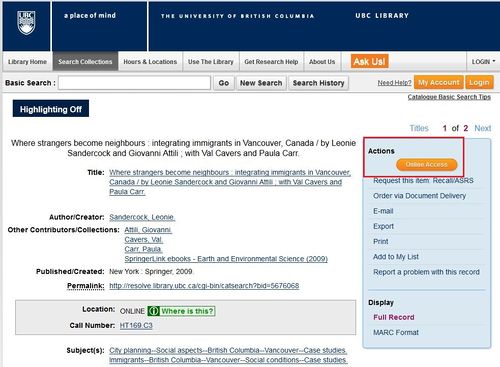Library:Creating persistent URLs to Online Resources /PURLs for Books and eBooks
Appearance
eBooks and Print
Each ebook platform has a unique way of providing PURLs for its materials - and some platforms do not need the EZproxy prefix.
- Instead of figuring out which ebooks need EZproxy simply provide your students with a link to the UBC Library catalogue record for the ebook you want them to read.
- Do not use the URL in your browser's address bar - this is session-based.
- Instead - you will find the "Permalink" in the catalogue record.
- Note, you do not have to add the EZproxy prefix to a UBC Library catalogue Permalink.
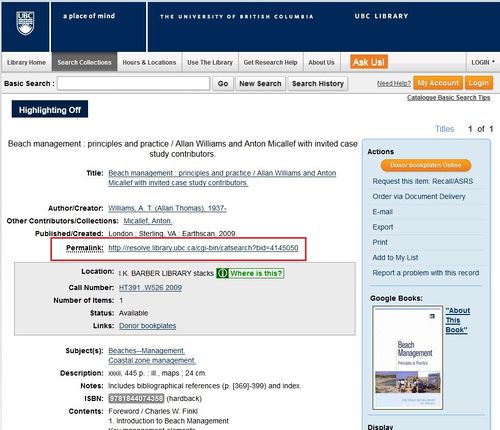
Opening an eBook
Each ebook record in the catalogue has an orange "online access" link.
- Click the link.
- Sign in with your CWL or your Library barcode & pin number.
- The ebook should open automatically.
- If you are denied access you can report your problem here.
Linking to Catalogue Results
The Library also has a tool which will allow you to create a persistent URL to search results from the catalogue. This is available for author, title, subject, isbn and issn searches. Please refer to the instructions in the Catalogue Links tab of this guide.