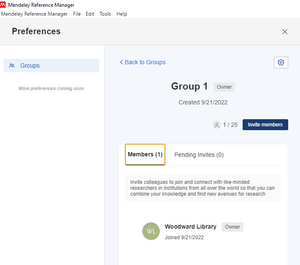Library:Citation Management/Mendeley Social Connectivity
Groups
Groups can be created using by clicking "New Group" under "Groups" on the left-hand panel. Groups are private by default (by invite only, not viewable by public, can share references and full-text files). Files that are shared within groups come with notes and annotations, so everyone in the group can see and contribute.
- The free version of Mendeley has group constraints. Each member with a free account can create 5 private or invite-only groups, and each group can have a maximum of 25 members. The account must be upgraded for more extensive use of the group functions. Details on the Mendeley website.
- A Mendeley App can also be downloaded and synchronized with Apple mobile devices.
To invite members to a group, right-click on the group on the left-hand bar -> "Manage Group" -> "Invite Members." Invite members by entering their email addresses.