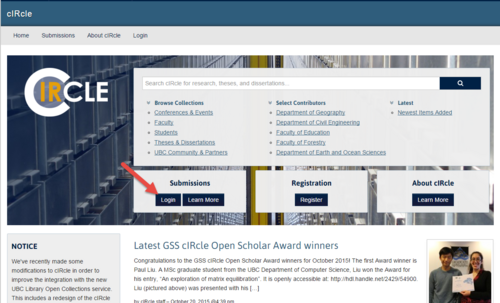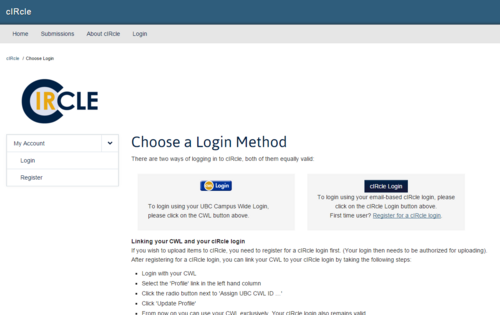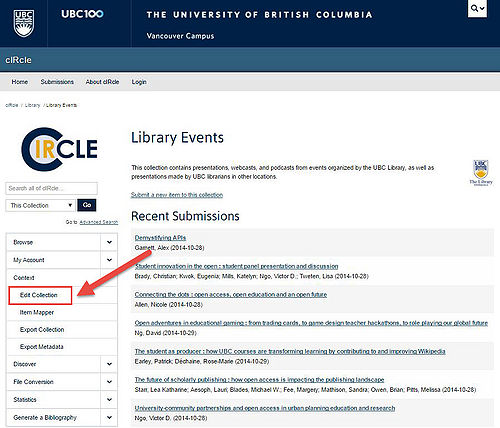Library:Circle/Add Edit Submitters
Print me |
|---|
| Print this page |
Summary
This guide describes a five-step process for adding or editing submitters to a collection in cIRcle. Use this function to authorize users to upload items to a specific collection or to remove authorizations. Only users with a cIRcle login can be added as a submitter. It is recommended that you remove authorizations for submitters who are no longer affiliated with the collection or university. This function is restricted to cIRcle users with collection administrator status. If you have any questions about authorizations, please contact cIRcle staff at ubc-circle@lists.ubc.ca.
Related Articles
Login
On the cIRcle homepage at https://circle.ubc.ca/, look at the buttons under the main menu on the banner. Under “Submissions” choose “Login”.
Choose a login method
Login to cIRcle using your UBC Campus Wide Login (CWL) or your cIRcle login.
|
Tip! If the user you would like to add as a submitter does not have a cIRcle login, please ask them to register here: https://circle.ubc.ca/register |
Edit Collection
Once you are logged into your cIRcle account, use the “Communities & Collections link under "Browse" to navigate to the collection page (eg. Library Events) where you want to add a submitter. Once you have located the desired collection page, click on the “Edit Collection” link in the left sidebar under “Context”.
Assign Roles
Under “Edit Collection”, click on “Assign Roles”
Select the collection to edit
In the row marked “Submitters” in the “Role” column, click on the highlighted link for your collection (eg. COLLECTION_96_SUBMIT).
Add/edit submitters
Type the name of the person you would like to un/authorize as a Submitter for your collection and click on “E-People”. You may have to search by last name only and select the user's name from a list. Once you have found the correct name, click the "Add" button next to the person's email address to add them as a submitter or click the "Remove" button to unauthorize a submitter.
|
Tip! You can use the “Return” button at any time to go back to the previous page or simply logout when you have finished. |
If you have any questions please contact cIRcle staff at ubc-circle@lists.ubc.ca.
Troubleshooting
If you receive a message that reads, “Your search found no results”, email the cIRcle Office at ubc-circle@lists.ubc.ca for assistance.
Conclusion
Congratulations! You have now completed editing your cIRcle submitters!
To exit cIRcle, go to the left-side menu and locate “My Account”, then click on “Logout”.