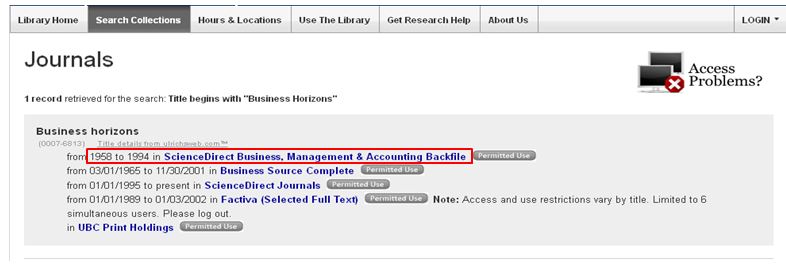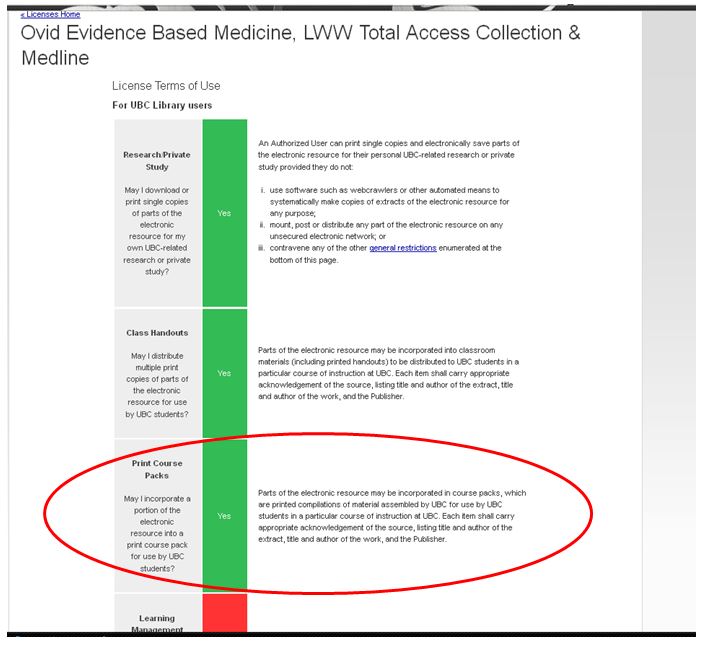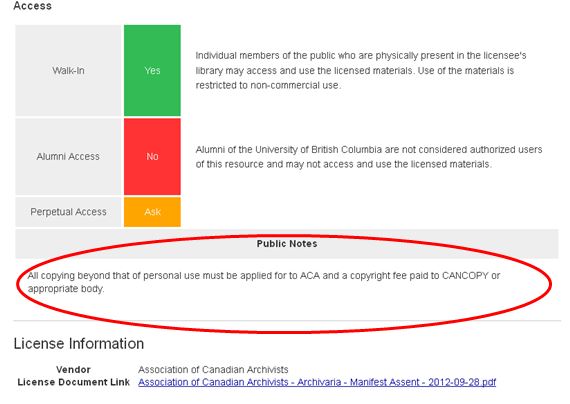Library:/Checking Licence Permissions
Finding Permitted Uses for UBC E-resources
The purpose of this guide is to demonstrate how to check for the permitted uses of UBC licensed electronic resources, including e-journals and e-books.
Contacts at UBC Library
- License Permissions: Contact lib-license@interchange.ubc.ca.
- Copyright and Transactional Permissions: Contact ubc-copyright@interchange.ubc.ca
- Course Reserves (print and electronic): Contact Linda Wensveen linda.wensveen@ubc.ca, Course Reserve Specialist, Koerner Library. 604-822-2639.
Searching by Journal Title
To find coverage dates and permitted uses for a specific journal, a journal title search is usually most efficient.
From the library home page, click on the Journal Titles tab of the search bar and enter an exact journal title.
The results page shows where you can access this journal, in both print and electronic formats. Here, the same resource is offered through multiple providers – each of which might allow you to use articles from this journal in different ways:
The dates of coverage may differ by provider. Here, you can see that the provider ScienceDirect Business, Management, & Accounting Backfile provides access to Business Horizons from 1958 to 1994, and so on.
To find out how you can use the materials from any of these results, click on the Permitted Use button to display the full Permissions page.
Permissions
The Permissions page will tell you whether you can use materials from this resource in certain ways, such as:
- Downloading copies for research or private study
- Distributing print copies as a handout
- Using copies in a print course pack
- Posting to a Learning Management System (such as Connect)
- Using images in course materials
A green![]() indicates that a specific use is permitted.
indicates that a specific use is permitted.
Below, you can see that using materials for print course packs from this resource is permitted.
Also remember to check the Public Notes section at the bottom of the Permissions Page for any specific instructions (including citation requirements or instructions for reusing data).
The following resource, for example, requires permission from the copyright holder to distribute print handouts:
Questions?
If you are uncertain about the instructions contained under Public Notes, we’re here to help. Please contact us at lib-license@interchange.ubc.ca.
E-book Permissions
E-Book permissions can often be complicated. An e-book platform can have more than one license associated with it, so it is best to check with Licensing to be certain of the educational uses permitted for the resource. For E-Books, please contact lib-license@interchange.ubc.ca for clarification of permissions.