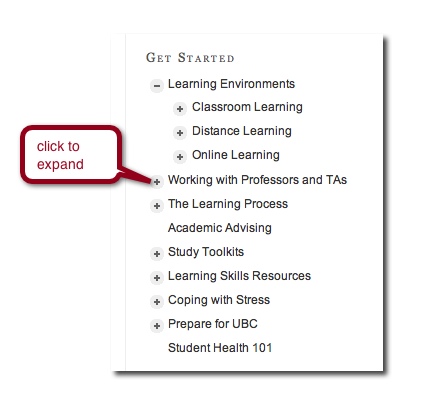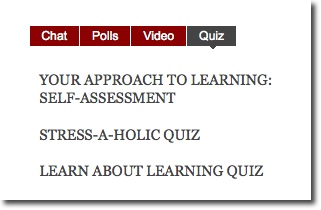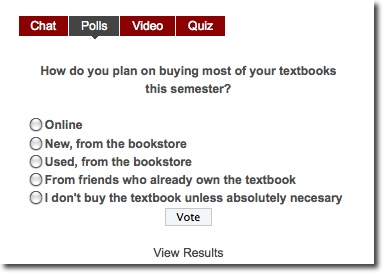Learning Commons:Content/Using the Site
There are many ways to use this site. How you interact with it will depend on what you want, what you do and who you are.
If you have any questions or need more support, start with an online chat with one of the Chapman Learning Commons Assistants. You can access the chat window from the homepage.
For information for Faculty and Staff about how to use the Learning Commons site, see our faculty & staff page.
Search
Having a hard time finding what you need? Use our customized search function, tags, or refer to the sitemap to get a sense of what's here.
For a search of the Learning Commons site, look for this search bar in the top right of your screen.
If you still didn't find what you wanted, try expanding your search to all UBC sites. Just click on the UBC tab on the result page.
Open Learning Resources
If you really want to open your mind to some amazing resources (and you have a bit of time to do some sifting) try our custom search for open educational resources. Learn more about OERs.
Quickly browse through the Learning Commons site by using the navigation located on the right side of every page. Click on the expand button beside the page titles to see all sub pages within that section.
Take a Quiz
The quizzes we offer you are meant to help you assess yourself in 3 areas:
- Your Approach to Learning
- Your Response to Stress
- Your Learning Strategies
Each quiz provides you with feedback on submission along with links to content on the site that may be of interest to you.
You can also find links to the quizzes from the homepage.
Do a Poll
Every week, we offer up a new poll to gauge student opinion about topical issues. Add your voice to the rest and do the poll!
You can find the poll on the homepage.
We want to make it easy for you to follow and share what you like on this site. Here are your options:
Share a Page
Use the options for sharing the page with your networks in Facebook or Twitter.
- Tweeters - if you use Twitter, share Learning Commons friendly tweets by adding the hashtag #ubclearn to your tweet.
- Facebook - become a fan and start a discussion on a timely or controversial issue related to learning. "Like" the page and share it with your friends on Facebook.
Grab a Feed
Keeping up to date with the latest news and articles is easier than ever. Copy the feed from the "RSS" tab in the "Share" widget on the right side of the page.
Then insert the feed in to your favorite feed reader and relax while you instantly receive any new posts on the Learning Commons site.
Unfamiliar with feeds and readers? Click here to start learning.
Use Embed
Found something on the site that you'd like to display on your site? The Learning Commons site allows you to embed content directly in to your web page or blog. It's as easy as copying and pasting. On every page, there is a widget on the right called "Share." Click the "Embed" tab in the "Share" widget and copy the code to your html page (note: if the content is a wiki page - you'll need to get the embed code directly from the wiki.
Copy the given embed code and paste it to your web page or blog. Make sure your web page or blog can read HTML & Javascript. For a more detailed description, see our "Using Embed" page: http://leap.ubc.ca/faculty-staff/using-embed/
Share a Comment
Every page takes comments - share your ideas, comment on what you read.
Share a related experience; pass on a good resource; offer an opposing point of view. Comments are moderated by the page author and we try to be timely about publishing your comments. We reserve the right not to publish comments that are unrelated to content, are self promoting or disrespectful to the page authors. Here are a few guidelines to help:
- please make your point respectfully. If you can't, please use another venue for your post.
- keep to the theme of the page. Comments are more useful to readers if they follow the thread of the content and offer something helpful/insightful to other readers.
- if your comment is an advertisement, it will not be published.
- if your comment is of a personal/private nature, we will respond privately and refrain from publishing your comment.
Share Your Content
Students contribute to the site in a variety of ways, such as:
- student authors (hired by one of the partner organizations)
- Blogsquad bloggers
- by commenting and sharing with your networks
Creative Common License
This license lets others distribute, remix, tweak, and build upon your work, even commercially, as long as they credit you for the original creation. This is the most accommodating of licenses offered, in terms of what others can do with your works licensed under Attribution.
For more information check out the Creative Commons site.