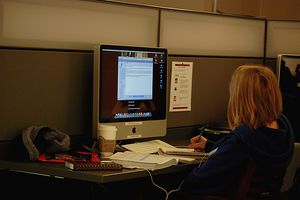Learning Commons:Chapman Learning Commons/CLC Computer Lab
Appearance
Chapman Learning Commons
Take advantage of the computer facilities in the Chapman Learning Commons which include 10 PC and 30 Mac workstations. Students, faculty and staff can access our computers with a CWL login or library barcode and pin number. Community members and public users can obtain guest access IDs from the Irving K. Barber Learning Centre circulation desk. Government issued photo ID is required for the guest access IDs.
The software available at our computer workstations is outlined below:
- PC Workstations
- The 10 PC Workstations have the following software installed:
- Microsoft Office 2003 (includes Word, Excel and PowerPoint)
- Refworks
- Google Earth
- Internet Explorer and Mozilla Firefox
- Adobe Creative Cloud
- Mac Workstations
- The 30 regular Mac Workstations have the following software installed:
- Microsoft Office for Mac 2008 (includes Word, Excel and PowerPoint)
- Apple iWork '09 (includes [1], Numbers and Keynote)
- Open Office
- Apple iLife '09 (includes iPhoto, iDVD, iMovie, iWeb and Band)
- Google Earth
- Picasa
- CyberDuck (for FTP)
- Safari, Google Chrome and Mozilla Firefox
- Multimedia Mac Workstations
- In addition to the software on the Mac Workstations (see above), the 8 Multimedia Mac Workstations also have:
- Adobe CS3 (includes Photoshop, In Design, Illustrator, Dreamweaver and Flash)
- Adobe Acrobat Professional
- Final Cut Express