LFS:Professional communication handbook
Why do we need communication skills?
The ability to communicate effectively is essential for success. Academic achievement, getting a job, keeping it, growing with it, even the enjoyment and satisfaction we find in our work and leisure lives, all depend on successful communication. Our knowledge, ideas and values mean little if we are unable to share them. The ability to communicate effectively is not a gift one is born with. It is a skill, an acquired skill that we can learn. For some this learning comes relatively easily, for most of us it is an ongoing process that requires conscious effort. This handbook cannot begin to cover the topic of professional communication fully, rather it will provide a concise overview of some important points and provide some tips you may find useful. We’re going to consider some general principles and touch on aspects of
- writing (including writing for newspapers)
- public speaking
- visual aids (including poster presentations)
- electronic communication.
The focus will be on the public communication most of us have to do during our learning or working days – writing reports, essays, proposals, letters, memos, articles or e-mail messages, making presentations, giving talks, preparing illustrative materials, and creating web resources. In all these, we usually have two messages we wish to convey. The first is our overt message, what we are communicating. The second is the subliminal message of credibility and expertise that reflects on us personally and makes what we have to say worthy of attention.
By following the suggestions in this handbook, you will be able to:
- identify the main steps in the communication process
- explain the key principles of effective communication
- identify the steps involved in preparing an oral preparation
- identify key aspects of effective visual materials, including poster presentations apply these principles and procedures in written, oral, visual and electronic
- communication.
Communication concepts
To communicate effectively you need to be familiar with the process and the variables involved. The basic communication process includes
The source is you, including your communication skills, your attitudes and your purpose, as well as your knowledge of the subject, your audience, and the context in which you are communicating.
The message includes the code or language you are using as well as the message’s treatment, that is, what content is selected and how it’s organized. You can think of the channel as both the senses and the medium of communication used. Seeing and hearing, for instance, are the senses variously involved in reading the printed page, listening to a tape or speaker, watching a video. Generally, the more channels we use, that is, the more senses we stimulate, the more effective the communication. Keep Marshall McLuhan’s aphorism “the medium is the message” in mind. McLuhan overstates his point but, by affecting different senses and thus our perception of reality, the media or technology used can itself influence the message we receive and how we respond to it. Recall that radio and print reports of the Ethiopian drought and famine a few years ago were largely ignored. We really didn’t receive the message until it was conveyed through photos and TV video footage.
Receivers are the final link in the communication process. They must accurately receive and decipher your message. How well your audience understands the message you intend will depend not only on the previous factors, but also their own knowledge, attitudes and context. They will, in fact, reconstruct your message in the context of their own understanding and thinking processes; these may well differ from your own.
The process of communication is on-going and dynamic, is irreversible, requires perception of meaning, and occurs in a situational context. There are many barriers to effective, accurate communication. These can be mechanical (such as static), involve differing perceptions or values (not having the same understandings), or be a matter of semantics, that is, the use of words, images, or examples that are beyond the receiver’s intellectual or cultural ability to understand.
However, you cannot not communicate. Every word, every gesture communicates something to the receivers, to your audience. And once communicated, they cannot be retracted. You want to communicate your intended message and enhance your professional reputation. You do not want to be remembered for a lackluster presentation and a garbled message. First impressions are difficult to overcome! Communicating well benefits you, your audience, and society as a whole.
Thinking about communication as a process is useful because it helps explain why we must establish the purpose and goals of our message, why we need to know our audience, what media we select, what meaning is perceived, and more.
General principles
Know your purpose
Why are you preparing this communication? What is your purpose – are you analyzing? evaluating? assessing feasibility? describing? advocating? What outcome are you looking for – to create awareness? to increase the level of information and knowledge? to change attitudes? to stimulate action? The first two are general educational purposes. The next two, however, go beyond education to include communication for influencing. For these, ways of getting attention and building favorable attitudes become essential parts of the process.
What message do you want your audience to take away?
Know your audience
Identify who you are trying to reach with your message – your professors? your peers? your employers? a diverse group with differing knowledge, perspectives and interests? the general public? concerned citizens? What is their background? Will they understand technical material or professional jargon? What is their point of view? How large is your audience? What do they expect from you? What are their information needs? What do they already know? What do they want to get out of it? Their purpose may be quite different from yours. Understanding their collective and individual needs and backgrounds – and adapting your content and approach accordingly – will help you ensure that your intended message is received. Put yourself in your audience’s shoes.
Be clear and concise
Don’t waste your audience’s time! You need a clear, concise and easy to understand message. Follow the KISS principle. The acronym KISS has a number of interpretations but we’ll consider it here to mean Keep It Simple and Straightforward! Keeping it simple doesn’t mean that it is elementary or trivialized. It means that you use plain language or explicit images effectively to convey your message. You should be able to summarize your main point or message in two or three concise sentences. If you can’t, your message is probably diffuse and possibly incoherent; it may not be understood and will certainly lack impact.
Writing
Booth, V. 1993. Communicating in Science: writing a scientific paper & speaking at scientific meetings. 2nd Edition. Cambridge University Press, Cambridge. Flick, J. and C. Millward. 1999. Handbook for Writers. 3rd Edition. Harcourt Brace and Co. Canada Ltd., Toronto. Rodman, L. 1996. Technical Communication: Strategy and Process. 2nd Edition. Harcourt Brace Jovanovich Canada Inc., Toronto.
Strunk, W. and E.B. White. 1999. The Elements of Style. 4th Edition. Macmillan Publishing Co., Inc., New York.
We'll focus on writing a report, not because it is the only document you write but because it provides a fairly comprehensive example of the principles of effective writing that apply to all documents you produce – reports, scientific papers, essays, letters, memos, proposals, emails, even web pages.
The word “report” comes from the Latin “reportare” which means “to bring back.” This is precisely what reports do. They bring back answers, information or opinions. Keeping the purpose of a report in mind helps you stay focused on what is important – the facts, the delineation of an issue or opinion, and the conclusions or recommendations. You must express these in an unambiguous way. A report should be complete, clear, concise and easy- to-read. Remember the KISS principle!
There are 6 steps involved in effective writing: Preparation, Research, Organization, Writing the text, Revising, and Preparing the presentation copy.
Preparation
- Know your purpose
Review the general principles. - Know your audience
Review the general principles. - Determine the scope of your coverage
In part, your purpose and audience dictate this. Overall it is determined by what is appropriate. This may depend on how the document will be used, what you’ve been asked to do, how the success of the document will be judged, or your own constraints of time and resources. You may wish to give a brief overview of everything or focus only on a key point or two. If your readers are the general public, for instance, it is doubtful that every technical detail will interest them. They’ll probably want only to know about things that are meaningful to them.
In preparing your message content, ask yourself: How new is this material to the audience? Have they heard it before? What do they know about it? Does it cover something they’re already doing? How complex is the material? How much do they need to know? What will it mean to them? How can I tell them what they need to know
Research
- Gather your data and information.
- Search the data banks, go to the library, do your homework.
- Jot down your ideas.
Organization
- Decide how to develop your material.
Alternatives include:
- chronological order (how things developed over time)
- sequence (step by step)
- order of importance (usually most important to least important)
- cause and effect
- comparison (point out differences or similarities to something else the reader is familiar with)
- analysis (overview information followed by in-depth consideration of specifics, interrelationships and implications).
- Make an outline.
For a piece of any length, consider not only headings but subheadings. These serve as guideposts for the reader, making it easier to read and follow. However, any more than three levels of headings may be confusing. Your headings, subheadings and captions should be as descriptive as possible. “We have a problem” grabs a reader’s attention more than “Introduction.” - Consider the use of illustrations.
Depending on content and appropriateness, drawings, pictures, tables, graphs, flow charts or other illustrations can help provide clarity, ease of understanding and visual relief from the printed word. Plan where you’ll place them. - Consider the overall length of your report.
If it runs to more than three or four pages you will need to put a summary of essential information up front where a busy person can quickly read it and determine if they want to know more. - Is the necessary content there?
Include everything your audience needs, but only that. Organize it in a logical, easy-to- follow way, with appropriate sequence, and headings. Check for unity, cohesion and transition. - Is the point of view consistent?
It can be personal or impersonal, but must be consistent. - Is there good paragraphing?
Each paragraph should have a central idea, but break up those blocks of hundreds of words. - Is there sexist language? Remove it.
- Is there good English usage?
- Check your spelling, grammar and punctuation. Errors in these mechanics of language completely undermine your professional impression. Often it’s wise to have the “fresh eyes” of a friend or colleague review your document. Don’t rely on “spell check” alone. It’s also usually best to read a hard copy to catch all the errors.
- Remember, short sentences for complex thoughts, longer ones to link simple ones.
- Is your word usage correct? A common error, for example, is misuse of assure/ensure/insure. “Assure” refers to putting people’s mind at rest (“I assure you I will...”). “Ensure” means to make secure from harm (“We need more information to ensure that we make a wise choice”), while “insure” means to take out a policy (“We should insure the contents...”) against risk. Avoid using the adverb “hopefully” to mean “I hope” or “it is to be hoped.” “Fido looked up at me hopefully” is fine. “Hopefully, the plane will be on time,” is not. There are dozens of similar examples of commonly misused words (see for example Strunk and White 1999 )
- Have you used clichés, proverbs and tired similes? What does “nose to the grindstone” really mean? “Too many cooks spoil the broth” is old and abstract. “Green as grass” is boring. “Right as rain” is nonsense. Get rid of them.
- Is there emphasis?
- Use the active not the passive voice (“Bob plowed the field,” not “The field was plowed by Bob”).
- Use concrete rather than abstract words (“plowing” rather than “working”, “auto theft” rather than “crime”).
- Be precise and specific, that is, be exact. Use strong words where it is important to do so (“The company must act...”). Be careful of qualifiers such as “rather”, “very”, “little” and “pretty”. According to one author, “These are the leeches that suck the blood out of words.”
- Watch out for “weasel” words and eliminate them. These are “should,” “may,” “could,” “might,” “thought to,” “it would seem,” etc. Using these hedging words may be necessary where you can’t be definite, but don’t weaken your message by equivocating when you don’t need to.
- Use intensifiers and techniques like positioning, repetition and climatic order where appropriate.
- Is it concise?
Here you must be ruthless. It’s easier for you to write long but you must catch this wordiness on revision. Don’t waste your reader’s time.- Don’t elaborate the obvious or dwell on what they already know.
- Eliminate unnecessary words or phrases. This includes catching and cutting any redundancy (such as “the modern student of today”, “basic essentials” and “the new samples are red in color”) and other deadwood. “The fact that...” is particularly debilitating; eliminate it.
- Cut out non-essential intensifiers. They won’t help emphasis if you’ve used them everywhere!
- Is it free of affectation and gobbledygook?
What are they, you say? Well, affectation is when a “molehill” becomes “a natural elevation of the geosphere’s outer crust.” It’s pompous and stuffy. Affectation includes the use of words such as “utilize” when “use” is perfectly acceptable. At home, we wouldn’t dream of saying, “I’m going to utilize a hammer and nails to fix that screen door,” would we? Avoid terms like “factual information” when “facts” will do. Similarly, unfamiliar jargon or unnecessary euphemisms are other affectations that may turn off your reader.
What is gobbledygook? It’s affectation combined with wordiness and convoluted writing. It happens when “I come to bury Caesar, not to praise him” becomes “In this case I have undertaken the journey here for the purpose of interring the deceased. From this point of view I do not, however, propose putting anything on record in so far as praise is concerned.” This writing fault grows out of a misconception that we should express important thoughts in important sounding language. We are often misled into thinking that if we don’t use big words, overblown phrases, complex sentence construction, and qualify our statements, we won’t be considered bright or learned. This is nonsense. A bloated style doesn’t indicate a higher order of intelligence; it indicates an inability to communicate effectively. Pompous language and usage obscure the message, and hedging deflates its impact. We need both to write and to speak clearly and dynamically. These skills will enhance, not detract from, the credibility of what we have to say. KISS.
In “Communicating in Science”, Booth offers the useful advice that you should write for a reader whose first language is not English. - Is the tone appropriate?
Word choice and an abrupt style, often determine the tone or the personality of the document. Is it too harsh and judgmental? Too casual and flip?
Finally, read your report aloud to check for awkwardness. If you are stumbling, your reader will too.
If you haven’t yet written the introduction, conclusions, recommendations and the executive summary, do so now. For these, conciseness and impact are key.
The introduction should capture the attention and interest of the reader. If possible, say something intriguing or startling. You might state the problem, provide a little-known but interesting detail, use a quotation, or make a forecast.
The conclusion or recommendations should be concise, reinforce the main message, tie everything together, and be emphatic. Offer a judgment, recommend a course of action, present a challenge, speculate on the implications of your data or ideas.
For a comprehensive formal report you may have to consider a title page, table of contents, even a list of illustrations and an appendix.
- Be quick! The news story starts from an event that is “news”. Timeliness is everything.
- Do try to answer the 5 W’s – who, what, where, why and when?
- Use shorter, less complex sentences (16-17 word average).
- Write to your readers in language tuned to their everyday lives and experiences, not formal English. Use plain words not fancy ones. Be simple and direct. Usually you want a more casual, personal tone, and may occasionally use contractions and colloquialisms.
- Make paragraphs very short, often only a sentence or two. The narrow column format of newspapers means that we need to provide readers with regular “white” breaks in the blocks of solid text.
- Pay particular attention to the “lead”. This first sentence or two is the hook at the beginning of every news story that captures the reader. A good lead makes a clear statement of the essential news point and when possible includes a detail that distinguishes the story from others of it kind. The lead must be clear and specific. What is the important news point? What’s the action?
- Place the background detail in a story appropriately. Weave in details or background information if they fit, otherwise present them in a coherent paragraph or two where they work best.
- Rely on strong nouns and verbs. Avoid abstract nouns. Words like issue, facility, problem are vague and often uninteresting. What exactly are you talking about? Genetic engineering, laboratories, food safety? Tie in people specifically too. Who are you talking about? Who is doing what?
- Not “producers are sensitive about odour issues”, but “hog farmers are concerned about bad smells”.
- Hold the adjectives and adverbs; most are unnecessary. Many modifiers lead to redundancies such as agricultural crops, grave crisis, and true facts. Adverbial intensifiers often just add shrillness, and an extra word. For example, extremely serious.
- Use the active, not passive voice.
- Police arrested John Smith not John Smith was arrested by police.
- Watch out for “journalese”, a tone of contrived excitement, breathlessness and overemphasis. Often this is linked to adjective and adverbial intensifiers that are catchwords and have become predictable cliches. Most of us are tired of reading, for example, of explosions that rip apart, fires that blaze uncontrollably, and grim-faced rescue workers who comb through rubble.
- Get the tone right. Tone is related to word choice, whether words are plain, short and familiar, or are fancy polysyllables. Also their nuances of connotation. Emulate, copy and ape all refer to the same activity but emulate has an honorable connotation, copy suggests a mindless mechanical process, while ape has contemptuous overtones. As well, you don’t want to be pompous or gushy, nor do you want to treat serious topics such as death, pain or suffering lightly. And tone will vary depending on the paper – the Province’s is quite different from the National Post’s.
- Beware of loaded words that include a value judgement in your story. For instance, referring to a new abortion policy as a “reform” puts you on one side of the issue not the other. Half your readers will likely be angry.
- Use quotes. They are indispensable. They lend authenticity and connect readers to real people. Keep in mind though that quotes are not subject to revision; you must be alert for ones that summarize an attitude or perspective, and are concise and interesting. Remarks that aren’t may have to be paraphrased. Be careful, however, of repeating the gist of a quote in your general narrative.
- For color, provide the small details that make a story real and alive. This is the old “show, don’t tell” doctrine. You could just say:
- “Crude oil from the Exxon Valdez has fouled the beaches and gotten into everything”or you could describe how:
- “Gobs of goo dot the cobbled beaches. Rainwater beads up on the oily rocks. Workers digging in the sand have greasy brown hands.”
- Most of the points made for the news story also apply to the feature story. However, here are some differences and additional thoughts:
- Write to please and stimulate as well as inform. The feature story starts from an idea. Feature articles are less immediate; they supplement topical news by illuminating events, and offering perspective, explanation and interpretation.
- Include human interest. It’s critical. Even if your story is about an issue, tie it to people – the effect on someone, how someone’s experience illustrates the concern, an anecdote, someone’s point of view, even what’s in it for the reader.
- Pay particular attention to the lead, that critical opening sentence. In the feature article you have more discretion; the lead may capture the main point or instead focus on an intriguing aspect of your story. Capturing the reader’s interest immediately is still key, however.
- Indulge your sense of humor and eye for irony. Along with a light touch, they are usually assets in this type of writing.
- Keep in mind that your first objective is to have your letter published! You are writing for both the editor and the paper’s readers. Do your homework about the newspaper you are writing to. What type, style and length of letter is published?
- Be topical and timely.
- Immediately make clear what you are referring or responding to, or the issue you are raising.
- Make your case or argument clearly, concisely and logically, limiting it to the question at hand. Concede points you can’t dispute. Present evidence (trustworthy or informed sources, statistics, facts), anticipating contrary arguments and evidence (acknowledge or refute them).
- Establish your credibility if you have some “authority” (experience, inside knowledge, a credential such as P.Ag.).
- 50% convincing argument
- 20% psychology
- 20% effective delivery
- 10% personality.
- make an impact (you are one speaker among many), and
- get your message across in the brief time allotted.
- Speaking differs from writing in three main ways:
- Immediacy – the audience will react to you as a person as well as to your message in an oral presentation. You can gauge their reaction, modify your talk accordingly, even use tone of voice and non-verbal behaviors to alter delivery of your message.
- Transience – normally your audience only hears your speech once. Unlike the printed word, where the reader has speed control and reread options, the spoken word is transient.
- Lack of visual organizational clues – these clues are the headings, the paragraph indents, etc., that set your points apart in written text. In a talk, you have to use other means, such as visual aids, to provide these clues.
- These differences impact upon both the writing and the delivery of an oral presentation.
- Here are the typical steps for preparing and giving an oral presentation: Preparing, Designing the presentation, Writing your talk, Revising and rehearsing, Presenting your talk, and Handling questions and discussion.
- Know your audience
Can you give the same talk to a group of professionals that you give to a lay audience? Obviously not, so the first step is to find out as much as possible about your audience.
Review the general principles. With these in mind, also consider audience-specific short-term factors. What have they been told about your presentation? What are they expecting? How large is your audience? Have they just eaten? How long has it been since the last break? How many speakers preceded you? – all these help assess how inattentive they may be, and if you need to make a special effort to stimulate their interest. What is the venue? For instance, if you are presenting at a field site, your audience’s tolerance for standing is limited, as is your range of possible audio-visual aids.
Put yourself in the audience's place. Given the same conditions what would it take to interest you about your topic? Address your audience’s main concern, “why should I listen to this?” - Know your purpose
Review the general principles. Some additional points to consider include being aware of the topic's degree of importance or interest to you as speaker (are you enthusiastic about it?), and your knowledge and depth of understanding of the subject. - Timing
There are 2 main considerations relating to time: audience attention span, and the time allowed for the presentation itself.
The first is audience attention span – Research shows that most people’s attention span in a typical oral presentation lasts for about 10 to 15 minutes. If your talk is longer, do different things to revive interest. Divide long talks into 10 to 15 minute sections by changing the pace or style of delivery. For example, show a few visual aids (we'll be considering these soon!) at the end of a section to act as both a summary and an introduction for the next section. Alternatively, give a short demonstration, or ask the audience questions – anything to change the pace and style of your presentation. This will keep them interested in what you are saying.
The second is the time allotment – It’s important to keep to the time allowed for your talk. It’s not only a simple courtesy to the next speaker, it’s good audience management and a sign of competency. Anyone who has experienced a series of presentations that run over time knows that you pay less and less attention to what’s being said, and spend more time wishing for a quick end. If you are one of several speakers and given a time limit, honor the request. Use your wristwatch or a small travel clock to keep track of the time. Keep in mind, too, that you’ll rarely disappoint an audience by ending a talk a little early!
Try reducing your talk’s outline to a single page, with columns for timing, visual aids and content cues (Figure 1). Estimate how long you need to introduce the topic, then how long for the conclusions and take-home. What’s left is the time available to present the rest of your talk. Use this timing sheet to monitor your talk’s progress, and whether you need to drop or add material. Unless you are practiced at keeping to the allotted time, identify in the planning process, what parts can be dropped or expanded if necessary. Timing sheets are useful for any length of presentation, but are especially important for longer seminars and lectures.
Figure 1. Example of a time-sheet outline used to track time and progress during an oral presentation. Other notes and cues can be added as necessary.
- topic- use of bicycle pumps to increase fertility in kangaroos
- why I became interested in the topic
- why it should interest you, the audience
- experimental procedures
- experimental design
- pump vs. no pump
- effects of pump volume and rate of expansion
- hope I was able to convince you that a bicycle pump can be a very valuable tool in artificial insemination in kangaroos because it increases the success rate significantly.
- Plan your visual aids
Read the tips provided in the section on Visual aids and then begin this section on planning with some of these points in mind. - Plan your handouts
Do you need to provide your audience with a copy of your presentation? a one-page summary? This is the time to think about these supplements and their content. - Because of transience and the lack of visual clues in the spoken word, you need more emphasis and repetition of key points and issues. Reiterate your points and provide oral signposts. For instance, you might say, “In addition to the first advantage... And the second aspect..., there is a third important fact to weigh...”
- For some reason, scientific talks tend to follow the format of a published paper. However, a paper is hard-copy information that can be read and re-read as often as necessary. By contrast, information in a talk is available only once, and only for a brief time.
- There's an old saying about talks:
- If not taken too literally, it’s useful because repetition is effective in learning. Beginning by “telling the audience what you are going to tell them” introduces your topic and helps them become receptive to it. “Telling them” is obvious – you present the information. Then “telling them what you've told them” is presenting your main conclusions and perhaps a summary.
- For oral presentations, your take-home message is one of the keys. A presentation is effective if the audience takes away what you want them to. It's essential, then, before you get too far in preparing your talk, to decide on the message (or take-home) you want to impart. The message makes your job much easier while making the talk more effective.
- A take-home is a short statement of one or two sentences that encapsulates the central point of the talk and is easily remembered by the audience. It can go beyond straightforward conclusions to provide a broader perspective. For instance, it may answer the audience’s “so what?” question about what you’ve told them. The take-home message also provides you with a clear goal for designing your presentation. Use it to organize your talk. What information must be there to get the take-home across? What visual aids will best help do this? Equally important, it helps you decide what not to include – so you can stick to the main issue and avoid being side-tracked. This message can double as your “sound bite” – the one or two sentences that summarize your point in less than 20 seconds. Audiences tend to remember best what is said at the beginning and the end of a talk.
- Tilapia have great potential as a protein source but, because they are an ecological disaster if they escape from fish farms, we must take every precaution before using this species.
- Leucosil is such an effective, simple and inexpensive additive for ruminant digestion that its beneficial impacts on food production will be tremendous, especially in developing countries.
- With your take-home determined, next write down ideas in point form, organize them into a logical flow, and make sure there’s no superfluous information that could cause confusion. If anything doesn't relate directly to your take-home, eliminate it! This can be difficult at first, but it pays off. At the same time, make sure you haven’t missed anything crucial for getting your message across.
- The title of your talk is often the first contact an audience has with you, so it's important to develop an effective one. A title can suggest something about you the speaker, as well as grab an audience's attention, interest them, or turn them off. Obviously, the title is especially important at conferences if you want to attract an audience. Just don't be tempted to make up an impressive or catchy title unless you are sure you can follow up with equally impressive talk.
- Pay particular attention to the introduction. This is the most important part of an oral presentation. Like your appearance (which we'll consider later), your opening remarks are important. They set the tone and establish a relationship between you and the audience that can be difficult to change. Besides introducing your topic, the Introduction’s purpose is simply to catch the audience's interest.
- You want to sell your audience immediately on the idea that you have something to say that is worth listening to. Do this by telling them what you are going to talk about, but in a way that draws them in. Tell them why the topic interests you (you might say why you chose the topic) and suggest why the topic might interest them. State your objectives/hypotheses or the problem you are trying to address, clearly and concisely in a way that relates to your take-home message. Background information, especially about previous work on the topic, should be kept brief. If you can, use a “hook” or “grabber” to make your audience attentive listeners straightaway. Make a provocative statement, use a relevant quotation, a startling statement, a powerful forecast, a stimulating picture, a challenge, possibly a joke. Be careful of humor, though. It’s an excellent technique if you can handle it and if the anecdote or joke is truly funny, is in good taste, and ties in well with the topic. If you can’t and it isn’t, avoid it. There are few things worse than a speaker who poorly delivers a joke. Both speaker and audience are embarrassed; it’s a disastrous start for a talk.
- The body of your talk should provide necessary information while keeping details to a minimum. In a technical presentation, the specifics of your methods can be like sleeping pills for an audience. So, reduce method details to a minimum except where the method (technique) is the subject. Otherwise, if you followed standard techniques, just give the name(s) and leave it at that. If anyone wants to know extra details, they can ask during the question period.
- In scientific presentations, your results are usually the heart of your talk. Tell your audience the significance of your findings by stating clearly how they relate to previous work, and most importantly, what they mean or what the consequences are. Usually numerical data are more effective presented as figures rather than as tables.
- A strong conclusion is also essential. It’s your last chance to reach your audience so try to give your closing remarks punch. You may reiterate your opening forecast, talk about future implications, challenge them to action, recap key points, or tell them what they can do. Don’t just leave them with a warm glow, leave them with a memorable idea or course of action – your take-home message. Prepare a dynamic final sentence that, like your opening hook, will grab your audience. Then, plan to stop talking.
- Appearance
What image of yourself do you want to present? Like it or not, you’ll be judged first on your clothing and appearance. Your dress can be casual or formal, untidy or tidy. Which you choose sends a message - e.g., dress untidily and some audiences may think you don't take them seriously, or don't respect them. It's up to you. It’s best to be well groomed and have dressed carefully and conservatively.
Clothing should relate to the audience as well as to yourself. A good rule of thumb is to dress just slightly better than your audience. If you expect them to be in business clothes then it is time for your best suit. If you are out in the field, clean jeans and shirt may be best.
Avoid loud or eccentric clothes and leave jangling jewelry at home. Be yourself, but remember what Ralph Waldo Emerson said, “What you are thunders so loudly, I can’t hear what you say.” - Non-verbal communication
Non-verbal behaviors (“body language”) are physical actions performed while talking. We gesture with arms and hands, use facial expressions, make eye contact, etc. These behaviors are used in most human communication, not just in formal talks, and are a primary means by which we evaluate what a person is saying. For example, when judging if someone is telling you the truth, do you pay more attention to their face and other body language, or to their words?
Gestures with arms and hands are usually helpful. If you use hand and arm gestures in conversation, don’t stop when you are in front of an audience. It won't look strange, in fact they are more likely to help your audience get the most out of what you are saying. Gestures reinforce what we say.
Smiles suggest that you are comfortable speaking, even if you are not! If you “appear” comfortable, the audience feels comfortable and more readily accepts you and what you are saying.
Eye contact creates an essential "relationship" between you and the audience. Lack of eye contact can send out negative signals that result in a less attentive audience. If you have difficulty making eye-contact with an audience, find 1 or 2 “friendly faces" to look at occasionally to provide reassurance. Similarly, avoid looking at "unfriendly faces". Make a habit of scanning the entire room regularly during the talk, then no one feels “left out”. Besides scanning the entire audience, as you become more comfortable, try making eye contact for a few seconds at a time with individuals.
You can learn to exercise some control over your non-verbal behaviors, especially over eye contact, to increase your presentation’s effectiveness. However, watch out for distracting mannerisms, those behavioral quirks that come out when we’re under stress. Since we are usually unaware of them, this is when you need the honest friend or colleague to tell you that you are jingling the coins in your pocket, that you have a habit of constantly running your hands through your hair, that you keep taking your glasses on and off, or that you are using so many gestures you look as if you are conducting a symphony. Try to eliminate these distracting behavioral tics, gestures and mannerisms, otherwise the audience’s attention will be drawn from what you’re saying to what you’re doing. And actions usually prevail over words. - Voice
Speak up and, particularly if you don’t have a microphone, project your voice so that you can be heard. Keep your voice animated, watch your timbre and pace, vary the pitch and volume. When we are nervous, we naturally tend to speak quickly.
Consciously slow yourself down. Pause occasionally. These pauses can be dramatic when you want a key point to sink in. Don’t allow yourself to fill in those moments with “ers”, “ums” or “ahs”.
Varying the volume, speed and rhythm of your voice can keep the audience awake and interested. Monotones induce inattention, or even sleep. For some reason, lower pitched voices are better received by audiences than are higher pitched ones. Both males and females can use simple voice exercises immediately before a talk to lower the pitch of their voice.
Specific points or words can be emphasized by saying them loudly, or softly. If the audience can hear you, they will pay attention when you speak relatively quietly. You can practice these voice characteristics at home or in the car.
Your voice is one of the best “tools” to show enthusiasm. If you aren’t enthusiastic about your subject, how can you expect the audience to be? - Delivery
Effective delivery relies on selling yourself. You are a credible person with expertise, integrity and honesty. How do you make sure you come across that way?
Before you begin to speak, make contact with your audience. Except for rare situations where the context is sad or tragic, you’ll want to be upbeat. Smile. You’ll get smiles back that will help you relax. Make eye contact, looking at audience members individually. Look alert, enthusiastic and glad to be there. Genuine enthusiasm and sincere commitment are contagious. Get your audience’s attention and begin to build the rapport that makes them want to listen to what you have to say.
Establish a platform presence with good posture, a pleasant expression and a balance of calmness and animation. Don’t be afraid to be human. If possible, don’t stand behind a podium or lectern unless the venue or occasion demands it. Not only are they barriers between you and your audience, they make you boringly static. Stand easily, not at rigid attention but not shuffling from foot to foot either. If you are not stuck behind a podium but are just in front of a room, you may move around a bit, but don’t wander aimlessly. In relatively informal circumstances, you may even do something like sit on the edge of a table for an informal aside or anecdote.
Continue to make eye contact with your audience as you speak. You’ll keep them involved. You may see the little nods, smiles or gestures that give positive feedback, that indicate you’ve got them with you. If you notice their attention drifting away, it’s time to move along, to insert some pep, or to wrap it up. If they look puzzled, it’s wise to clarify your point or stop and ask if they have a question.
Don't read your talk but follow your cue cards or visual aids or both. Like it or not, when speaking before an audience you are acting (playing a role). Acting does NOT imply deceit or chicanery. Recognize this and evaluate your performance - improve by picking up tips from other "actors". Obviously your acting needs to be controlled – don’t go “over the top”!
Keep your audience stimulated. How do we do keep an audience interested and attentive? With: - Entertainment – Your talks will benefit with a small, but crucial entertainment factor to catch and keep the audience’s attention. Keeping them interested in what you are saying is especially important at conferences. One way to do this is to relate the topic to the audience’s interests/background. For example, agriculture producers are usually less interested in scientific facts than they are in the economics of an issue and in what benefit they stand to gain. While scientific audiences may be more interested in the facts, like most audiences, they are also interested in your opinions about the subject.
- Humor – Humor is very useful, if used sparingly. It’s especially valuable in the introduction (it breaks the ice for you and the audience), and also at the end of the presentation. But, don't overdo humor - you are not supposed to be a stand-up comedian. And, remember to be sensitive to your audience.
- Pauses – When first speaking in public, you may worry that you will forget what you want to say, so there’ll be an embarrassing silence while you wrack your brains to remember. This might tempt you to either rely heavily on notes, or to try and memorize every word of our talk. Do the first, you’ll bore the audience. Do the second, and you’ll forget something important.
- Often when you can't think of a particular point, the harder you try to remember, the less chance you will, and it will become embarrassing for you and the audience. Better to either admit you have momentarily forgotten, or pass on to next point. Then if you remember later you can bring it up - most audiences can be surprisingly forgiving. Learn to handle and to deliberately create short pauses. Their timing and frequency are important (don't overdo them). Pauses have several effects:
- they grab attention
- they can provide emphasis
- they give the audience time to absorb and think
- combined with eye contact they can be very effective
- they give you time to think.
- Often when you can't think of a particular point, the harder you try to remember, the less chance you will, and it will become embarrassing for you and the audience. Better to either admit you have momentarily forgotten, or pass on to next point. Then if you remember later you can bring it up - most audiences can be surprisingly forgiving. Learn to handle and to deliberately create short pauses. Their timing and frequency are important (don't overdo them). Pauses have several effects:
- If you have a real problem with "ers" and “ahs” when speaking in public (very few people do), the best solution is to replace them with pauses. The resulting silences are more effective. It's easiest to practice replacing “ers” and “ahs” with pauses during everyday conversation.
- Bridging statements are used to move from one section to another (e.g., from the results of one experiment to those of the next). For example, "OK, now we've covered the basics of flight, let's see how bird actually use their wings to fly." Such simple phrases are remarkably effective. They create obvious but helpful transitions between sections, thus improving the pace and rhythm of the talk. They can also act as a mini-summary of the section just completed and as a mini-introduction to the next one. They work because they help the audience understand where you are in the talk, what you are talking about, and give an important sense of the talk's progress.
- When you are using your visuals, don’t forget your audience. Continue to face them and talk to them, not your screen. Stand to the side of your visual aid or screen not in front of it. Maintain a smooth flow of materials.
If there is a problem, don’t allow yourself to become flustered. Stay calm and rise above problems that may occur – a power outage, an unexpected interruption. Maintain your temper and dignity. You should have practiced enough to be able to pick up the threads of your talk quickly or to work around things like missing visual aids if you need to.
- When you are using your visuals, don’t forget your audience. Continue to face them and talk to them, not your screen. Stand to the side of your visual aid or screen not in front of it. Maintain a smooth flow of materials.
- Keep to your time. Have a watch or small clock with you to check. Don’t become a victim of “rapture of the deep,” that is, being carried away with what you are saying, thinking you are “on a roll,” and going on too long.
- Anticipate problems and questions that your audience may have. If you’ve carefully considered who they are, their level of expertise and why they are there, you should be able to anticipate concerns and have some responses prepared. Be open and frank. Remember that you don’t know everything, nor are you expected to know everything. If you don’t have the answer, say so, but don’t leave the questioner dangling. You could speculate, offer to find out and let them know, or suggest where they could find the answer.
- Constantly evaluate your presentations. Do this yourself and when possible, ask for feedback from an objective person in the audience who knows what constitutes an effective talk. At least once, and preferably early in your career, videotape yourself giving an actual presentation. Despite misgivings you might have, it’s a very beneficial learning experience. While giving the talk try asking yourself:
- “How good a job am I doing?”
- “Is the audience enjoying it/taking it in?” and eventually
- “Am I enjoying it?”
- Slides
(these comments also apply to overheads)
Black & White slides with lettering are usually high contrast. However, avoid white letters on pure black background (negative images) – they are more difficult to read. Instead, use black letters on white background (positive images); these are always the most easily read.
Color slides can be made with normal color slide film or a special color negative film white letters on blue backgrounds). Be imaginative. Use color intelligently and sparingly to highlight or draw attention to the main points. Avoid lots of brilliant colors on 1 slide, even though graphics programs encourage you to go wild. Good color contrast of lettering and background is the key, with reverse images (white or light colored letters against very dark backgrounds) always somewhat more difficult to read. (Figure 2). Dark on light is best for contrast. Using different colors can be attractive but they must have sufficient contrast. Dark blue on yellow may be fine, green on blue is more difficult to distinguish. Don’t let artistic considerations overweigh readability. Keep in mind, too, that most of us have seen enough diazo-blue slides to last a lifetime. - Overhead transparencies
Some printers allow you to print directly on to overhead transparencies if you use special transparencies. Alternatively, you can print (or write) onto plain paper, then transfer the image to the transparency with a photocopier. However, it’s a good idea to have a paper copy of the overhead. Not only does it help protect the transparency, but you can write notes and cues on it to serve as reminders during your presentation. While slides are best seen in a fully darkened room, overheads are usually acceptable if only the front of the room is dark. If a room cannot be darkened enough for slides, try placing the screen in front of and facing away from the windows. - Flip charts
Don’t reject a flip chart just because it is unsophisticated. It may serve well in a field venue or boardroom if you are soliciting ideas or feedback from your audience. This sort of active visual, produced right in front of the audience, can be very engaging. - Videos, audio-tapes and props Short videos can be used effectively to enhance a presentation if they clarify or complement your presentation. Keep in mind the need to darken the room and the “nodding off” factor if the clip is too long. Voice or musical recordings can sometimes be appropriate and effective. Props are almost always a hit. Remember “show and tell” in school?!
- Computer projections Computer LCD images allow you to make presentations that combine still images (slides, scanned pictures), moving images (video images), sounds, and of course the regular text slides. Text and photographic images can be combined onto single slides.For some audiences and occasions, a full multimedia presentation may still be overwhelming – for you and your audience. They could be so distracted trying to follow what is happening on-screen as you click your way in and out of various graphics, interactive animations, video, print and menus that they are unable to follow your message. Keep your technology under control; it should enhance not dominate your presentation. Decide which of these aids will be effective, practical, and suited to the audience, topic and venue, as well as to your budget and technical skills. Remember that data that demonstrate differences, trends or changes have more readability and impact when presented graphically. Use color to provide clarity and contrast. You probably should adopt no more than two or three types of visual aids. Don’t distract your audience with too many changes. Switching among several media can disrupt the flow of your message, so stick to one or two media and cluster their use to avoid constantly switching lights on and off, or moving from one set-up to another. Your visual aids should not repeat your spoken words; they should complement not duplicate those words. The audience can process two channels of information simultaneously. Indeed, people learn more easily when oral and visual material is presented together. Therefore, you discuss and elaborate a key point summarized on an overhead, rather than reading it aloud; you clarify the meaning of numbers on a slide rather than reciting them. You don’t need to point out that one wedge on a pie-graph is larger than others (the audience can see that); you explain why this is so and what it means. You may use an aid to provide a definition or a relevant backup quote that enriches and substantiates what you are saying. If you’re presenting a slide show, be sure you have enough material; each slide should generally be on screen for only 5 to 10 seconds. Insert extra ones, even a humorous illustration if it’s relevant, so that no slide or overhead is on for too long. But always keep in mind that a room darkened for any period of time will induce dozing. Nowadays there are several software packages that help us easily produce professional slides, overheads and computer-image projections with high communication value. Harvard Graphics and CorelDRAW are among those programs with great graphics, images and varied text. There also are easy-to-use presentation software packages available. Microsoft’s PowerPoint provides shells for slides, overheads or computer-image projections, setting out not only guides for topics and sections of a presentation but a range of format choices for border, backgrounds, colors, etc. When using these tools, recall that effectively communicating your message is the main consideration. Don’t allow illustrations to become so busy that you blur your message. Keep in mind that most simple overheads (even those with limited graphics) can often be more easily created in a word-processing program, such as MS Word or WordPerfect. PowerPoint is probably the easiest program to use if you are going to use the computer LCD projector for your presentation.
- Content
Keep the content of each slide or overhead simple. A general guide is to limit the amount of text to about 6 lines or fifty words. The text size and layout should fill out and balance the format (1.5 wide by 1 high). Present 1 major piece of information per slide - maybe 3 per overhead. Avoid full sentences; reduce the text to point form, using “bullets”. You want the audience to concentrate on what you are saying, not on trying to read lengthy text.
Sometimes you can use images that speak for themselves to enhance your words and serve as punctuation marks. These could be a cartoon with a related message, or a photo image that projects a mood, reinforces a theme, personifies the abstraction or interprets an expression. By illustrating your point creatively, you can break the monotony of factual images and words. For instance, you might have a cartoon character saying “we need an agenda for action,” or when you say “we can let it happen” show a slide of an old man sleeping in the sun, followed by “or we can make it happen” illustrated by a runner breaking the tape.
Data are usually easiest for the audience to understand when presented in a figure (chart, graph, etc.), not in a table (see Figure 3) - this usually applies to papers or theses as well. If some actual values are essential, they can be included on the figure.
If you insist on using tables, present no more than 6 numbers per table. One of the most mindless things a speaker can do is to project a table with 20 or more numbers (usually photocopied from his/her paper/thesis) and then say “OK, just look at these 4 numbers”. Why not just show the 4 numbers? - Lettering
Most graphics packages and word-processor programs can be used to produce excellent quality figures, as well as lettering for tables, headings, etc. The available range of sizes (points) and styles (fonts) of lettering is enormous and the quality is excellent, especially with laser or ink-jet printers. If you must hand letter, print neatly using new felt pens for greatest legibility.
What size lettering? Larger rooms require larger images, so either project a larger image onto the screen (move the projector further from the screen), or if this is not possible (e.g. overhead projectors), increase the size of the lettering on the overhead/slide. Lettering should be legible for a person at the back of the room. If you are not sure what size to use, several days before you give the talk project a trial overhead/slide and see what different letter sizes look like from the back of the room (or room of similar size). A “rule of thumb” you can use is that the smallest letter in the message (e.g., a lower case “e”) should be at lease 2% (one-fiftieth) of the height of the graphic that will be converted to a slide or transparency.
Use a mix of upper and lower case. We can all process the visual cues of the two cases more quickly than we can absorb the uniform block of all capitals. Similarly, use a fairly standard serif font (like this). These are tiny points, but they can add up to an audience instantly getting it or straining to read.
Similar rules apply to overheads. Keep the number of words per overhead low and make them large enough to be legible at the rear of a large room. If you are tempted to have several points on one overhead and plan to use a piece of paper to hide those you will get to next, seriously consider making separate overheads. First, you may have too many words in too small a size for your audience to read. Second, you are not telling a mystery story. Once an audience has read and grasped your first point, they become consummately interested in your next, hidden one, and hope your paper will slip. Rather than carefully listening and contemplating your current point, they are instead more interested in what is next and want you to get on with it. A certain amount of suspense is fine but separate overheads may be more effective in getting your message across. - Posters are a great way for young professionals to present their ideas and work at professional or scientific meetings.
- Posters are less stressful than giving a talk.
- Posters can be read anytime; they don’t conflict with other “sessions”.
- Readers can take their time in absorbing your information and ideas.
- Posters can lead to really meaningful discussions and provide useful professional contacts. Preliminary data and ideas are more easily presented in a poster than in a formal conference talk.
- Posters can be difficult and very time consuming to prepare – but so can a talk or written paper.
- Depending on timing, a poster may reach a smaller audience. You may have less exposure and opportunity to image-build. A common worry is that no one will stop at our poster, but an effective poster presentation is one that results in a interesting exchange of ideas and discussion even if only one person stops to talk. This is more rewarding than having many people stop, look, and keep on walking.
- A poster may be more difficult to transport.
- Posters can be relatively expensive to prepare.
- Have a catchy, stimulating title of less than seven words. This is the “hook”.
- Have one strong, central take-home message.
- Use attention getters – colour, white space, photographs (photos are what people look at first) – and imagination!
- Keep it simple. Have only two or three main points. Minimize words and numbers (aim for 50 words or less per panel). Use point form rather than blocks of text.
- Use simple graphs, charts and diagrams. For illustrations and layout, follow the same principles suggested for slides and overheads.
- Have it flow like a book, top to bottom, left to right. Number the sections or use arrows if the flow isn’t obvious (Figure 4).
- Vary the size of the visual elements.
- Make sure it’s readable at two metres. The text copy should be at least 1 cm high and a mix of upper and lower case. Remember the principles of contrast and legibility.
- Ensure it is neat, clean and professional looking.
- Jerry Maedel's Lab in the Faculty of Forestry (Forestry Science Centre room 2045, Phone 604-822-4148,
email jerry.maedel@ubc.ca, the least expensive option. - UBC Biomedical Communications (Woodward IRC, 604-822-5561, biocomm@interchange.ubc.ca)
As well there are off-campus commercial services such as Kinko’s. - A lot of advance planning and design is required before the actual construction of a web site. You need to develop a “site plan” that maps out all the sections, the
- You want to “grab” the visitor with compelling graphics and clear statements about content, while avoiding glitz or showboating. The fact that you can lace your site with links, have a palette of innumerable colors at your disposal, can include graphics, animation video clips and more, doesn’t mean that you should. You don’t want to waste bandwidth and your visitor’s time. Too, clutter and confusion can distract from, even obscure, your “message”. This doesn’t mean that your site should be stark and boring, it means you should carefully create a look that is imaginative and attractive but one without extraneous, gratuitous elements.
- Your home page should immediately convey to visitors what is available at your site. It should provide “thumbnail” descriptions of content, only enough so they can choose where to visit. Menus must be logical and coherent, with headings that are meaningful.
- Your editing should be ruthless with your text as concise as possible. It is more difficult to read on the screen than on the printed page and visitors don’t like to scroll.
- Readability and legibility are key. Select font, type size and color contrast to ensure this.
- Repeat certain visual elements on every page of your web site so that visitors know they are still at your site, while also providing the continuity and cohesion that is part of good design. Major sections in a site can have variations in design but these should only be such things as changes in background color, accompanying logo, etc. of your central design theme. Your site should be built on a consistent layout, graphic theme, editorial conventions, and hierarchical structure.
- Have a consistent and user-centred navigation system, one that conforms with the user’s mental or conceptual model for interactivity. Navigation aids should be clear, with objects providing visual cues as to their actions. Navigation elements should be in the same place in succeeding pages with the same graphics. Every page should also contain a “return to main page” button. If your site is large, there should probably also be a button to return to the main page of each section.
- Where you can, chunk information into sections of 4 or 5 screen lengths or less. These minimize scrolling and are comfortable sizes for links.
why
is
this
indented
?
?
Writing the text
Follow your outline and let the words flow. Often it is easier to get straight into the body of your report. What to say in the introduction then becomes self-evident and your conclusions or recommendations will follow naturally.
Don’t worry about how it reads at this point (that comes next!), just get it down. Letting it flow rather than agonizing over every sentence usually helps you keep to everyday language. Write in a simple and straightforward way but use figurative language where appropriate. Similes and metaphors bring life to writing and help explain difficult concepts. If you have to explain something technical, like the difference between structural and hardened steel, for instance, you might say, “Structural steel is soft and ductile like a coffee swizzle stick. Hardened steel is more like peanut brittle. It will break before bending.”
Integrate your graphics and illustrations with your text.
Revising
This is the most important part. This is where you make sure that the report is concise, clear, easy-to-read and has impact. Ideally, you should revise after a cooling off period. Put the report aside for a few days, then come back to it. You’ll find you have a fresh point of view and can see flaws you couldn’t see earlier. Review your objectives and your audience again. Pretend you are a reader in that audience.
Plan to make several revisions. Focus first on larger considerations, later on smaller mechanics.
There are a number of things to look for in revising your report:
Preparing the presentation copy
Your final copy of the document should reflect the format conventions of its type, be it formal report or informal article, and should present a layout and typography that are easy to follow. An attractive appearance creates an impression of care and professionalism. Readability helps ensure that the receiver gets the message.
Layout is the placement of text and illustrations on the page. It includes the use of “white space”, that is, margins, spaces between lines, breaks between paragraphs, and indents. Use lots of white space; a page solid with text puts off readers. Think, too, of the reader who scans. Consider the use of “sight bites”. These short paragraphs, bits of boldface text, sidebars, or boxed points jump off the page, drawing attention to a key point.
Typography is the actual type used, that is, the font or typeface, its size, the mix of upper and lower case, the “letter spacing” or space between letters, and the use of things like italics or boldface. Other than for titles or headings, use a serif typeface for text of any length. Serif fonts are those with little curls and extra little lines at the tips of the letters (like this) rather than those with straight ends, called sans serif (like this).
Use a mix of upper and lower case. We can all process the visual cues of the mix of lower case letters in which some have tops and tails more quickly that we can absorb the uniform block of all capitals. Like the little flourishes on a serif font, these are visual cues our brains are accustomed to. They speed processing. Studies have shown that sans serif fonts can reduce reading speed in large amounts of copy by as much as 30%. Similarly, use of italics or very elaborate fonts can reduce readability, as can having both margins justified. The inserted spaces used to create a justified right margin often interrupt the visual flow of words and letters.
A 12-point font size (like this) is fairly standard. Smaller font sizes can create a reading problem. Larger ones mean more pages. Use capitalization, changes in font size, boldface, italics and underlining to emphasize headings and to show hierarchical relationships, or to draw attention to key points.
In writing for newspapers, the general principles of good communication – know your purpose, know your audience, be clear and concise – remain true, but the medium itself and the type of message make for some distinctions. Journalism has some unique aspects in comparison to the usual writing of reports, papers, letters, essays and memos that we do professionally. We’ll specifically consider writing news stories, feature articles and letters to the editor. Op-Ed pieces, that is, opinion pieces or editorials, are types of essays. These vary with the publication, and won’t be covered here.
The News Story
The Feature Article
Letters to the Editor
| Reference:
Cappon, Rene J. 2000. The Associated Press Guide to News Writing. 3rd Edition. Foster City, California: IDG Books Worldwide, Inc. |
Public speaking
The main purpose of an oral presentation is to communicate information to a group of people simultaneously. A presentation is effective when the audience takes away the information you wanted them to.
Many of the points made about effective writing apply equally to public speaking. Effective communication through public speaking involves the art of persuasion. It’s been said that effective public speaking is:
When most of us are asked to give a presentation, our first reaction is likely to be one of aversion, even panic. But if you write your talk following some of the previous suggestions and those to come, you’ll have a convincing argument and be halfway there. With a few more techniques you’ll be able to persuade your audience.
Not all oral presentations are the same. Preparation is easier if you know the differences. University lectures are typically parts of a whole (e.g., a course), though each lecture should have its own learning outcomes. Typically 50 minutes long, they present information to be recorded and later assimilated. Seminars are single presentations (usually 30 to 45 minutes) on your area of interest. They should be designed so that the important information can be grasped immediately. Usually, you are the only speaker addressing the audience. Oral reports may vary in length depending on your task and the time allowed. Conference presentations are typically brief (often 15 to 20 minutes), and like seminars, are designed for immediate absorption. They can be especially challenging because you must:
Preparing
Prepare your talk much as you would a report:
Designing the presentation
| Time from start (min) | Visual Aid cue | Material to be presented |
|---|---|---|
| 0 | What the problem is (Introduction) | |
| 3 | 1 | What we wanted to do (Study objectives) |
| 4 | 2 3 |
How we did it (Methods and experimental design)
|
| 8 | 4 5 |
What we found out (Results of experiments)
|
| 10 | 6 7 |
What it means (Conclusions) |
| 14 | Take-home message
| |
| 15 | Stop speaking |
Writing your talk
Prepare your talk using the steps as for a report – gather data or ideas, decide on a message, make an outline, write and revise, and design visual aids. Some specific tips:
| “Tell them what you're going to tell them.
Tell them. |
Revising and rehearsing
Thorough preparation is one of the keys to successful presentations. Learn how much preparation you need to do. This may depend on the type of talk (illustrated or not), and how familiar you are with topic. Review again who your audience is, what your purpose is and your take-home message. Prepare a timing sheet (see Figure 1).
After writing your talk, and the essential first revision, read your speech aloud to make sure that the language flows, that it sounds conversational, not stilted. You’ll be more comfortable speaking in familiar, everyday language and your audience will find you easier to listen to and understand. Revise further. Watch your pronunciation and get it right. If you are not sure how to pronounce a word correctly, check with an expert or don’t use it.
At this point you’re more than halfway to a successful speech! You have created your convincing argument’s 50% and a lot of your psychological 20%. Now comes the rest: a bit more psychology, effective delivery, and the personality part. How do you assure these? Practice, practice, practice! Practice orally, preferably in front of a friend, family member, or colleague who will be frank, but even in front of a mirror will help. Time your talk and revise further if necessary. Observe your body language and plan gestures you might use (counting off points on your fingers, leaning forward for “did you know?” for instance). Consider your pacing or tempo and when you might pause to let a point sink in. Watch out for distracting mannerisms.
Practice, but don’t memorize your talk. You will find that the exact words you use may vary a bit each time but this lends a conversational, natural note to the delivery rather than a stilted one. Reciting from memory lends stiffness and a rote-learning dullness that audiences won’t tolerate. It also means that if you forget the next word, you are usually completely lost. This is because you become so absorbed in the precise wording that you lose the gist of your ideas. Prepare notes to help you recall the main points you are going to make.
Remember this is a professional presentation; your audience isn’t expecting you to speak extemporaneously. Since you don’t want to forget key points or data in the middle of your talk, prepare cue cards or a page or two of cue words or phrases to help you keep on track. Highlight key words so you only have to glance at them. Don’t allow yourself to read your text though. Reading a talk is deadly.
Preparation is important, but beware of being over-prepared (that is, practicing too many times) or of giving the same talk many times. You can lose your “freshness”, your enthusiasm, and the audience!
The first minute or two of speaking are usually the worst. If you expect to feel very tense you may wish to memorize your opening sentence or two. You might use an attention-getting quotation or a definition; these give you an acceptable reason to read the first few lines before you look up again and begin to speak conversationally.
Practice until you know not only your speech but also the effective body language for delivery. Public speaking is like acting – know your lines and actions. If you are not familiar with using a microphone, rehearse that too. If it is a fixed microphone, practice keeping your mouth about 12 inches away while turning your head or gesturing, so that you don’t get electronic feedback or changes in volume. Don’t look at the microphone, look at your audience. If you have a hand-held microphone, practice holding it while using gestures with your other hand to keep the talk animated. Better still, use a lapel microphone if one is available. Then you have free hands and greater mobility.
Presenting your talk
The big day comes. You’re all prepared. You've found out about the physical attributes of the room (size, shape, window blinds, etc.) you will be talking in. You've made sure that the equipment you need will be available (or adjusted your presentation accordingly!) You’ve arrived ahead of time, checked out the venue, met the Chair or spokesperson for the group, know where everything is (light switches, plugs), checked that everything is in working order (projector, overhead, TV monitor, etc.), that your slides, overheads or computer screen images fit on the screen, that you have a pointer, and someone to help you with the projector or lights if necessary.
You are not alone if you are anxious about public speaking. As their greatest fear, most people list “death”, followed by “speaking in public”! Expect to be nervous. If you are not, it’s generally a bad sign. It means that you don’t care that much about your audience, or what they think of you or what you have to say. Nerves are a necessary part of a good speech. Try to think of it as a positive thing, as providing the adrenaline you need to really be “up” for the occasion. The “high” of public performance isn’t something only entertainers experience!
As someone has said, “The secret is getting your butterflies to fly in formation!”
How an audience reacts to you plays a significant part in how well they accept what you say. People may even begin to respond or to evaluate you based on things like the title you've chosen or your reputation. If you are unknown to most of the audience, they will begin evaluating you the moment they see you, most probably using the following criteria.
Handling questions and discussion
Listen carefully to each question as it is being asked. In the flood of relief when you’ve finished, it’s easy to forget to pay attention to the questions. Look directly at the person asking the questions and try not to shuffle your notes into a neat pile while you listen to their question.
Take time to think before you answer! If necessary, have the question repeated or rephrased, or repeat it yourself and ask if this is what the questioner meant. Use an appropriate question to bring out a point you had forgotten in the talk, or which you didn’t have time to include. Also, make sure the audience has heard the question, and if necessary repeat it so all can hear.
If you must make a guess, then make it an educated one and admit that you are guessing. If you don't have clue - don't pretend to know the answer! (this applies to oral exams, too). You can always ask for help from someone you know in the audience.
What do you do if you finish your talk and ask “Are there any questions?” and no one responds? Well, you might consider saying, “when I spoke to a group like yours a few weeks ago, I was asked, “….” Then answer that previous question. Again open the floor for further questions. Or you may ask the audience a question. “I wonder what you think of my idea...?” Responses and questions from the floor will usually follow. When you do receive a good question, say so, indirectly complimenting the questioner. This will encourage others to ask questions too. Recognize when a question is really the presentation of an idea; react sensitively and accordingly.
Unless a Chair is acting as mediator during this period, you should be totally in charge, answering further questions, not allowing one questioner to dominate the period and ending the discussion when you wish. Generally 15-20 minutes is plenty of time. If there is still interest, offer to be available for more discussion later.
Learn from your experience. You put a lot of time and effort into your presentation. Afterwards, ask someone whose opinion you value to give you feedback. You may even ask some members of the audience. Incorporate these lessons into your next presentation.
Visual aids
Visuals (slides, overheads, photos, graphics, video clips, computer screen images) can make or break a written piece or presentation. We’re going to focus on those that complement an oral presentation. Once again many of the principles and suggestions apply in other contexts.
Visual materials are useful when you are talking about how to do something, explaining structures, operations or events, describing the appearance of something, presenting numerical data, or when your talk has a number of distinct points or parts. You may then use photographs, diagrams, flow charts, slides, graphs, visuals of written key points, sound effects, video or some combination of these. They help keep the audience’s attention, save you explanation, and improve the effectiveness of your message. We all understand and retain more when several senses are involved.
The key requirements of an audio-visual aid, from a simple flip chart to a sophisticated multimedia presentation, are visibility, readability and clarity. We’ve all suffered through presentations in which the speaker shows an overhead made from a full page of text or a slide with eight columns and twenty rows of figures. We’ve even groaned as the speaker says, “I know some of you towards the back may not be able to read this, but...” You not only fail to reach your audience with your full message, you alienate them. They are annoyed and frustrated, rather than persuaded. Some may just leave. Your credibility drops.
Types of visual aids
Not every presentation is suitable for the full array of possible audio-visual vehicles. There should be natural congruence between the medium and the message. Slides or overheads work for static features, video for those involving motion, action, or panorama. Consider the use of aids carefully. Will they help? What is the venue? How sophisticated is the audience? What is the occasion? Don’t include slides if you can’t darken the room. Legibility and relevance (to the take-home message) are paramount for effective visual aids.
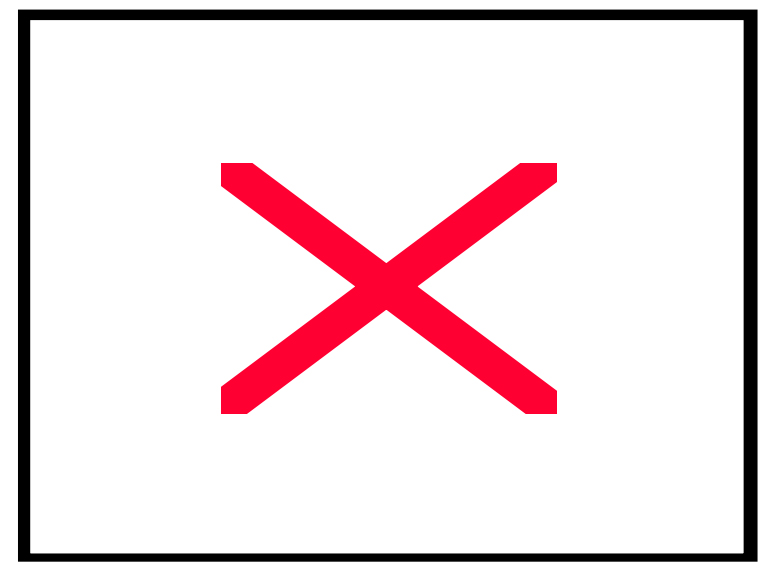
Don’t photocopy tables or figures from books for transparencies, unless they are very simple and clear (most are not). They were created for a very different communication medium and are rarely suitable for talks. Tables in books or papers are meant to be read (repeatedly if necessary), not to be understood in a few seconds while flashed on a screen in a dark room.
When making 35 mm slides in PowerPoint – in “Page Setup” set “Slides sized for” to “35 mm slides” to obtain the correct proportions. This avoids empty black areas on either side of the image.
If you wish an image to fill the entire slide or page (e.g., when using a photograph as a background image) turn “snap-to-grid” off.
If you wish an image to fill the entire slide or page (e.g., when using a photograph as a background image) turn “snap-to-grid” off.
You cannot have a PowerPoint Presentation mixing slide orientation – that is, all slides must be either landscape or portrait orientationClarity and readability
Remember the basics and 'proofread carefully! Your credibility will plummet if you have an overhead with a spelling mistake or a pie chart with the wrong color codes.
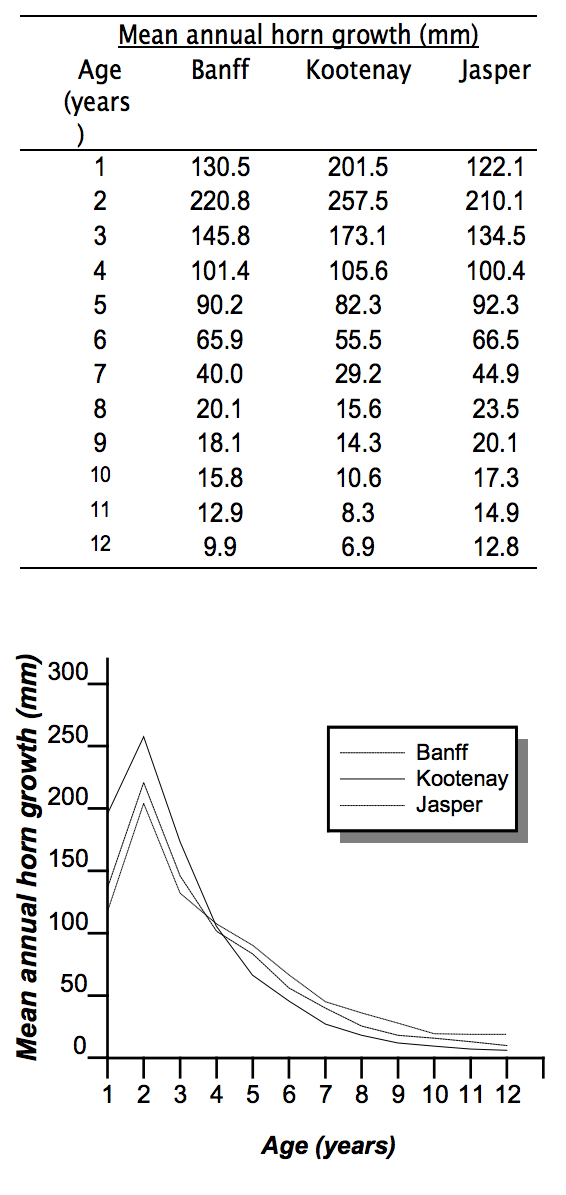
Poster Presentations
What is a poster presentation? Is a poster like a written paper or is it closer to a talk?
Posters are physical displays, usually covering a wall space of around 1m x 1.5m (Figure 4). They are meant to be read quickly and then to lead to a discussion or follow-up between the poster presenter and anyone who has read it. So, the poster needs to be brief and attractive. It can present descriptions of research, programs or ideas, even a summary of a problem and its solution. Posters are not scientific papers or posted reports.
What’s the purpose of a poster?
A poster should inform and intrigue. Its usual purpose is to encourage discussion between the poster presenter and the audience. It provides a brief introduction and some supporting material that will inform an audience, lead to discussion and/or raise questions in the audience’s mind.
Why give a poster?
You first need to consider – Is a poster the best way to present my subject?
The Pros:
The Cons:
What makes an effective poster?
A clear, simple and stimulating take-home message, together with an imaginative presentation.
How can I prepare an effective poster?
You want to capture and hold the reader’s attention. To do this you first need to go back to basics:
What is your purpose? What do you want to say? What is the topic (note that it may be only one aspect of your work)? What is your message?
Who is your audience? Ask the same fundamental questions you need to ask for any presentation. Who is the audience? What is their background? When will they be viewing your poster? (Remember that you need to be there to discuss the results, otherwise you might as well write a paper or article.)
How do I get someone to stop and read my poster?
You don’t just want someone to stop and read the poster, you want them to follow-up in some way, usually by stopping to discuss your ideas with you. So try asking yourself – why should anyone read my poster? How can I grab attention? Studies have shown that even the most appealing posters capture only about 15 seconds of attention.
What grabs my attention? What features would you like to see? What works for you and what doesn’t? Ask other people what works for them. You are probably thinking of such things as a limited amount of text, illustrations (photos, graphs, etc.), data shown on charts rather than in tables, legibility, a clear message and conclusions. What turns me off? Probably things that most of us would avoid, such as long boring titles, loads of dense text, small print, big tables with lots of numbers, lots of jargon and specialised terminology, and no clear flow.
So, how do I capture and hold attention?
using big type, big photos, big graphs and short words
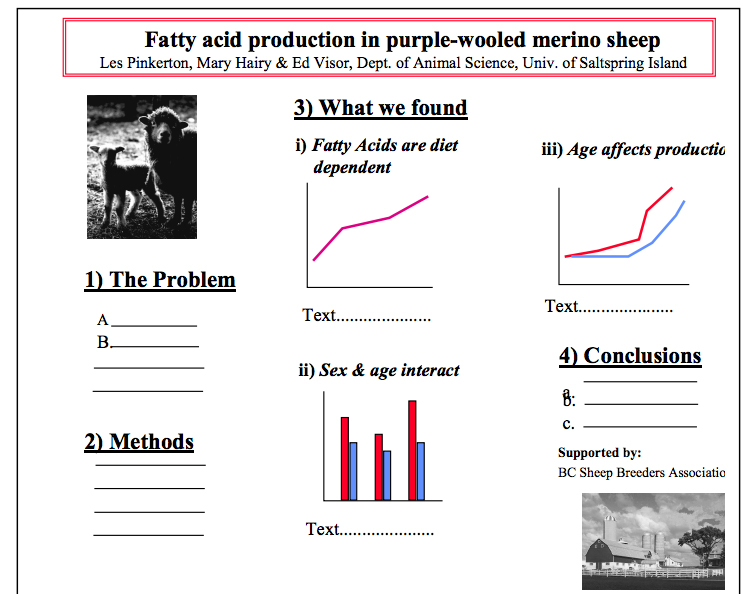
What mistakes should I avoid?
A common mistake is to treat the poster as a physically enlarged published paper. No, you don’t follow the same format as a journal paper! You can use any format as long as it is
appropriate (for the topic and audience) and it stimulates a person to read it. Examples of alternatives to the usual (boring) scientific headings: “The Problem” (or “The
Question”) rather than “Introduction”; “Finding an Answer” instead of “Materials & Methods”; “What We Found” rather than “Results”, etc.
A mistake related to thinking of your poster as a large paper is trying to tell the whole story on your poster. This usually results in a poster crammed with dense, small text. Remember
the idea of a poster is just to stimulate the reader to ask for more information.
How do I prepare a poster?
The event organizers usually set the maximum poster size. You’ll need to follow their guidelines. As well, you must think about things like the resources you have available,
including your time and money, and your constraints.
Poster format
You’ll need to outline your poster, even sketch it out. Ask yourself: Should I use several small sheets, or have the complete poster printed on one large piece of paper? The answer
depends in part on funds, whether you want to re-use the poster, and how easy it will be to transport.
The cheapest is usually to use several sheets. If you decide on this approach, it can be a good idea to mount each one on a light card with a narrow border showing; you can use different colours for different sections of your poster. To avoid the card curling, glue another piece of paper on the back of the card. While preparing such a poster, you can use copy machines to enlarge or reduce text or pictures. For your preliminary layout, use the floor or a wall marked off with the appropriate space.
If you can afford it, you might want to produce your poster on PowerPoint, and then have it printed on a single sheet of paper. If the poster is well designed this method can produce a really professional-quality poster and, when laminated, a poster that can be re-used and readily transported (in a cardboard mailing tube).
At UBC you have at least 2 choices for printing a PowerPoint poster:
Remember
Posters are not like papers or talks. Posters have their own unique needs and characteristics. In seminars, each piece of information is presented only briefly. In posters, the audience has time to read the information (but not as long as with a paper). In all cases, you must consider audience and how your information will be received. No matter what the topic, whether scientific or not, your poster needs a single, clearly stated message (take-home).
Electronic communication
Lynch, P.J. and S. Horton. 1999. Web style guide: Basic design principles for creating web sites. Yale University Center for Advanced Instructional Materials, Yale.
The Online Educator. 1999. Design it before you build it. Available at:
http://www.esu3.org/prof/sitedesign/design.html
There is lots of information available on web design and related topics on the web itself. For example,
http://www.webmonkey.com
http://builer.cnet.com/Grap[hics/Spotlight/?st.bl.gr.gr12.feat.1346
Have a browse!
Know your purpose
Review the general principles. Why do you want to create a web site? What do you hope to achieve? What will your site present? Identify two or three goals for your site; these will be the foundation of your web site design. You want the look and content of your web site to reflect your purpose and the image your want to project.
Know your audience
Who do you want to visit your site? Review the general principles.. With these and your goals in mind, consider also some medium-specific factors. The first is that a web audience is accustomed to surfing. They will not linger on your site unless they find it attractive and almost immediately think that your content will be interesting, relevant and valuable to them. You want to meet their needs and expectations, including the range of user’s skills and the sophistication of their computer and access system. Put yourself in the audience's place. Given the same conditions, what would it take to interest you? Make the items, answers or services they want the most prominent items on the home page.
Be clear and concise
Review the general principles. Clarity, visual logic and impact, good contrast and readability are particularly essential for effective web communication. A general principle that seems to be emerging is that: Less is More. KISS. A few specific tips:
navigation and the “look” so that it is as effective as possible.