LFS:FASprint-lpd-mac
Appearance
Connection Details
You must be connected using a wired network port or connected to UBCPrivate for this connection method to work.
Your Mac username also needs to match your EAD account. This is required as the lpd process will send this name to PaperCut. The PaperCut pop up dialog will not have your account information.
You can use this alternative set up if your account names are not matching.
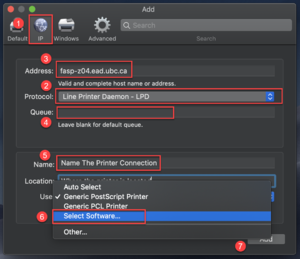
Under System Preferences, select Printers & Scanners, then click on the + to add a printer. In the following dialog that appears,
- Choose IP printer
- Use Line Printer Daemon - LPD protocol.
- Address: fasp-z04.ead.ubc.ca
- Queue: Check the copier listing for the correct queue name. It matches the name of the printer.
- Give your new printer a name, eg, MCM_262_RICOH
- Click on the drop down menu for Use and choose Select Software
- Ricoh, select either one of the Ricoh Pro Series C5200S E-24B drivers that are listed.
- Xerox, select Xerox Workcentre, 7845 - MCM, 7855 - FNH.