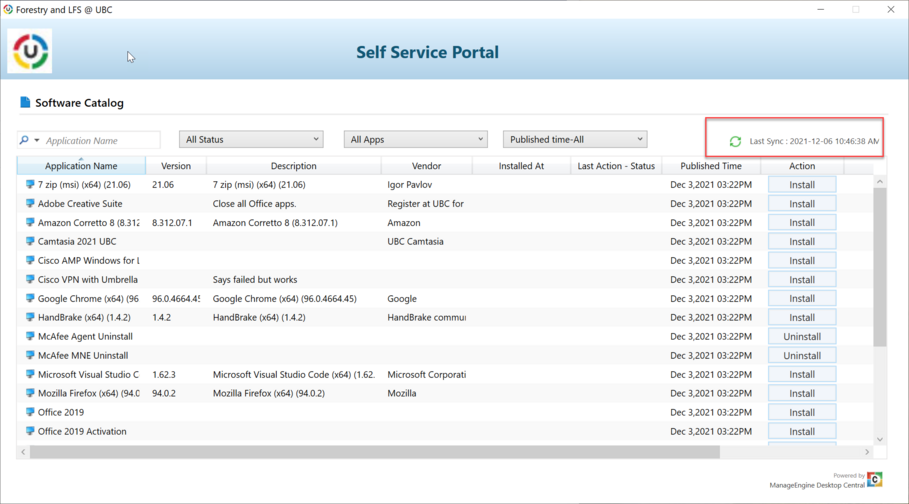LFS:DC Portal
You need to be connected to the UBC VPN if you are off campus in order to use this service. These instructions will work for both PC and Mac. If you are an LFS faculty or staff member and you do not have Desktop Central on your computer, please reach out to the Learning Centre.
On Windows
Click on the upward pointing chevron on the taskbar, then select the Desktop Central icon. Right click to bring up the menu and select Self Service Portal.
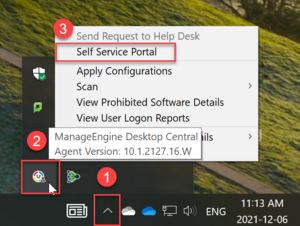
On a Mac
Look for the Desktop Central icon on the top menu bar, click to display the menu, select the Self Service Portal.
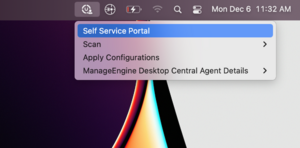
Software Listing
When the Self Service portal window appears, you can update/install any of the listed titles. If you do not see any listing, click on the green refresh icon.
If your computer is on campus or usually connected to the UBC VPN, Desktop Central will keep the installed packages up to date automatically.