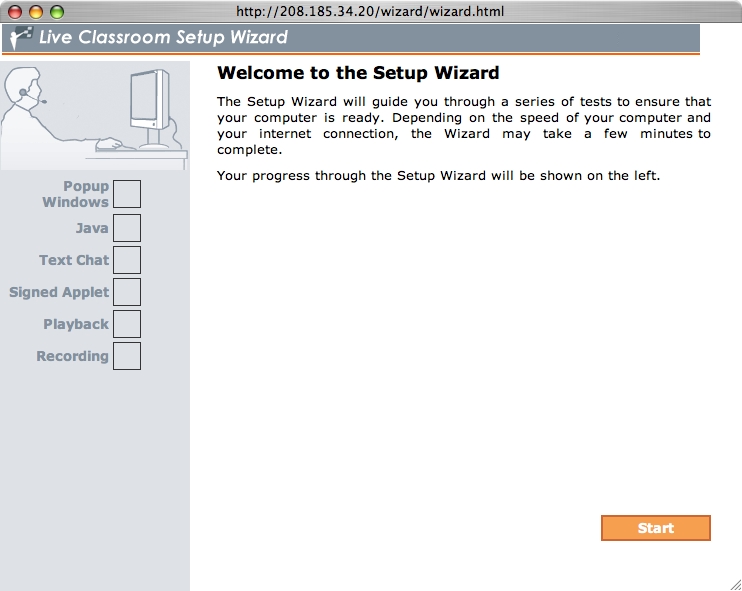Elearning:Running the Wimba setup wizard
The setup wizard will check to see if your computer is set up properly to run Live Classroom. The setup wizard can be used by instructors and students. While it is not necessary to perform the test every time you access Live Classroom, it is strongly recommended that you go through the test every time you change browsers or computers.
Step 1: Make sure your headphones and microphone are connected to your computer.
Step 2: Visit the Wimba Setup Wizard and it should open in a new window.
Step 3: Click on the Start button to proceed with the Setup Wizard.
Step 4: Follow the instructions outlined in the wizard.
Step 5: If the setup wizard is unsuccessful and you are unable to resolve the problem, it will ask for contact information. Fill in the required information and click on the Send button.
Please note that you are contacting Wimba Technical Support through this form. Here are some alternate ways of contacting Wimba Tech Support:
- US and Canada: 1-866-350-4978
- E-mail: technicalsupport@wimba.com