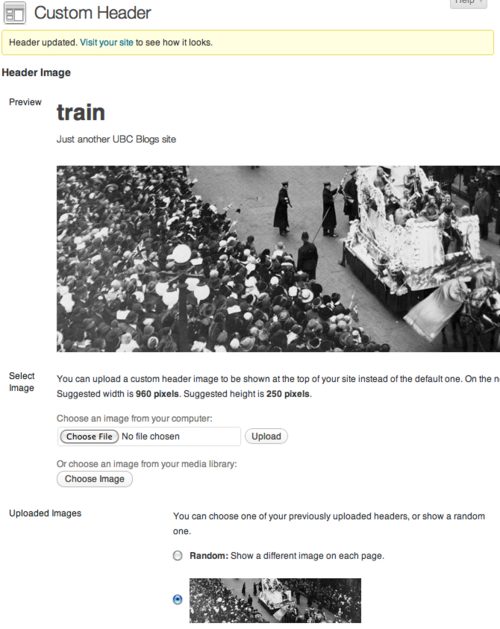Documentation:WordPress Basics/Basics 1 Guide/Customize Headers
Appearance
Some themes enable you to add customizable headers for greater personalization of your webspace. Remember that all themes are different; some might not even have headers.
- From the Dashboard, under the Appearance drop-down menu, click Header
- Click on Choose File, select an image (jpg, gif, png) from your computer and click Upload
- Adjust the slide ruler to crop the header image
- Click Crop and Publish
- Click Visit Your Site on the yellow notification at the top of your screen