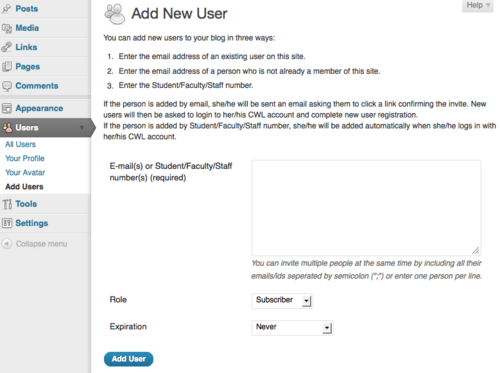Documentation:WordPress Basics/Basics 1 Guide/Add Users
Appearance
The WordPress Users feature is designed to give the blog owner the ability to control and assign what users can and cannot do in the blog. A blog owner must manage and allow access to such functions as writing and editing Posts, creating Pages, defining Links, creating Categories, moderating Comments, managing Plugins, managing Themes, and managing other users. You can add as many administrators, subscribers, editors, authors, and contributors to your blog as your like.
- From the Dashboard, click the drop-down menu on Users and select Add User
- Enter an Email, select a Role from the drop-down menu, and click Add User
- The user you have added will appear in the invitation box below