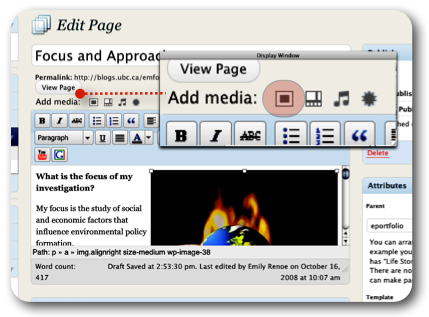Documentation:WordPress Basics/Basics 1 Guide/Add Images and Media
Appearance
Add Images and Media to Your Page
- From the Dashboard, click Pages on the left-hand menu bar.
- Select one of the pages (About or Resume) to edit.
- On the Add Media toolbar click the first icon in the row. (see Figure 5 image at right)
- Add media files from your computer window appears.
- In the Choose files to upload box, click Select Files. From your computer, select an image and click Select (OK on a PC).
- Enter a caption, a description of the image, and select an image size to be displayed on your page. (Note: the default in Full Size). Click Insert into Page.
- When you have finished formating your page, click Update on the far right-hand side and visit your site.