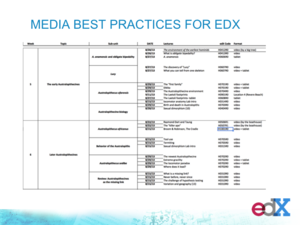Documentation:Video for edX
Overview
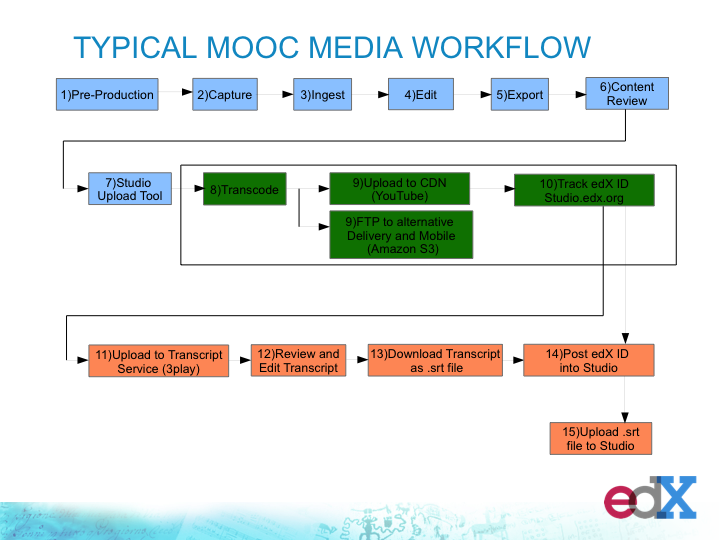
While not all edX video need be professionally produced (or produced for MOOCS), the general workflow outlined in the diagram above holds. Note that edX uses the terms capture and ingest to refer to production and edit and export to refer to post-production. edX uses a particular approach and requires certain considerations for video to meet their specifications. See the resource below for reference.
If transcription for your video is not part of your project plan, you can add it yourself using YouTube's transcription method.
Resources
Planning Questions & Resources
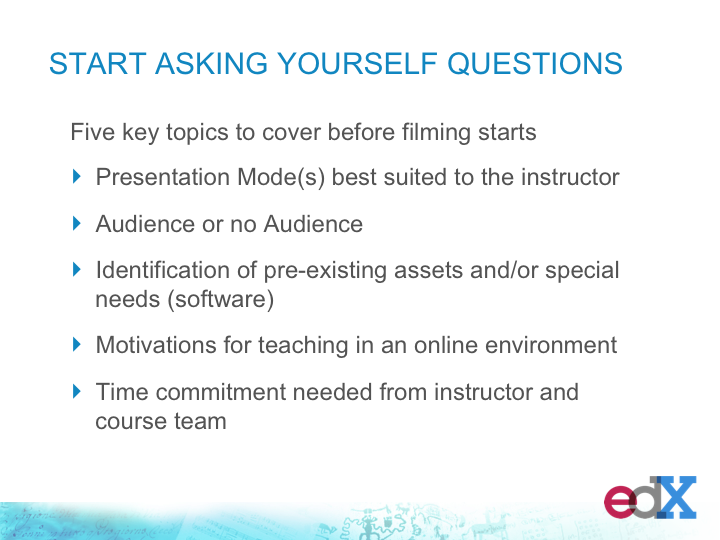
Presentation mode: It is important for you to feel comfortable with the mode of presentation you choose. You will be more at ease, natural and focused on your message. Some options include:
- Videoblog: this is basically a video of you talking as if you were engaged in a 1:1 conversation with someone.
- Screencast: this is a recording of your interactions on a screen or tablet as you narrate or describe what you are doing. It doesn't require you to be on camera.
- Lightboard: this is much like the presentation mode you would be familiar with if you are used to giving lectures with a chalkboard, except you are facing your "audience", using a clear screen and "green screen" technology, and being recorded while you do it.
- Narrated power point: just like it sounds.
Audience or no audience refers to how you perceive your viewers.
- If you view them largely as engaging with video content (rather than you), you can use any form of video you like, including clips or video you have curated from elsewhere to build content around.
- If you perceive them as engaging with you, you will likely want to choose some form of video that includes you.
Identifying pre-existing assets or special software
- you may want to do some research to see if open education resources already exist on the topic for your video. You may find an excellent resource that you can use as is, edit ot remix and use your time for developing the learning activities associated with the video.
Motivations for teaching online
- Are there questions you want to answer about learning as you move to an online context?
- What do you want to learn?
Time commitment
- Media projects require a solid, up front investment of time during the planning/pre-production phase - including scripting, review and meetings with your team.
- If you are learning something new, it will take twice as long as you think it will, until it becomes familiar. Producing your 5th or 6th screencast will take much less time than producing your first because you will have developed a workflow and familiarity will the tools.
Resources
- UBC Studios - Client Meeting Checklist
- UBC examples of (mainly) DIY media projects: inspiration to help you see what's possible. Contributors describe the why and how they did what they did.
- Plan It! Guide for multimedia.
Best Practices
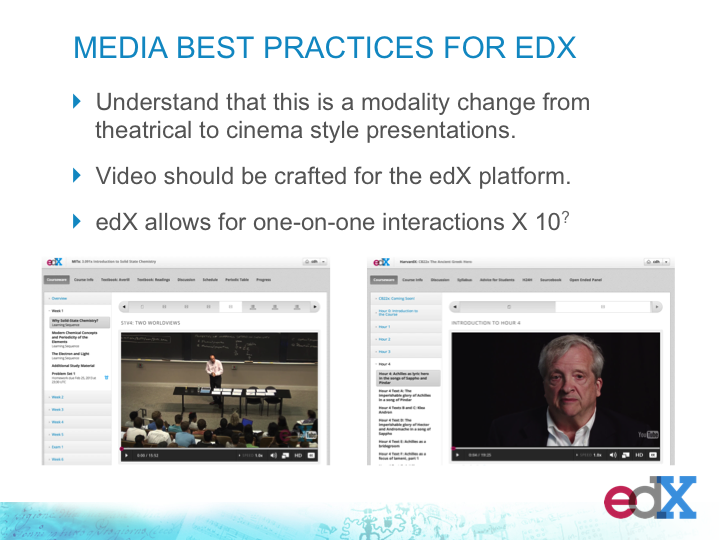
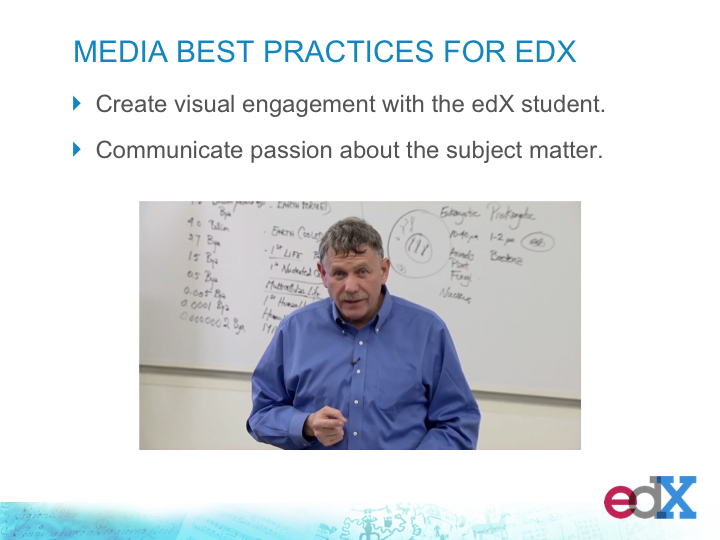
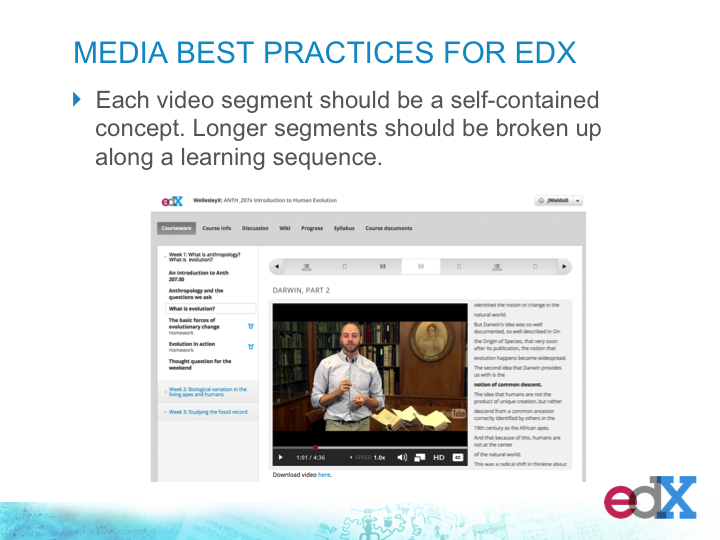
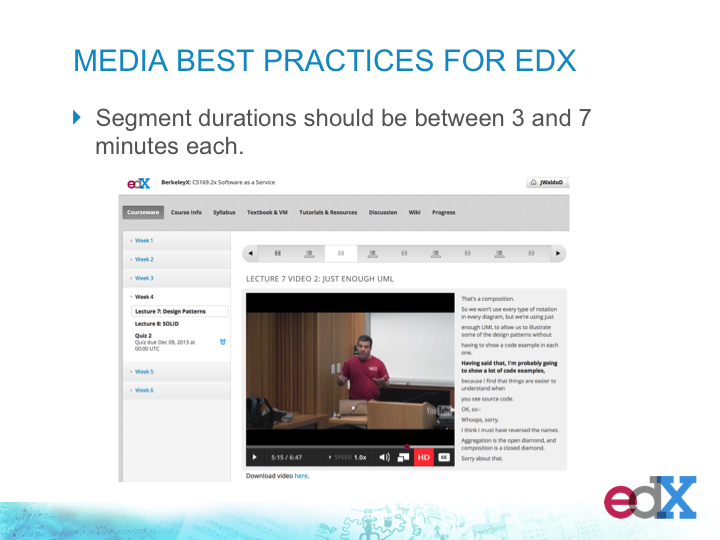
Resources
Planning
- Video planning checklist
- Plan Your Video Project Worksheet: you'll need one for each video you intend to produce.
- sample planning guide for course with multiple video resources:
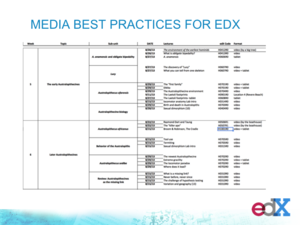
Sample planning doc for course with multiple video resources to be developed.
Learning
- Design Principles for Multimedia
- What Makes An Instructional Video Compelling?: Educause Review - 2014 Interesting piece looking at factors such as relationship to course content and conversational language as contributors to compelling viewing among students.
Creating
- Storyboard template (from Penn State Media Commons) along with storyboarding tips and examples.
- DIY Media Toolkits
Video Length
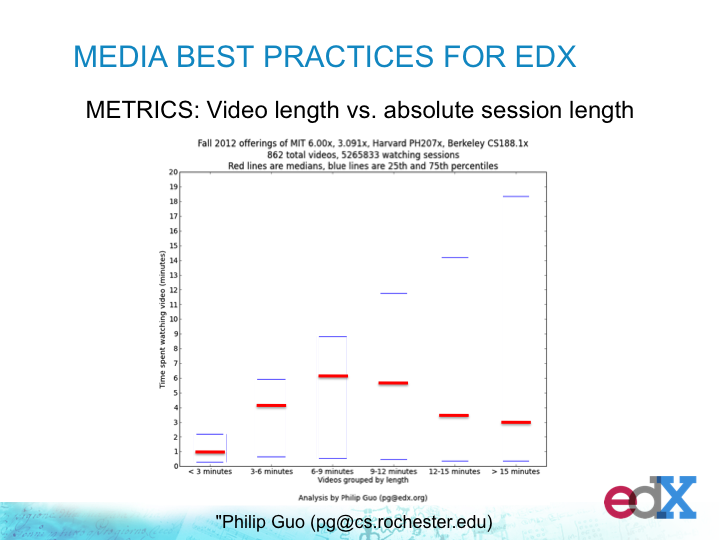
Resources
- Guo, P.. et al (2014). How Video Production Affects Student Engagement: An Empirical Study of MOOC Videos
- Reich, J (2014). Short Videos are Better for Learning, Right? Maybe Not.
Summary
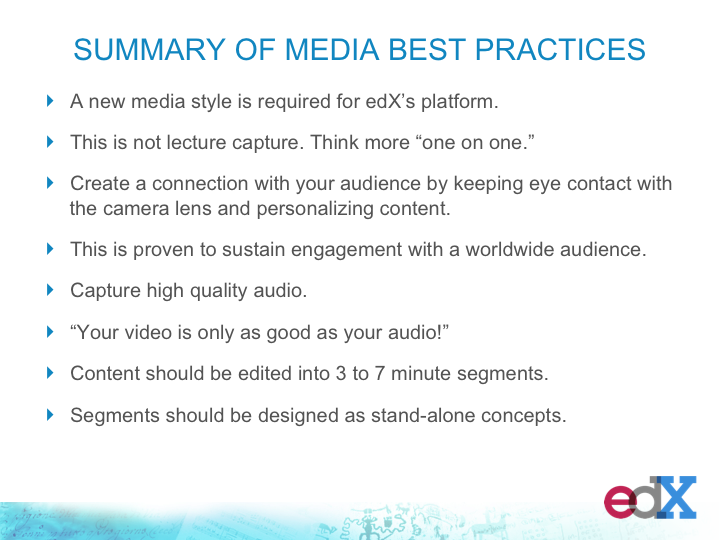
Resources
- note: the slides used in this toolkit were part of a online presentation to UBC Faculty and staff (March 2015) by members of the edX media team. Slides were made available for us to post and use.
- edX's Getting Started With Media - Guide