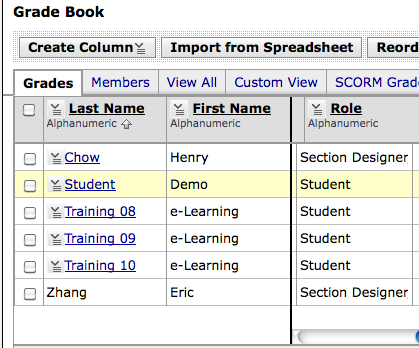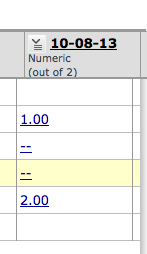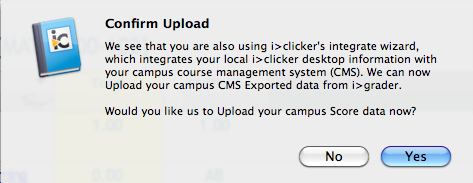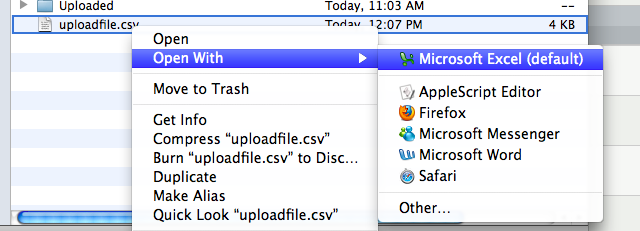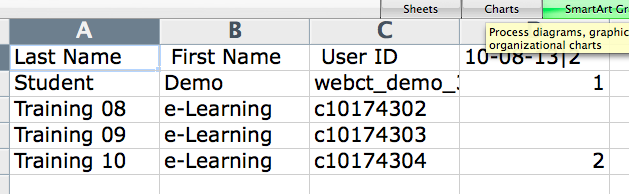Documentation:UBC iClicker User Guide (Mac) WebCT Gradebook
Appearance
How do I view my students' iClicker grades in WebCT Vista?
1. Login to WebCT Vista and go into your class.
2. Click the "Teach" tab.
3. In the sidebar, click "Grade Book".
4. Your sessions will appear exactly as they are in iGrader.
How do I view the session grades in an Excel File?
1. In iGrader, press "Export Term Summary as CSV(Excel) File".
2. Press "No" when the "Confirm Upload" pop-up appears.
3. In your course folder, open the "uploadfile.csv" file in Microsoft Excel.
4. Your session file in Excel Format: