Documentation:UBC Content Management System/Requesting a Site/Two-Step Process
Appearance
Requesting a site is a two step process:
- Go to https://cms.ubc.ca/ (bookmark this for the future!) >> click on the LOGIN button and enter your CWL information.
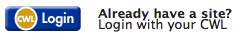
- The “Get your own CMS @ UBC account in seconds” screen appears
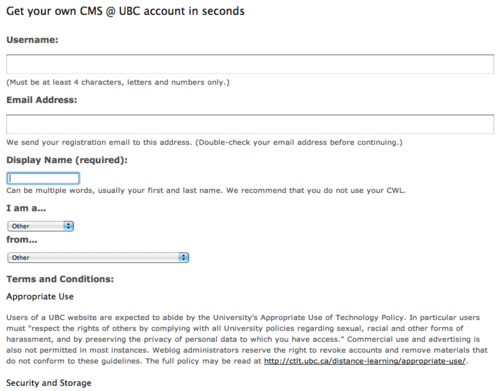
- Enter a Username (only the lowercase letters a-z and numbers allowed), Email address, and Display Name
- Agree to to the terms: "I have read and agree to the terms of service" at the bottom of the page
- click the NEXT button