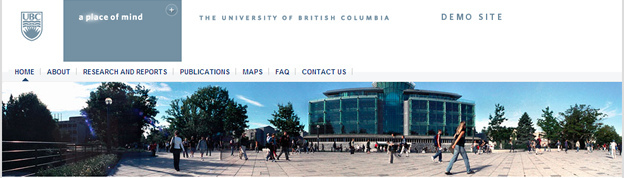Documentation:UBC Content Management System/CLF Theme/How to insert sub-branding imagery in the header
You could upload an image to be used as your sub-branding image throughout the entire website. The image will appear just below the top level navigation and above the rest of the website content. The picture below showcases one such example:
Instructions
To add a sub-branding image, starting from the WordPress Dashboard:
- Go to Appearance > Theme Options > Display Options
- Scroll to the bottom of the page and find the section called Header Image
- Click on the Add a Default Header Image button to upload the image
- Check Display the header image checkbox
- Click on the Save Changes button.