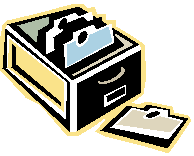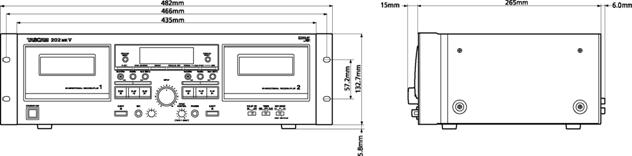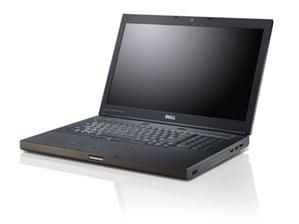Documentation:Toolkit for the Digitization of First Nations Knowledge/SECTION D: Audio Digitization/D1: Audio Cassette Tape/D1.1 Planning: Before starting an audio cassette digitization project
How to use this manual
The most important part of any digitization project is the planning work that happens before digitization begins. The advice and instructions provided in this manual should be considered in light of your specific circumstances. A set of hardware, software tools and step-by-step instructions are included; however, some aspects of the workflow will require adjustments to make the process work well for you.
Much of the advice and resources that are available to help plan for and undertake digitization have been written from the perspective of a particular discipline, institution or information organization. For audio digitization, what is considered best practice and the standards that are available come from the broadcast industry or have been written by large archives or government agencies. Although the following draws on these practices and standards, the advice below is meant to support audio digitization for smaller organizations whose main objective is to transfer audio information to a digital format for preservation and to create access versions of these digital files for users within the organization, rather than for sharing these files on the internet or for broadcasting. Since the authenticity and evidentiary value of audio recordings can be very important, this manual provides information on how to create, document and manage audio files so they can have long term value.
About audio cassettes
While audio cassettes were first made commercially in Germany in 1935, they only became popular post-WWII with the commercialisation of cassette production in America. It is likely that most tapes you will encounter were produced after 1964. Audio cassettes are also known as compact cassettes or cassette tapes with the tapes protected by a hard case.
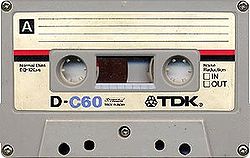
Cassette tapes are a sound recording format that consists of a magnetized coating on a narrow (1/8” inch) plastic film. Although older dictation cassettes are “mono” and may only have two tracks, most cassettes have four stereo tracks and are labelled with a choice of playing times, for example C-60 and C-90 cassettes run for 30 and 45 minutes per side respectively. Most tapes also have a leader made of stronger plastic than the magnetic tape to absorb the shock of the tape stopping. There are four types of tapes, but you will likely only have to deal with three: Type I (Normal), Type II (Chromium Dioxide), and Type IV (Metal). Type III (FeCr) is very rare. The type of tape indicates the type of magnetised coating on the tape.

Notches on the top of the cassette case indicate the type of tape within. From the top: Type 1, Type II, Type IV and a Type IV with write protection tabs removed to prevent recording over the contents.
Advances in technology have rendered audio cassettes nearly obsolete and soon the players will no longer be made. Repairs may not be possible as parts and technical support will be difficult to find. More importantly, the tapes are deteriorating so transferring the analogue audio recordings to another format may be necessary to help preserve them as well as make them accessible now and into the future. Fortunately, the recent experience of digitizers suggests that most cassette tapes remain playable and stable making their digitization relatively straight forward although condition assessments should be undertaken before digitization begins. Special processing instructions are included in this toolkit in case problems are encountered.
For additional information on the audio cassette format see the Compact Cassette entry on Wikipedia http://en.wikipedia.org/wiki/Compact_Cassette or see audio resources in SECTION C1: Digitization Resources.
Project Planning
The general SECTION A: Digitization Overview of the Toolkit outlines the principles to consider in advance of any digitization project. SECTION B: Project Planning provides general guidance that is not repeated here and should be reviewed before beginning to digitize audio cassettes. In addition, there are a number of resources in Section C that provide more detailed advice for planning digital projects. An annotated list of resources specific to audio digitization can be found in SECTION C: Digitization Best Practices and Guides. Also see: Project Management for a Digitisation Project http://tinyurl.com/85xfrto and additional links from this JISC site which detail many aspects of audio digitization. The following are considerations for planning an audio digitization project using the hardware and software included in the digitization package.
Although this manual provides a specific set of instructions for digitizing audio recordings, the person responsible for managing the project should consider the following:
1. Determine the scope of the project. Considerations include:
- Outlining the purposes of the digitization project (e.g. for preservation, meeting user needs)
- Assessing technical capacity such as the level of available skills and systems including technical support and data storage.
- Arranging input from others (e.g. catalogue information or project knowledge)
- Acquiring additional equipment not provided in the toolkit (e.g. data storage)
- Outlining a complete workflow for all steps in the digitization process and deciding the sequence of these steps
- Deciding who will access the digitized sound recordings and if current methods are sufficient for users
- Finding and assembling supplies
- Securing financial resources
- Undertaking a collections assessment or inventory
- Determining the number of tapes to digitize
2. Determine what information needs to be captured for each audio tape and how this information will be recorded:
- Linking the recordings to existing documentation (e.g. original numbers, recording titles, people’s names, project identifiers, or other descriptive information)
- Ensuring that information about how the digital files are captured is adequate so that they can be preserved long term (technical information)
- Linking each file to their counterparts – analogue to master to access, etc. (structural information)
- Insuring the digital recordings can be used appropriately (ownership, rights and intellectual property information)
- Embedding sufficient information in the digital files to ensure their future usefulness or to identify their source, contents and associated rights
3. Decide on a file naming convention for the digital files that will work for the project in view of existing systems and practices in your organization (see Appendix D1.1a: File naming )
4. Confirm the file formats you will create for preservation (masters and access masters) and for use (access copies). This manual provides specific recommendations based on the tools in this kit.
5. Develop an appropriate workflow for your specific situation. For example, will the paper forms provided in this toolkit need to be adjusted, will you use a media tracking spreadsheet to record metadata and when in the process will specific sets of information be recorded?
6. Implement a file management and storage plan to ensure that the files are created appropriately, backups are sufficient, and storage needs have been addressed.
7. Implement an oversight process for quality control to make sure that all steps in assessment, digitization and metadata capture are completed appropriately.
8. Consider how the original analogue recordings will be managed and conserved after digitization.
Planning for the Management of Digital Media
Overview
It is very important to choose a strategy for managing digital files, which can be supported by the technical support of your organization. You might also choose to increase the resources that you put into technical support based on the digital management strategy that you would like to implement. This can be facilitated by planning out successive digitization projects, which would allow for the adoption of better systems and integration of previously digitized materials over time. The planning for such technical capacity development is outside the scope of this document.
Components of Digital Media Management
Findability
Files that are created through the digitization process must be named and stored in a manner so that each file can be individually tracked and managed.
- No two files should have exactly the same name
- A system of describing the file contents and searching those descriptions should be in place.
Preservation
Files that are created through the digitization process must be stored in a manner that minimizes the risk of data loss, corruption or changes that could affect authenticity.
- Data loss can occur through hardware malfunction, human error, disaster, hardware theft or digital vandalism.
- Corruption generally occurs as a result of hardware or software malfunction.
- The authenticity of a digital media becomes degraded as a result of unwanted changes to that file. Such changes can occur as a result of software malfunction, human error or vandalism.
Access
Media can be digitized solely for preservation with no intent to allow access but this is the rare exception. In most cases there are specific access requirements spurring the digitization project. Access restriction requirements must also be defined and accommodated. Methods of access should be evaluated for usefulness and practicality. Procedures should be developed which allow for creating versions of digital media appropriate to the delivery methods.
Examples of media management strategies
The examples below are not prescriptive and not intended to serve as a list of options to choose from. The three scenarios are included so that a project planner can evaluate their organization’s technical capacities with respect to models of increasing complexity and thereby understand what level of digitization project can be supported.
Basic Digital Media Management System
Digital media files are created through the digitization process. The digitization process is tracked using paper records and possibly an electronic spreadsheet such as MS Excel. The initial files that are digitized have metadata embedded in them and are called Preservation Masters. These Masters are copied onto two external hard disks. At least one of these hard disks is stored offsite in case of a disaster. These hard disks are only accessible to authorized personnel. Another copy of the digitized media is created and saved onsite as an Access Master version. This version can be processed to make the content more understandable (e.g. adjusted for volume and noise). Copies, in a user accessible format, are made from this version. Basic descriptive and copyright information can be embedded in these files. The access files can be opened on local workstations or through the Internet with an appropriate application. They can also be provided to a user on a portable physical storage (CD, DVD or USB storage). This management level does not require a networked system.
Workflow
- Preservation Master files and their associated paper records are created through a digitization project. Some information is embedded as metadata in the files, other information may be recorded in a spreadsheet;
- Access Masters files are modified to make the content more understandable;
- Preservation Masters are copied to two separate hard disks and stored in separate, secure locations;
- Access files are created from the Access Master files and stored on a workstation hard disk;
- The existing system for finding media is updated with reference to new digital audio filenames and other information such as permissions (existing ledger, spreadsheet, database etc…);
- A typical access request is processed by a relevant staff member reviewing the request by evaluating permissions and determining an appropriate format (e.g. MP3) and delivery method, such as providing access on a secure workstation or through portable media such as a flash drive or, CD/DVD. Media will include basic descriptive and copyright information in the file.
Technical support and skills requirements
Digitization technician
- Basic office software skills (word processing, spreadsheet)
- Proficiency in audio recording and processing software
- Basic digital file management skills (disk format, file move, copy)
- Ability to learn and run small file utilities such as BWF MetaEdit
Technical Support staff
- Working knowledge of Desktop support (hardware/driver install, application install, OS support, application troubleshooting)
Resource Centre Staff
- Basic office software skills (word processing, spreadsheet)
- Working knowledge of digital file management (disk format, file move, copy)
- Ability to save an audio file in a variety of formats for differing access requirements.
- Competencies in the information management system used by the Centre to document, track, and provide access to audio recordings.
Intermediate Digital Media Management System
Digital media files are created through the digitization process. The digitization process is tracked using paper records and electronic spreadsheets such as MS Excel. Initial files that are digitized have metadata embedded in them and are called Preservation Masters. These masters are stored in a central network environment. Only authorized personnel have network permission to access these files. The IT staff of your organization, or an external contractor manages, redundancy of the files. Another copy of the digitized media is created and saved on the network as an Access Master version. This version can be processed to make the content more understandable (e.g. adjusted for volume and noise). Access masters are accessible only to authorized staff through the network. Copies, in a user accessible format, with basic descriptive and copyright information embedded in the file, are made from this version. These files can be made accessible through permissioned based access directly for use on local workstations, through the Internet or are provided on portable physical storage (CD, DVD or USB storage). New or existing records for the media are created or updated in the appropriate database. Ideally, information in the spreadsheet(s) is transferred to the database.
Workflow
- Preservation Master files and their associated paper records are created through a digitization project. Some information is embedded as metadata in the files, other information is recorded in a spreadsheet for transfer to a database;
- Access Masters files are modified to make the content more understandable;
- Preservation and Access Master files are copied to a managed network storage location.
- File restrictions are managed by IT staff. Copies of the preservation files are also stored on a separate networked location or copied to hard disk or tape storage kept at a secure off-site location.
- Access files are created from the Access Master files and stored on shared network storage with access provided through permission-based protocols.
- New or existing computer catalogue systems are updated with links created to the digital audio files. The system may include the ability to listen to, or download, the files directly from the catalogue.
- A typical access request is processed by a relevant staff member reviewing the request for appropriate uses. Access to the appropriate access file(s) is provided through a secure workstation by a permission-based sign-on. Media may also be made available through portable media such as a flash drive or, CD/DVD.
Technical support and skills requirements
Digitization technician
- Working knowledge of office software skills and data entry (word processing, spreadsheet)
- Proficiency in audio recording and processing software.
- Basic digital file management skills (disk format, file move, copy)
- Ability to learn and run small file utilities such as BWF MetaEdit
Technical Support staff
- Working knowledge of Desktop support (hardware/driver install, application install, OS support, application troubleshooting)
- Working knowledge of database support and basic data transfer skills
- Network Systems Administration (user account control, storage management, storage backup.)
Resource Centre Staff
- Developed office software skills and data entry knowledge (word processing, spreadsheet)
- Competencies in cataloguing or collections management system administration.
- Competencies in managing media in an electronic collections environment.
- Working knowledge of digital file management (disk format, file move, copy)
- Ability to save an audio file in a variety of formats for differing access requirements.
Advanced Digital Media Management System
Digital media files are created through the digitization process. The digitization process is tracked using paper records and electronic spreadsheets such as MS Excel. Initial files that are digitized have metadata embedded in them and are called Preservation Masters. An Access master is created to make the content more understandable (e.g. adjusted for volume and noise). Preservation and Access Masters are saved to a digital repository system (DAM) and Access files are created from the Access Masters through a permissions-based, integrated digital asset management system. The IT staff of your organization, or an external contractor, manages all processes (backup, redundancies, permission, archiving validation, etc.) New or existing records for the media are created or updated in the appropriate system (e.g. archival database) and updates are shared (e.g. between the database and the DAM) by automated processes built into the system.
Workflow
- Preservation Master files and their associated paper records are created through a digitization project. Some information is embedded as metadata in the files, other information is recorded in a spreadsheet for transfer to a database;
- Access Masters files are modified to make the content more understandable;
- Access Master Files and associated metadata are ingested into a catalogue or digital asset management system (DAM). These systems likely include the ability to automatically create access files that can be listen to or downloaded directly from the DAM.
- Preservation Files and associated metadata are exported into a data repository system (specialized server and storage), which manages file security, redundancy and validation.
- A typical access request is processed by a staff member accessing file(s) through a secure workstation by a permission-based sign-on for viewing or downloading. For an external access request, permissions are reviewed by a relevant staff member and an Internet link to the appropriate media file(s) is provided. Media may also be provided through portable media such as a flash drive or, CD/DVD. Media will include permission and copyright information embedded in the file.
- manages file security, redundancy and validation.
Technical support and skills requirements
Digitization technician
- Working knowledge of office software skills and data entry (word processing, spreadsheet)
- Proficiency in audio recording and processing software.
- Basic digital file management skills (disk format, file move, copy)
- Ability to learn and run small file utilities such as BWF MetaEdit
Technical Support staff
- Working knowledge of Desktop support (hardware/driver install, application install, OS support, application troubleshooting)
- Network Systems Administration (user account control, storage management, storage backup.)
- Systems integration Analyst and database administration support for an advanced integrated system, including scripting and database design
Resource Centre Staff
- Developed office software skills and data entry knowledge (word processing, spreadsheet)
- Competencies in cataloguing or collections management system administration.
- Advanced media management experience in an integrated systems environment.
WHERE ARE YOU?
After reading through the above planning sections consider the level of technical competencies and related resources and that are available to you and plan the level of your digitization project accordingly. This manual is designed for Basic Digital Media Management System.
Hardware and Software
Overview
It is very important to choose hardware and software for an audio cassette digitization project based on a blend of quality, supportability and price. The acceptable benchmarks for these criteria will depend upon the nature of your audio collection, the level of financial support for the project and the skills within your community or organization. Hardware must meet certain minimum requirements to be considered for preservation digitization.
Components of the Cassette Digitization System
Playback Unit (Cassette player)
The Tascam 202mkv was selected as the cassette playback unit. It is designed for use in broadcast, nightclub and church AV environments. The 202mkv was designed and constructed for a balance of fidelity and durability. It is the best quality cassette playback deck that is available new.
As of the time this manual was written there are only three identified companies manufacturing high quality cassette players. These companies are Tascam, Teac and Pyle. Denon, Maranz and Sony have recently discontinued manufacturing cassette decks.
Used cassette decks were given great consideration in choosing a playback unit for this digitization system. The used models that were identified as being most advantageous over the 202mkv are all very specialized units that are out of the budgetary scope of this project. Used units are also extremely difficult to evaluate for condition and expected durability. They also tend to be complex and difficult for general electronic repair shops to adequately service.
Repair and maintenance of used equipment is increasingly becoming a niche service. Professional AV manufacturers have traditionally continued to support products for many years after their introduction making new decks advantageous for maintainability. Parts for new equipment are more likely to be available and technicians familiar with newer equipment if repairs are required.
Best Practices
Technical specifications for cassette playback equipment are proscribed in the IASA-TC04: Guidelines on the Production and Preservation of Digital Audio Objects {See SECTION C1: Digitization Resources: Audio for details]. While these guidelines represent excellent technical levels of signal fidelity, not all are practical in terms of cost and maintenance.
The replay unit included in the Indigitization Portable Cassette Digitization System meets most of the IASA best practices recommendations. As noted in the IASA – TC04 guidelines there are no new playback unit that meets all of the recommended standards. The Tascam 202mkv is the playback unit, which comes closest to meeting these standards and is currently manufactured. With the following exceptions, all best practice recommendations are met or exceeded by the 202mkv:
- The Tascam 202mkv does not have "balanced" outputs, which are recommended as best practice. Balanced outputs prevent the altering of an audio signal through interference. Balanced connections are most advantageous over long cable runs. With short cable runs and quality electronics in both the cassette playback unit and the Analog to digital audio converter, the difference between balanced and unbalanced signals is nominal.
- “Wow and flutter” is a measure of tape speed consistency. Variations in wow and flutter of 0.1% (weighted) are recommended. The Tascam unit achieves 0.25% WRMS. WRMS is one type of weighted measure of WOW and Flutter. The measure specified in the IASA recommendations is not explicitly stated. These measurements may not be directly comparable.
- Playback frequency response of 30Hz to 20kHz is recommended. The Tascam 202mkv lists specifications of 30Hz to 19 kHz. This represents the best frequency response available in a new playback unit.
- Head azimuth (angle) adjustment is a recommended function. No new cassette playback unit has adjustable azimuth control functionality. In order to optimally playback cassette tapes, the playback head should be at exactly the same azimuth angle as the record head was at the time of recording. If the record head were at the proper angle at the time of recording, then no adjustment would be necessary during playback. Azimuth adjustment is only beneficial where the recording unit was not properly adjusted at the time of recording. With rare exceptions, “proper” azimuth setting is performed “by ear.” This is subjective and based on the hearing ability and experience of the digitization technician. By adjusting the azimuth as a normal part of the workflow we introduce the possibility of human error in every case. It is not the recommendation of this manual to adjust azimuth as a normal part of the digitization workflow.
Analog to digital audio converter (Digitizer)
The Avid MBOX (3rd generation) was chosen as the digitization unit for this project. Several companies are manufacturing quality audio digitization hardware. These products vary in price, capabilities and compatibility with different hardware/software environments. The MBOX was chosen for a variety of reasons. The project development team has experience with the MBOX hardware, which raises the likelihood of developing an effective support strategy. The hardware meets or exceeds the technical requirements for audio preservation digitization best practices.
Workstation (Computer)
The Dell Precision M6600 laptop was chosen for the digitization computer. This is a Business class portable workstation (laptop.) The reasons for choosing this model are as follows:
- Portable form factor simplifies the assembly of system in communities.
- Specifications exceed minimum requirements for all required audio digitization and digital media processes (2.60GHz Quad core Intel i5 2540M CPU, 4 GB RAM, 500 GM internal hard drive.)
- The M6600 is on the supported hardware list for the Avid MBOX analog to digital audio converter.
- IEEE 1394 (firewire) port for external storage or alternate media device connectivity.
- eSATA connector for connecting external storage at fast transfer rates.
- 17” screen allows for adequate monitoring of digitization software processes. A second monitor is a recommended option in the digitization process. Dual monitors increase the efficiency and ergonomics and software monitoring/manipulation processes.
Speakers
The M-Audio Studiophile Series – speakers were chosen as near-field monitors. These speakers meet the price range and performance requirements for the project. The BX5a speakers have been designed to reproduce a wide range of frequencies accurately, which is optimal for digital preservation transfers. Many other speakers are designed to emphasize low frequencies (bass) or a combination of low and high frequencies in order to create a more pleasant sound. These speakers would not be ideal for preservation transfer monitoring.
Headphones
The Beyer Dynamic – headphones were selected for this digitization system. These headphones were chosen based on price, technical performance and ergonomic comfort.
Cables
High quality audio cables have been used throughout the digitization system. All cables are well shielded and have been manufactured by companies which employ quality control testing on all products.
Power Conditioner
An Applied Research and technology (ART) SP4X4 Pro has been implemented into the digitization system. This component monitors voltage levels, filters power fluctuations and prevents surges from reaching equipment. There is also a built in light which is useful when troubleshooting connections within the system enclosure.
Software Components of the Indigitization - Cassette Digitization System
Audacity (Audio Editing Software)
Audacity was chosen for this digitization system due to its functionality, cost and level of user-base/support.
Digital audio capture in this system is performed on 2 channels, at 24bit sampling depth and 96 kHz sampling rate. Audacity is capable of recording 2 channels of uncompressed audio at 32 bit, 96 kHz sampling depth and rate. Future versions are expected to support 192 kHz sampling rates. It is capable of saving this audio data as uncompressed WAV PCM files without any changes to the sampled audio data.
Audacity has the ability to complete the common audio processing tasks that are required in generating most access files. Audacity supports the volume adjustment, and normalization functions that are used in the Access Master file creation procedures below. Audacity can export to MP3 files with the free third party addition LAME —an MP3 encoder or software that enables Audacity to compress files into MP3 format.
Audacity is a free, open source audio editing software program, distributed under the GNU General Public License (GPL). For more information on the GPL visit: http://www.gnu.org/licenses/. Audacity was first launched in 1999 and has been in constant development since that time. It’s readily available and can be downloaded directly from the Audacity sourceforge website (http://audacity.sourceforge.net/download/.) Downloads of Audacity number in the tens of millions.
Lame (MP3 Encoder)
LAME was chosen as an MP3 encoder for creating access copies of audio files as it is the encoder recommended by Audacity for this purpose. LAME has been in development and available since 1998. LAME is a free, open software program, distributed under the GNU General Public License (GPL).
Bwf MetaEdit (Metadata Editing/Checksum Software)
BWF MetaEdit was chosen for this digitization system due to its functionality and cost.
BWF MetaEdit is a software application which can embed various metadata elements into a WAV audio file, test metadata entries against specific required or recommended standards, and generate/test checksums which are used to verify the integrity of the digital audio data. BWF MetaEdit saves audio files as broadcast WAV files.
BWF MetaEdit is a free, open source software program, developed by the Federal Agencies Digitization Guidelines Initiative (FADGI) supported by AudioVisual Preservation Solutions.
Collections Assessment
Overview
If you have a large or diverse audio collection or if your resources are limited, you will probably need to prioritize what is digitized. Such factors as the value of the audio recordings for your current or future needs, the uniqueness of the recordings, or the condition of the tapes should be weighted to determine what to digitize or how to order digitization. An overall collections inventory is critical if you know or suspect that the same recording is on more than one format, or if you have more than one copy of the same tape. In most cases you will want to digitize the original media (first generation) unless the original media has already been transferred from a fragile media and the best available copy is a second or later generation tape. E.g. the original was from a wax cylinder and the best copy is now on an audio cassette.
Another important question to answer is “Do we have the right to digitize the tapes?” Is there information about ownership, access restrictions, copyright, or consent that needs to be evaluated? In some cases, digitization may be a step in determining how the information on the recording can be used. Digitization may reveal what is on the audio recording and access restrictions can be determined before wider access is given.
You may need to consult documentation in project files or seek advice from others to make sure that you have the right to digitize the recordings (e.g. consent forms, transcripts, copyright or clearances from appropriate committees or departments). Make sure that the information you are capturing during the digitization process is sufficient so that community protocols can be followed in managing the digital files appropriately in the future.
Some larger institutions have developed tools to assist in evaluating large collections. Although you may not need a formal collections assessment, it may be useful to look at these tools and the supporting documentation as they may provide useful information for your project plan. One tool, FACET (Field Audio Collection Evaluation Tool), is designed to prioritize entire large collections based on the level of deterioration that may be exhibited so that vulnerable tapes are considered first. This tool does not help to determine the value of the content but may help to justify a preservation project. See http://www.dlib.indiana.edu/projects/sounddirections/facet/index.shtml for the software and manual that is available from Indiana University.
Audio Inventory
Even if you have decided to digitize only audio cassettes, it may be valuable to undertake a broader inventory of audio recordings in general (e.g. cassettes, open reel, and CDs), to determine if the cassettes represent original recordings or if there are duplicate tapes, etc. An inventory may help to organize the recordings so that efficiencies can be found in linking the recordings to existing documentation (e.g. accession or catalogue records, project files, consent forms, transcripts, etc.). An inventory also helps determine the full extent of the collection under consideration for digitization and helps in estimating digital storage requirements. Reviewing and organizing identification number sequences will inform which file naming conventions to chose and will assist in avoiding duplicate numbering or insufficient numbering sequences. General condition information (e.g. water damage or peeling labels) may also help to prioritize digitization or re-housing. Other information that may be helpful to record are specific dates or date ranges, the formats of the recordings, projects represented and range of recording types (e.g. events, interviews, language, autobiographies, ceremonial, songs, traditional use, meetings, oral histories). A generic audio recordings inventory template is included as Appendix D1.1b.
The template can be revised in accordance with your needs. The generic form includes columns for:
- The range of identification numbers by group. Unless there is a compelling reason not to sort recordings by number, for digitization purposes, it will be prudent to sort the items by number and account for gaps in sequences (e.g. compare to documentation)
- A item count for each grouping
- List of formats for each group (e.g. Cassette Type 1 C-60; open reel, etc.)
- Durations (to help estimate digitization time and storage requirements)
- Collection / Project information to help connect the recordings to documentation
- Date range
- Rights or ownership information
- Comments for any other useful information
Container Assessment Overview
Consider undertaking a container assessment as part of the planning process, especially if the tapes are stored in older boxes and these boxes have information labels relevant to the documentation of the audio tapes that is not recorded elsewhere. Otherwise a container assessment can be done as part of the digitization workflow and the procedures in this manual were developed for this situation.
Container assessments should also be done if there is any indication of damage (water, dirt accumulations, mold, etc.) so that these potential problems can be noted and appropriate action taken during the condition assessment and digitization of individual tapes. For example, any evidence of water damage will require heightened monitoring during the digitization process and damaged tapes may require special processing. For step-by-step procedures see the Condition Assessment section and Appendix D1.2a: Container Condition Assessment.
Documenting Digital Audio Files
Overview
There are specific types of information that should be recorded about any digital file and a number of other pieces of information which are critical to the ongoing preservation and usefulness of digital audio files. These pieces of information or data are generally referred to as metadata (see Section H: Metadata and Description for a definition). How much information you need to capture at the time of digitization will depend on whether the audio cassettes have been documented and if that information is accessible. For example, are the audio recordings part of a collection in the archives, or part of a project that a researcher recorded for a specific event or series of events? If there is information about the collection or project in a database (or in paper records, etc.), then it is important to link the newly created digital files to what already exists for the original recordings and may only need to be verified. If there is little or no information available, except on the containers or on the tapes, capturing information during the digitization process is highly recommended.
The steps for recording and capturing information outlined in this manual focuses on the digitization process. If you decide to record additional information such as descriptions of the recordings content, or details of rights and ownership then you will need to add this step or steps to the workflow outlined in Section D1.2 Condition Assessment and Section D1.3 Digitization . It may not be advisable to have the digitization technician enter extensive contextual information into the media tracking spreadsheet. Consider having someone familiar with the content of the recordings enhance information by recording information in parallel with digitization or after access audio files are created when the information can be verified and records for each recording enhanced. If you decide to record additional information, consider how you want to change the forms and instructions to reflect these changes and where in the workflow to add these documentation activities.
Considerations:
Determine what information needs to be recorded in order to make the audio file preservable and useable in the future. Metadata requirements:
- Descriptive information – includes the content of the tape (subjects, speakers/singers or players, song/story, etc.) and any other information required to identify it. It may be as simple as including the cassette’s identification number as a link to existing records or transcripts, or you may be planning to transcribe the recordings and document the content more fully.
NOTE: If there is no unique identifier (e.g. catalogue or project number, etc.) a plan should be made to create identifiers for the purpose of linking the analogue recording to the digital files that will be created. See Appendix D1.1a File Naming for examples.
- Structural information - the minimum requirement for audio files is to keep track of the file associations between the digital files and the analogue recording. For cassettes: Side A of a tape will be a digital master file and Side B will be a separate digital master file. If there are relationships between files (e.g. portions of a recording may reflect a series of interviews), then time-based information can be captured and tracked to link to content within a master file or to external transcripts, etc.
- Administrative information – rights and permissions. Determining who owns the content or has the right to grant permission to access the content should be done in advance and may determine if the digitization goes ahead. In some cases, where it is not clear what the content of the tapes may be, then a plan for reviewing the content should include protocols for first determining and secondly managing rights and permissions.
- Technical information – preservation, management and access. Certain technical fields such as sampling rate and file duration are important information that is created in the digitization process and should be accessible for review. For example, it is important to ensure that files have been created in accordance with specific standards or for specific purposes (e.g. sampling rate for master files will differ from access copies to accommodate what an audio player will support or to allow for bandwidth constraints). The tools in this manual allow for technical information to be captured and reviewed. In addition, recording the hardware and software used to create the digital files is important as it will help in troubleshooting technical issues immediately and support the long term preservation and potential migration of the file to another format in the future.
Best practices for documenting audio files
This manual outlines instructions for recording information during condition assessment and digitization procedures and provides a suggested format for a media tracking spreadsheet. However, it is highly desirable that these procedures work with your existing information systems. Given the variability in existing systems it is not possible to outline a documentation strategy that will work for every organization.
Deciding how much to time and resources to invest in documenting the audio files should be based on a number of factors. If you want to make sure that the digital files you are creating are can be preserved over time and made accessible in ways that are appropriate for your needs, then capturing information about these files in conjunction with digitization is very important. The digitization instructions (Section D1.3) assume that the main purpose of the digital capture is for preservation and the technician’s focus will be on capturing information about the files for this purpose. Given that descriptive documentation of file content can be done in a number of ways and will depend on the overall project focus, the step-by-step instructions suggest the minimal information that should be captured to allow for enhanced descriptions to be created separately.
There are good reasons for using a database or spreadsheet to record information. A database provides the means to control the information values that are entered into any field[1]. For example, you can control how dates or names are formatted so that when a search is performed you have a good chance of finding all the audio files that fit the parameters you are seeking. A spreadsheet can be an excellent tool for recording information during the digitization process and for quality control checks (e.g. making sure that mandatory information has been recorded for each digital audio file) and it can be used to transfer information later to a database if information is added in a consistent way. If the information is formatted consistently with the same type of information recorded in the same field, there is a much greater chance that this information can be migrated to new systems and subsequently used for a number of purposes such as access through web interfaces, etc.
If language information will be included in what is recorded about the audio recordings, caution should be taken to insure that whatever system is developed or used will accommodate special characters for the language orthography. UNICODE (UTF-8) compliance supports special characters and is becoming standard for most software but many older database tools are not compatible. The following principles should not override the information needs that have been established by the community. The “wise practice” represented by community-based protocols should be reflected in the documentation practices and specific metadata structures that are developed. For example, if you are developing a new documentation plan for the digital audio collection, consider how the principles of ownership, control, access and possession (OCAP) may be implemented. See Section B3: Ownership, Control, Access and Possession for OCAP strategies that may be useful for this planning. Not only will this support community-based needs for managing and accessing current collections but this work can inform the information you may request from external researchers who deposit original recordings with you in the future.
Consider maintaining the paper records that document the digitization process if there may be a concern over the authenticity of the digital files over time. The condition assessment and digitization logs should provide sufficient description of how the digital files were created. The file naming logic should provide a clear linking between digital files to their counterparts so that it is clear what decisions were made and how all files are related.
Metadata principles
- Consistency is essential. Put the same type of information in the same data field and format the data values in the same way to support searching.
- Follow established standards, especially if you plan to move the data to a database in the future or plan to make information available through a web-type portal.
- Use a standard and consistent punctuation such as a semi-colon to separate two equal values in a field (e.g. the names of two people interviewed on the same recording).
- Determine which value you will use for synonyms. For example, establish a finite set of roles for content creators or participants and use these consistently in key search fields, especially if your system does not allow cross-field searching. Using consistent terms is essential for finding all occurrences of a name, a place or other pieces of information.
- Consider a keyword field that allows for multiple terms. Many newer systems support key word searching especially through browser-based tools.
Metadata for Audio Digitization
Overview
Much of what is written about metadata is geared towards making digital files accessible on the internet. The terminology comes from the library “resource discovery” arena. The Dublin Core has become a standard way to describe digital “resources” and is used by many disciplines and organizations for describing basic information about audio files. The structure developed by the Dublin Core initiative is often the basis for developing specialized metadata schemas. (see http://dublincore.org/) See Section H4 Sample Metadata Template developed for the UBC Library.
Unfortunately, there is little standardized metadata that is useful for describing the digitization process as opposed to metadata used to describe the contents and rights associated with a digital file such as the Dublin Core initiative provides. This manual recommends creating preservation and technical metadata specific to digital audio file production.
To make matters more confusing the most straight forward way to create preservation quality digital audio files (Broadcast Wave files) uses another metadata standard for embedding information with the digital recording which will be discussed later in this section of the manual.
Emerging Digital Audio Standards
It is only recently that standards for describing digital audio files have been established. They are based on the Dublin Core standard. Some were developed to influence manufactures in the audio industry to include a standard set of metadata fields in information templates that can be read from a digital audio file. Others were developed to support file sharing for broadcasting. See Appendix D1.1c for a list of references or links to the standards.
The Open Language Archives Community (OLAC) uses Dublin Core and has expanded and adapted this metadata standard for language (see Appendix D1.1c for links). Of particular note is the list of terms that has been established for the roles associated with language records.
If there are plans to link the digitized audio recordings to a Geographical Information System (GIS) then it may be useful to discuss with the relevant people what linking information (e.g. place names) may be required for this purpose.
Tracking the Digitization Process
Using paper forms for condition assessments (Appendices D1.2a and D1.2b) for digitization (Appendix D1.3: Digitization Log) is the first step in tracking the digitization process. Although several of the fields used in the media tracking spreadsheet could conform to the field naming for Dublin Core (see table in Digitization process management section below) the majority are specific to the digitization process and these are not standardized. The field names can also change to conform to your existing field naming convention. This manual uses descriptive field names derived from the condition assessment forms and the digitization log. These field names are truncated to keep more columns visible in a spreadsheet.
Embedding Metadata in Audio Files
Unlike physical media such as photographs or documents, audio files do not have a visual component that describes their content. The containers of audio files such as a cassette case may list contents, however tapes can be overwritten or errors can be made. When audio cassette tapes are digitized information can be added to the digital files so that the contents or their connections can be read from these files by software or by media players. This process is called embedding metadata and best practice suggests that minimally “catastrophic” metadata should be embedded[2]. Catastrophic metadata is the amount of information sufficient to identify the file in case of an IT disaster, or where digital files are found out of context, or if the name of the file is changed.
If the original identifier for the analogue media file is different from the filename, then it is prudent to add the original identifier to the file. You may wish to embed the original identifier for the tape and the file name, even if they are similar especially if you want to capture this information later for archiving or file migration to another format. Caution should be taken in adding other types of information to a master file unless the information can be verified such as the source (Originator) of the file. The source of the file may be different from the owner of the content of the file, so adding copyright information may be considered. For access files, a title can be useful as most media players will display this field, the “artist” field can be used to identify the creator of the sound recording (e.g. the interviewee or the interviewer) and a copyright statement is prudent. The procedures in this manual recommend using BWF MetaEdit software to embed several fields during the creation of a Broadcast Wave (BWF) file as the preservation master. Creating a checksum to provide file integrity is also important. Options for embedding additional information in access files are all included below.
What is a Checksum?
Checksum production is important for preservation masters in order to determine if file integrity is maintained over time. Checksums or hash sums are calculations performed by a specific algorithm on a file so that the bits of information in the file can be compared against the checksum to make sure that the file has not changed after it has moved or at any time to verify that the file’s integrity.
Broadcast Wave Files (BWF)
The illustration shows some components of a BWF file. The file contains the audio separately from information about the audio.
Wave (WAV) files and Broadcast Wave files are the recording standards for digital sound because they can represent the original data in an uncompressed or “lossless” way. One of the differences between a WAV file and a Broadcast Wave version (BWF) of the WAV format is the inclusion of a specific set of metadata in a “bext chunk”. An advantage of the Broadcast Wave format is its usefulness for long term preservation.
BWF Metaedit Application
The BWF MetaEdit application included in this toolkit provides a straightforward way to embed important information with a wave format audio file. It also includes a checksum creation and verification process. The ability to verify the checksum when files are moved, or to verify their data integrity at specific intervals, is a significant advantage in the long term preservation of the audio files. BWF MetaEdit also allows the embedded metadata to be changed over time without affecting the accuracy of the checksum as long as the audio portion (wave file) has not changed.
This manual recommends a number of settings for the BWF MetaEdit that allow the application to embed metadata with the file in a useable way, prevents information from being accidentally overwritten and allows checksum creation and verification to be performed and checked.
The illustration above shows the default “Rules” that have been selected. The specific settings are outlined in the software setup section of this manual and the BWF MetaEdit application includes extensive explanations and links to further information on the recommendations. See Section C1: Digitization Resources of the Toolkit for additional sources on audio metadata and the BWF audio format.
Quality Control
Another feature of the BWF MetaEdit application is that it shows the technical data associated with the Wave and BWF files that should be reviewed for quality control purposes. It is recommended, as part of project management oversight, that the digital files be checked when the preservation masters are created to make sure that the appropriate sample rate and bit rate were used to create the file. This process should be repeated for the other file types as required.
Above illustration shows some of the technical information that is available to see in a Wave / BWF file
File Creation Workflow and Embedded Metadata
It is strongly recommended that the workflow for creating digital audio files include specific information in the “bext” metadata. Furthermore, the options for including additional information in the file should be considered carefully to make sure that sufficient information is included or embedded in the files without bogging down the digital file creation. It is important to consider whether or not to include information that is not verified or may change over time. Although a clear standard for embedded audio information for the cultural heritage community is not yet in place, the Audio-Visual Working Group of the Federal Agencies Digitization Guidelines Initiative (FAGI) has made recommendations that are likely to be adopted widely. This manual follows the guidelines for field use; however since some of the recommendations of FAGI have been developed to share standardized information across departments in the United States government, or in other huge networks, this manual is not recommending that the strict formatting requirements of FAGI be adopted.
The recommendations for file creation outlined in this manual should be considered in view of your specific needs not only for the initial creation of preservation masters but also for likely scenarios for how your community will used these files in the future. What information is embedded in the preservation masters and what information is embedded when access copies are required should be considered.
Emdedded Metadata Recommended for Preservation and Identification (BEXT)
Originator - the organization (source) responsible for creating or managing the file. There is a 32 character limit.
OriginatorReference – should be a non-ambiguous reference to the best identifier for the file. There is a 32 character limit to this field. It is recommended that the full filename be entered here as the primary field for “catastrophic” metadata. If the filename is deliberately or inadvertently changed, this field will help to restore the file to its context.
Description – if the original identifier for the analogue media is not self-evident from filename, then enter the original identifier here. Add any additional identifiers and information about the type of identifier sufficient to contextualize the file, as required. For example, enter the name of the department or archive, etc. with the identifier for the tape that was digitized. There is a 256 character limit for this field.
CodingHistory – describes the hardware and software used to create the digital audio file (as listed on the Digitization Log). This information is useful if the file is migrated to a new format in the future and more immediately as a check, in case problems arise in files created according to a specific methodology. This information should be embedded if it won’t be easy to find in the future (e.g. paper records may not be accessible long-term). There are coding standards available; however this manual suggests a human readable comma delimited sequence for coding history.
Other “bext” fields are available for dates and time references, if required. The default version of the bext format will show as “0” when the file is saved as a Broadcast Wave file.
Audacity Metadata Setting Examples for Creating a MP3 File
Audacity 2.0 is the program included in this toolkit for digitizing the audio files and for creating access copies of the recordings. It’s an open source software program selected because of its ease of use. It is a widely used application.
The screenshot above shows the default metadata fields that are available for embedding in the MP3 access file through the “Edit Metadata” table in Audacity. Note that only the Track Title field (as Title) and possibly Artist Name (as Artist) are likely to be shown by the standard audio player when the audio recording is played. Some players will also show Genre and possibly the Year in their metadata tables, as well. The default Genre field list has many song categories, however Audacity allows editing of this field so that a control list can be created for your project such as is shown above. Although other fields can be added here, such as Copyright, they will show as user created fields and may not be seen in some players. Since most people are not aware of the metadata associated with digital files, embedding information may be more important for management purposes than for access control. However, as standards are adopted and users become more aware of metadata it is prudent to consider embedding content and rights management information at this point in file creation.
At this time, Audacity does not support the “bext” metadata information that is strongly recommended for embedding in the creation of the Broadcast Wave preservation and access masters. For the immediate future it is recommended that bext fields be used as described in the previous section for preservation and migration purposes and information added to LIST_INFO fields in BWF Metadata to be inherited by the access files. Alternatively, information may be added in Audacity for the access files.
NOTE: LIST-INFO metadata is a set of four letter field codes and their respective fields that are part of the RIFF (resource Interchange File Format) “chunk” of metadata. RIFF is a file container format for storing metadata with a multimedia file such as an audio file. Although LIST INFO provides a way for information to be associated (embedded) with a file there are few standards in place for how various programs read this information.
This example for tsu1982_0123_a.wav inherited some LIST_INFO metadata from BWF MetaEdit: Artist Name is from IART, Track Title is from INAM, Genre is from IGNR and Comments could be from ICMT. Although ICRD will be inherited as Year, caution should be taken in using this LIST_INFO field as born digital audio files populate this field with the capture date. Unfortunately, the ICOP (Copyright) field is not inherited by Audacity from files with this field embedded through BWF MetaEdit. The metadata template shown above can also be set with project level information (e.g. information that is constant for each access copy to be created) and specific information added for each access file as it is created. For example, a copyright or rights management statement (added to Comments) and Genre may be the same for a series of audio recordings and the “Artist Name” and “Track Title” changed for each file as it is created.
Digitization Process Data Management
One of the important tasks in managing a digitization project is developing and testing a data management plan. It is recommended that certain steps and information, which is created during the condition assessment and digitization workflow, is captured in a media tracking spreadsheet or other form of documentation to help keep track of the progress of the project and to capture information about the digital files, their relationship to audio cassette and any information that will help to link them to existing documentation. The following table is an example of fields that can be used in a media tracking spreadsheet. The field names on the left are arbitrary and can be changed to reflect local usage. The field names on the right are those in the bext metadata available for embedding in Broadcast Wave files. Other audio metadata equivalents are shown as applicable.
Media tracking spreadsheet fields
| Field label | Definition / limits / data source | BWF-LIST-INFO mapping Dublin Core (dc) |
|---|---|---|
| original_id | Enter original identifier for the analogue media. | Description (bext) Identifier (dc) |
| filename | Full filename with extension s/b 32 characters or less Note: do not include the path for security reasons |
OriginatorReference (bext) – note this is duplicated from the filename field Identifier (dc) |
| locator | Physical location of analogue media From a Container Condition Report or inventory |
Locator (dc) |
| cond_ass_date | Condition assessment date Indicates that the assessment has been done YYYY-MM-DD format (set spreadsheet format for column) |
|
| spl_proc_req | Indication if special processing is required from condition assessment form Format: Y/N |
|
| spl_proc_date | If spl_proc_rec is Y this field indicates when special processing has been completed YYYY-MM-DD format (set spreadsheet format for column) |
|
| spl_proc_note | Enter notes on special processing, if required from special processing form | |
| Next step | A status update field that shows progress through workflow, assume that the first step is condition assessment, change as required: Preservation master Access master Access copy Completed |
|
| digi_date | Date of digitization YYYY-MM-DD format (set spreadsheet format for column) |
OriginationDate Date (dc) - qualified as to type of date |
| digi_tech | Name of digitization technician from digitization log Determine format in advance E.g. Lastname,Firstname |
ITCH (LIST-INFO) |
| digit_process_note | Enter any notes on the digitization process from log that you determine should be included | |
| CodingHistory | List of encoding hardware and software from digitization log | CodingHistory |
| meta_check_date | Date the metadata is embedded in the file and the checksum is verified from the digitization log YYYY-MM-DD format (set spreadsheet format for column) |
The following is an example of what the spreadsheet may look like for one Preservation master (read as if on continuous rows)
Note: Some of the technical data that is produced in the creation of the file, such as the sample rate (e.g. 96Khz), bit rate (24-bit) could be added to the spreadsheet, however this technical data will be readable from the file or from the information produced in the BWF MetaEdit process.
A number of additional fields that are included in the condition assessment and digitization log may be added to the spreadsheet or a separate spreadsheet could be created to capture additional descriptive or administrative metadata such as content descriptions, transcription notes or ownership information.
The above shows some of other information that may be recorded on the tapes and listed on the Condition Assessment forms under Container Label Notes. A summary of the digitization process shown here as Digi_Process_notes may be very helpful, especially if the cassette recording had signal issues, etc.
References
- ↑ A field defines the type of information such as “name” or “date” and a value is an actual name (Twain, Mark) or date (2011-11-29).
- ↑ See the Audio Archives metadata discussion at http://www.theaudioarchive.com/TAA_Resources_Metadata.htm#Catastrophic